Product Enhancements – Release Notes November 2020
We are happy to announce some new enhancements & fixes:
(Released November 25, 2020)
Note: if you don’t see the same thing in your account, try clearing your cache/cookies or use a “new private window” to refresh the cache.
Metric API:
- Can input hourly data
- Added columns: note and reason code
Project List:
- NEW “Sponsor” column added to the Project List View
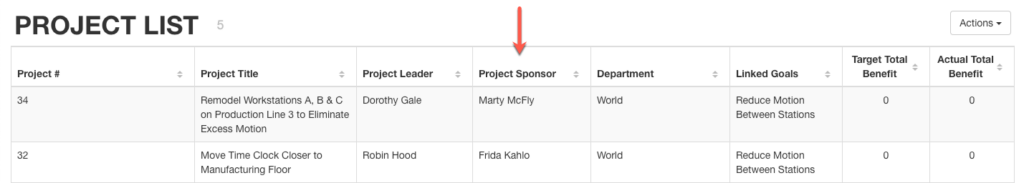
Idea Funnel:
- NEW UI added count for the records returned in the Idea Funnel Table
- Results are altered by the Global Filter, Effort/Impact Matrix, Ideas by Month tables, and table headers
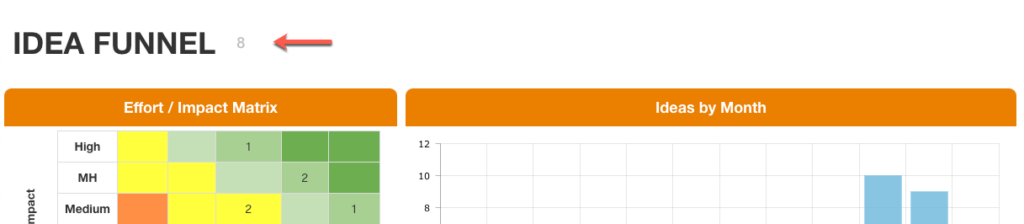
Goal List:
- NEW UI added count for the records returned in the goal table
- Results are altered by the Global Filter and table headers
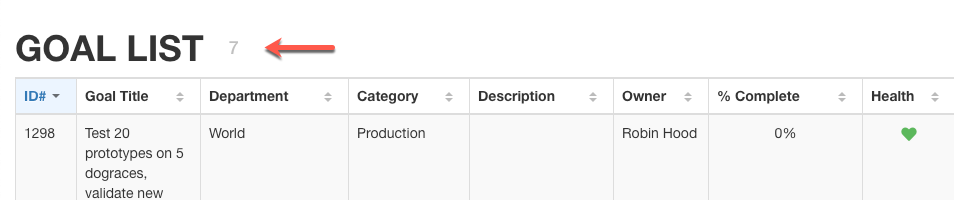
Project Team Tab:
- NEW note input field for each team member
- Use the text field to add a custom description for the user on the team
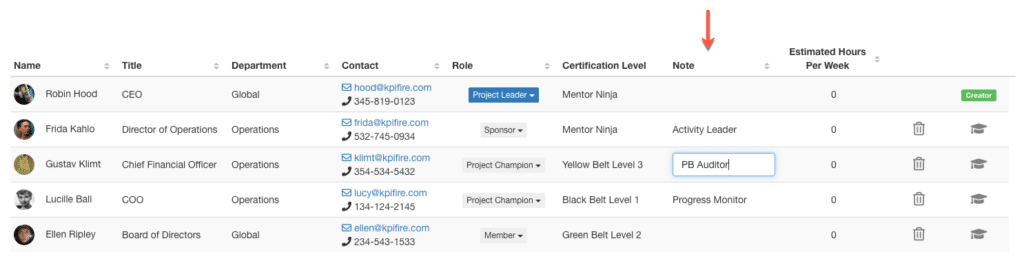
Project Charter:
- Change the project status to “Control” and the project target and actual dates can still be modified as the project is in a monitored state.
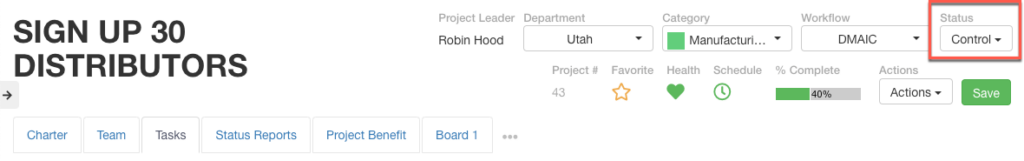
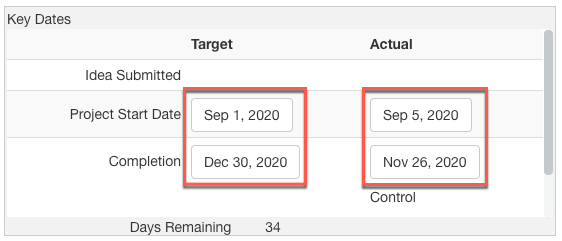
Metric Export:
- Added Owner Name & Reason Code to columns to metric export
Idea Funnel:
- Performance Enhancement- reduced load time of Idea Funnel page
- Added Project # as a column option to display
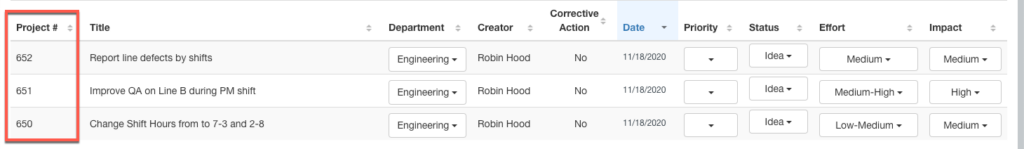
Project List:
- NEW Total Row to calculate sum of Target Total Benefit and Actual Total Benefit.
- The Totals represent data from all records returned in table.
- To filter the results in the table, use the Global Filter. The total values will change based on the filters selected.
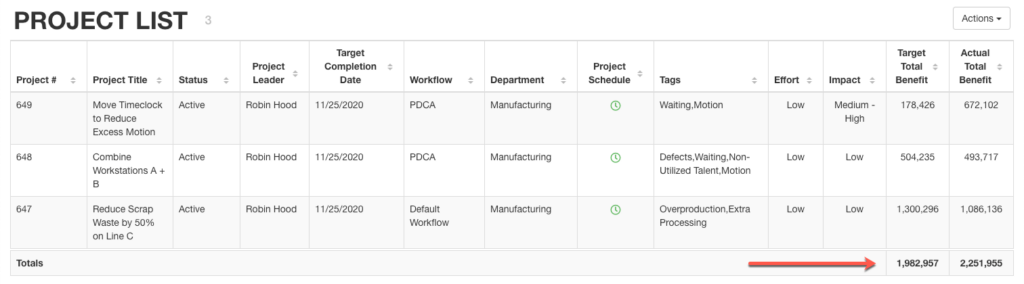
Goals:
- NEW Goal Settings: Goal Status can be set to “Archive” to hide an outdated goal from all views without deleting it.
- Archived goals are not visible goal views, metric modals linked goals, project charters linked goals, or the main search.
- Main Search: Finding archived goals- go to the Goals tab, select the “Include Archives” and the archived goal will return in the results with an archive label. To change the goal status back to Active, from the search results, click on the goal to open the modal, navigate to the settings tab and select the “active” status.
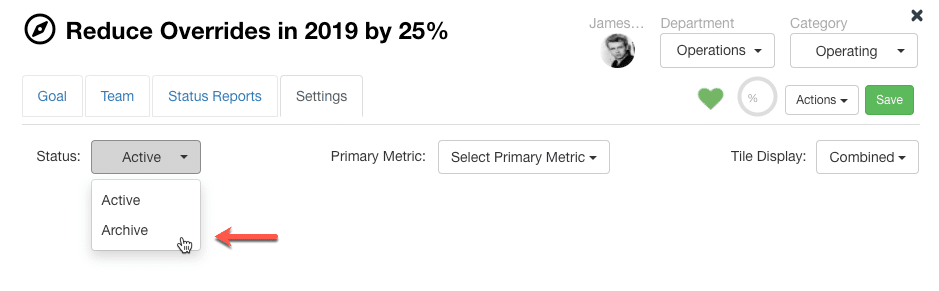
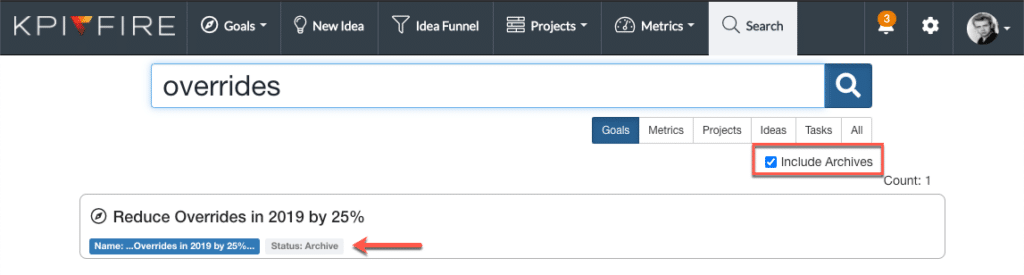
Project Team Tab:
- Project Visibility and Flexibility settings are now displayed as view only on projects for users without permission to edit.
- For more information on permissions by User License Type and Project Roles
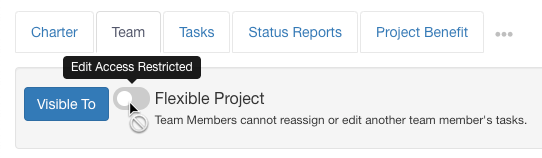
Metric Bowling View
- Select “Daily” view and the default selected date will be the current Month- Year date
Log File:
- Performance Enhancement: load hundreds of project history records in seconds
Server Updates:
- Increased server capacity to accommodate increased usage
- Completed a data migration for faster performance and more scalability in the future.