Product Enhancements – Release Notes June 2020
We are happy to announce some new enhancements & fixes:
(Released June 27 2020)
- Project Charter –> Tags component displays all tags with checkboxes
- New display is useful for visualizing tags such as project benefit types (ie 8 Wastes of Lean)
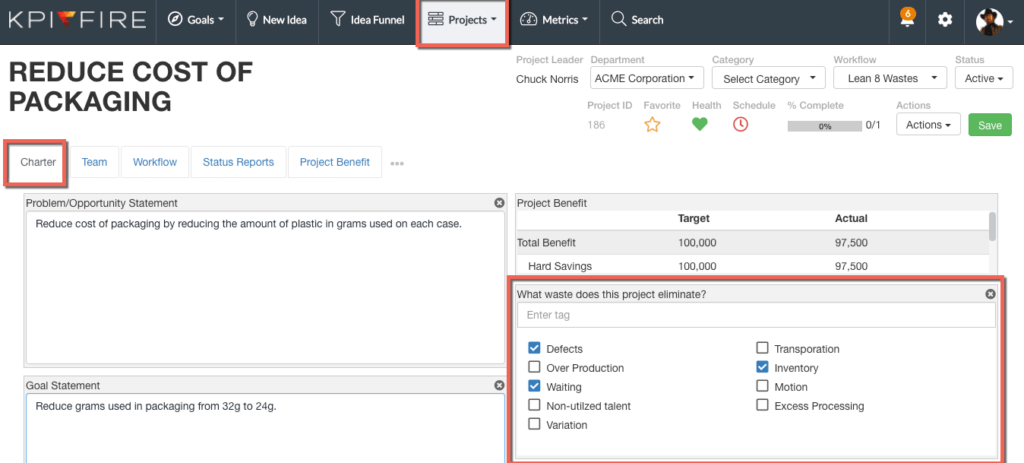
- NEW! Project Summary Report:
- A chart that summarizes the Project Benefit Types/ Tags when used.
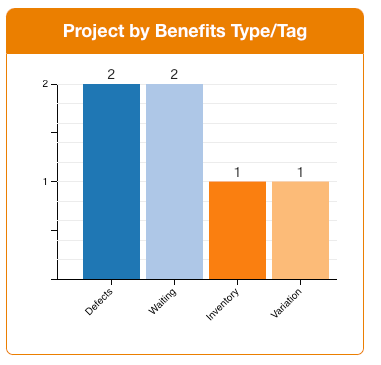
- Updates to KPI Fire provided Workflows:
- We are updating the “Tags” component on the Project Charters to use the 8 Wastes as default Tags.
- Default Tags will be: Defects, Over Production, Waiting, Non-Utilized Talent, Transportation, Inventory, Motion, Excess Processing, Variation
- Team Engagement Report:
- Added Certification Level to table
- Can now track resource utilization within projects to identify resources(people) who may have been trained but are not being utilized on a project.
- Certification levels are part of the User settings.
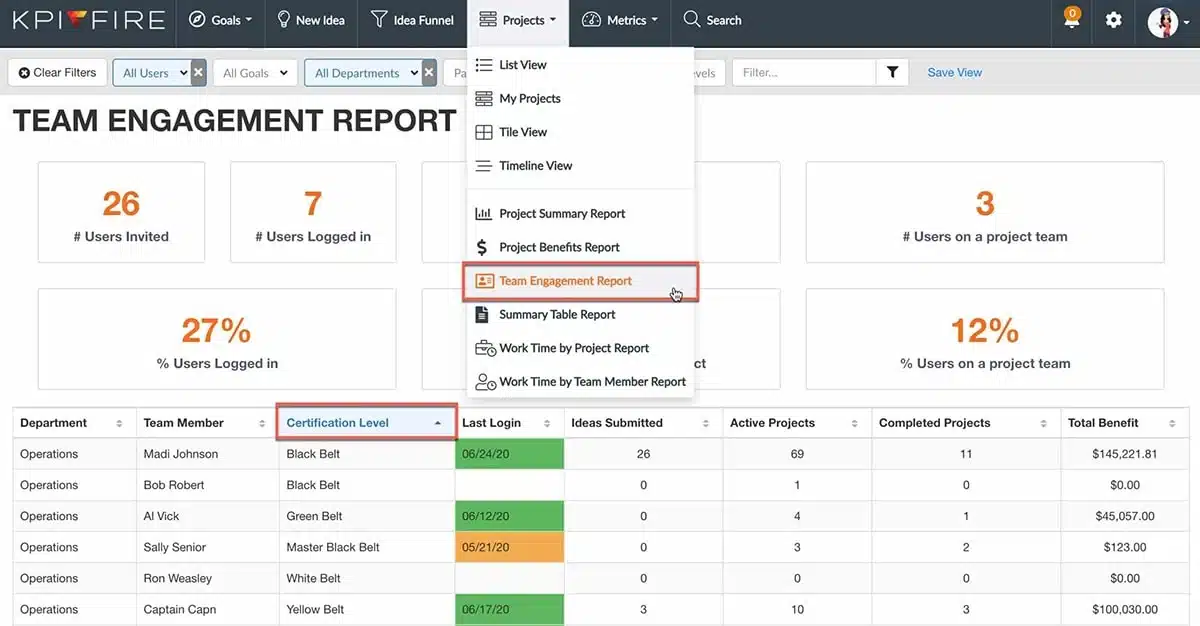
- Table headers have blue styling to indicate when data is being sorted and/or filtered by that column
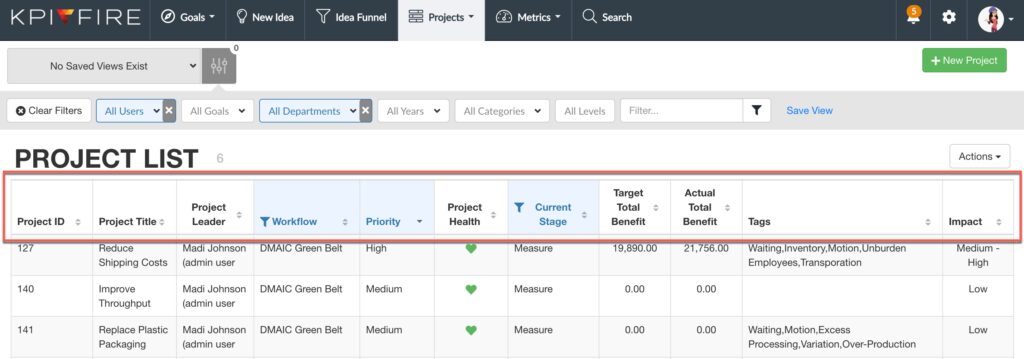
- Metric Bar Chart:
- Now shows the actual values in both the Daily and Monthly View
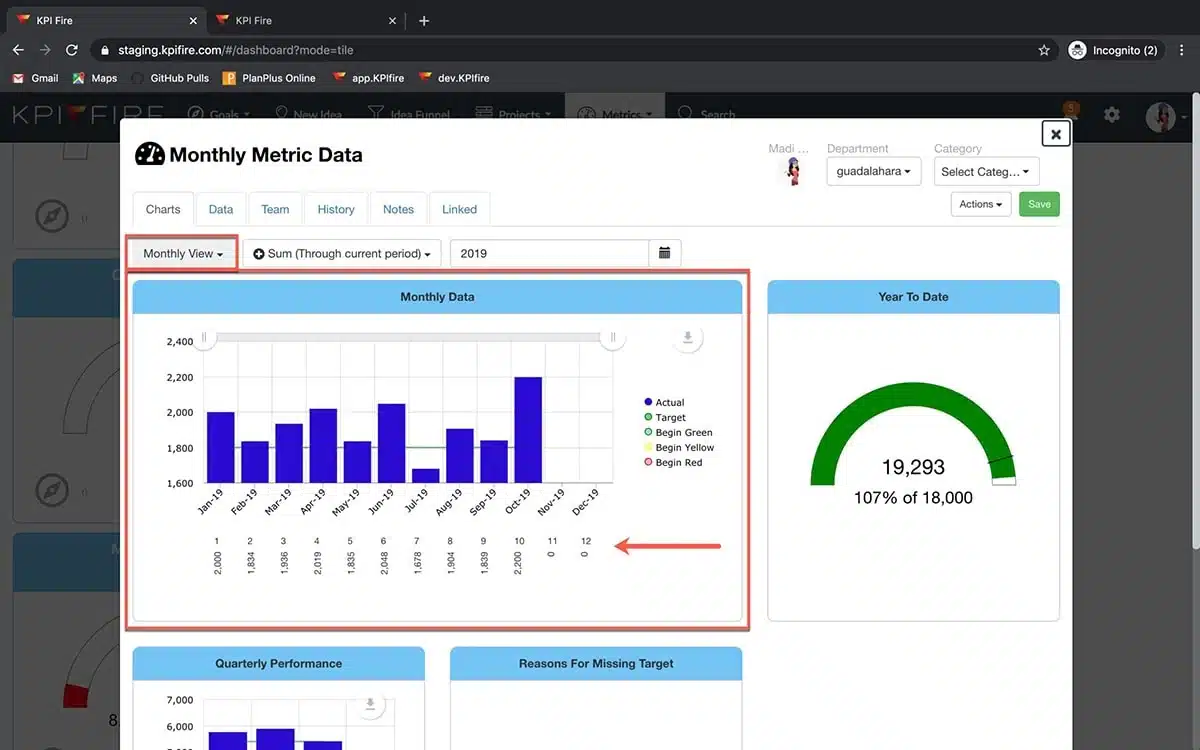
- Advanced Search:
- Tightened up criteria for search results to find more exact matches
- Settings –> API Settings:
- API Help Link directs to blog post Use Postman to test KPI Fire Metric APIs
- User Name is visible from nav bar dropdown
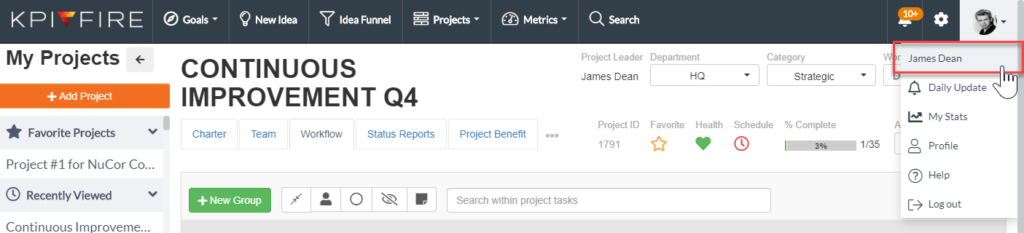
- Updated Modal Headers: Consistent design for improved UI.
- Tasks, Metrics, Goals
- Use the “X” in the corner to Save & Close modal
- Press the “Save” button to Save & Keep Working
- Find your Add/Edit links or Delete under Actions
Metric Modals:
User Name, Departments, Category, “X” Save & Close, Actions (Add/Edit, Delete) Save & Keep Working
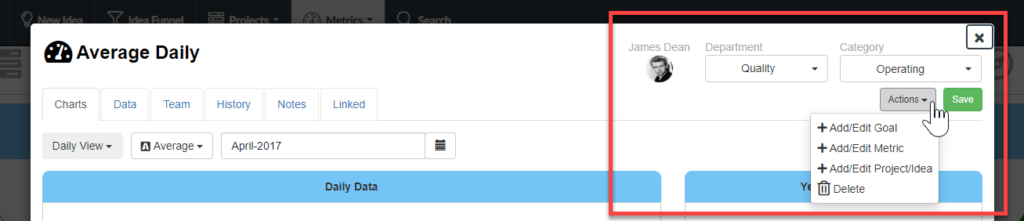
Goals Modals:
User Name, Departments, Category, “X” Save & Close, Health, Progress, Actions (Add/Edit, Delete) Save & Keep Working
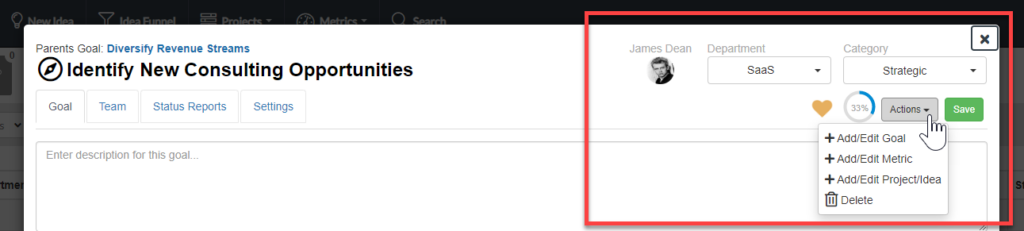
Task Modals:
User Name, Priority, Status “X” Save & Close, Actions (Lock/Unlock, Delete), Save & Keep Working
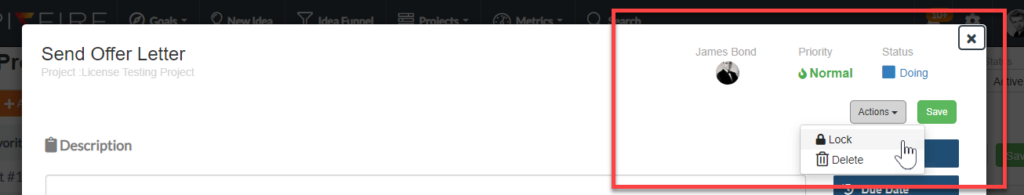
- Moved Project ID into header
- Visible from any tab
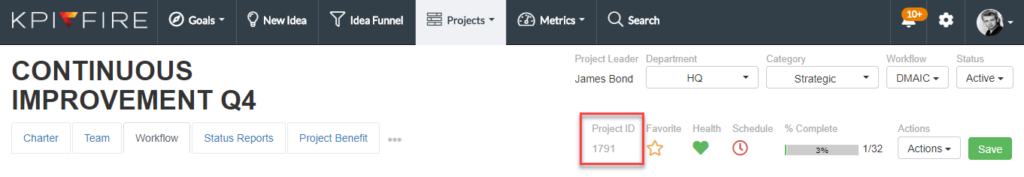
- Project Workflow –> Export
- Can export as both CSV and Excel (xlsx)
- New Goal:
- First Status Report reminder is set to the default of 30 days after the goal is created
- Enhanced functionality of Metrics Bowling View
- Linked metrics are grouped within a metric container that has a blue left border
- Sub-metrics are indented from parent metrics
- Parent metrics that are calculated from sub-metric data have a grey background
- Parent metrics will automatically update when sub-metric is edited
- Date headers are visible above top-level metrics
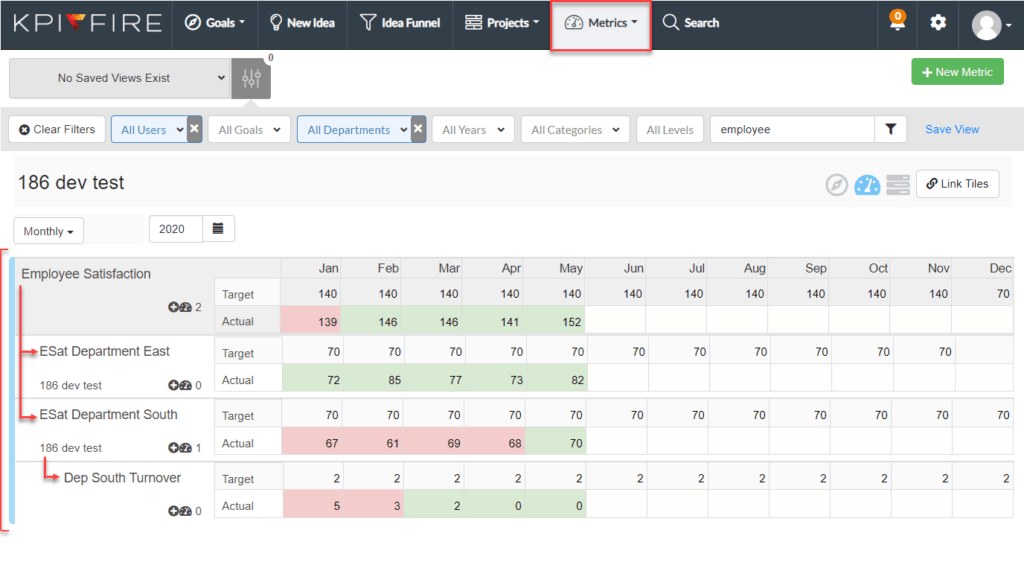
- User License and Project Roles Permissions have been updated. User’s ability to edit areas of the project is based on project settings of flexible or non-flexible, license type, and project role.
- Learn more about License Types
- Learn more about Project Roles
-
- Areas affected by permissions:
- Actions: Import, Export Workflow, New Tile
- Header: Title, Project Info
- Project Tabs: Charter, Team, Workflow, Status Reports, Project Benefit
- Areas affected by permissions:
Actions: Import, Export Workflow, New Tile
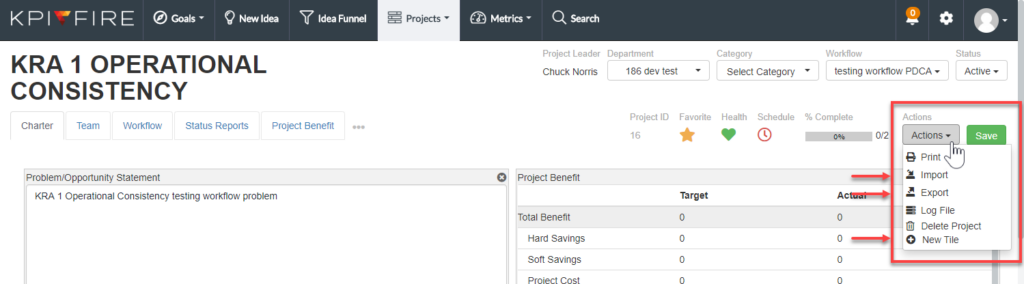
Header: Title, Project Info
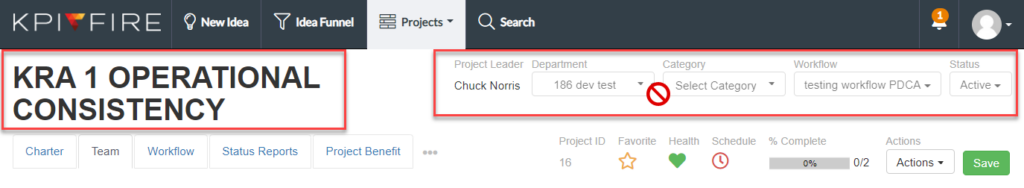
Project Tabs: Charter, Team, Workflow, Status Reports, & Project Benefits
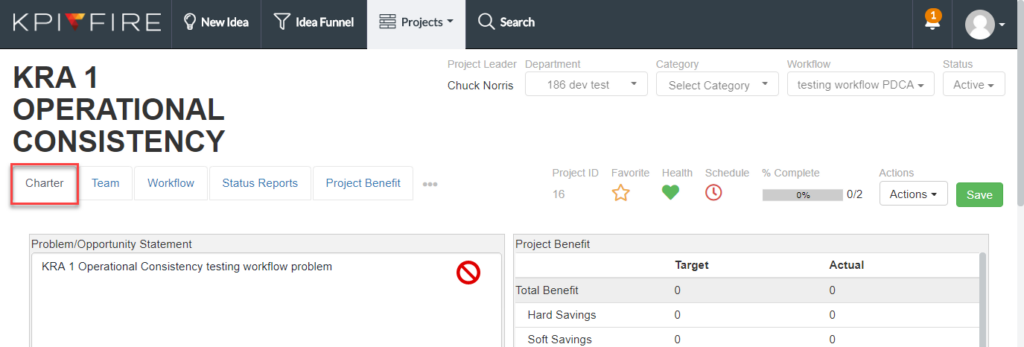
- My Projects page now displays most recently viewed project
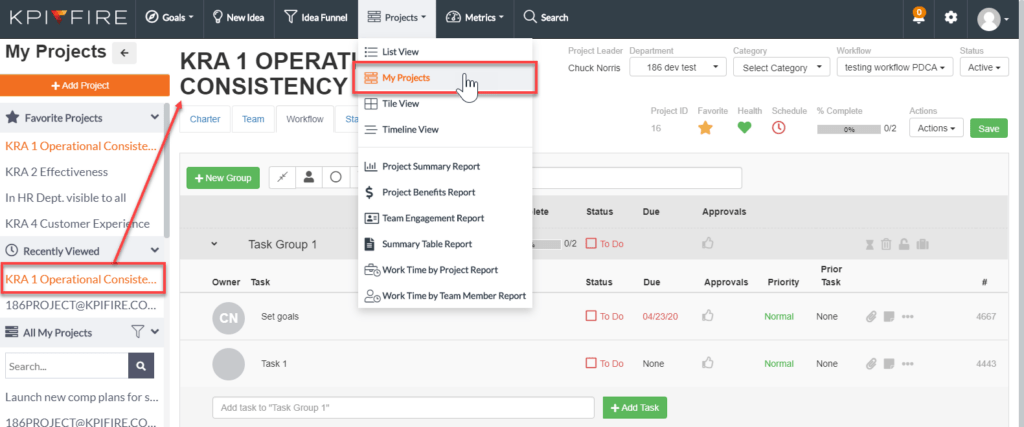
- Read other recent Blog Posts:



