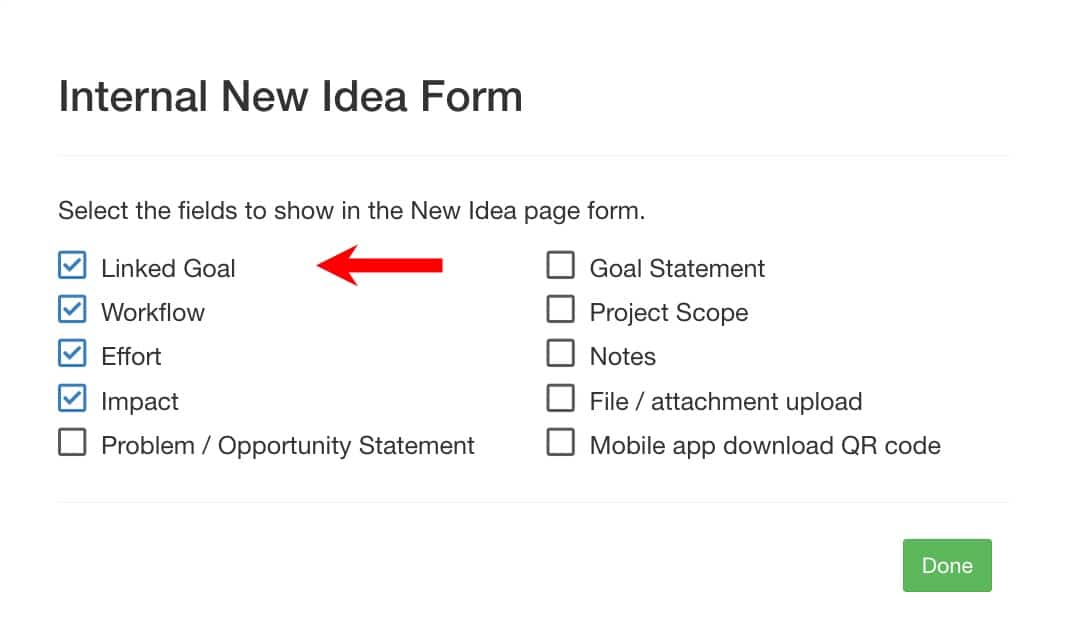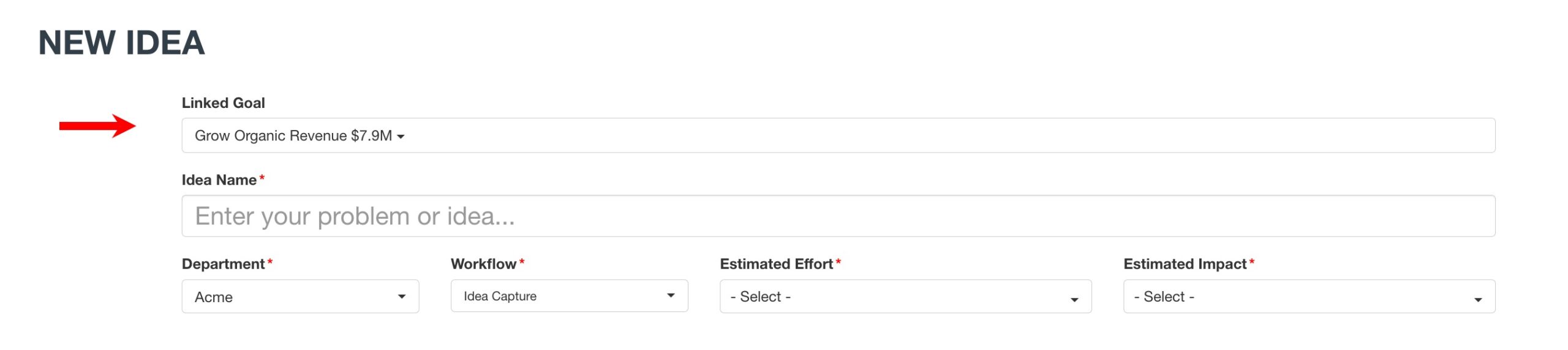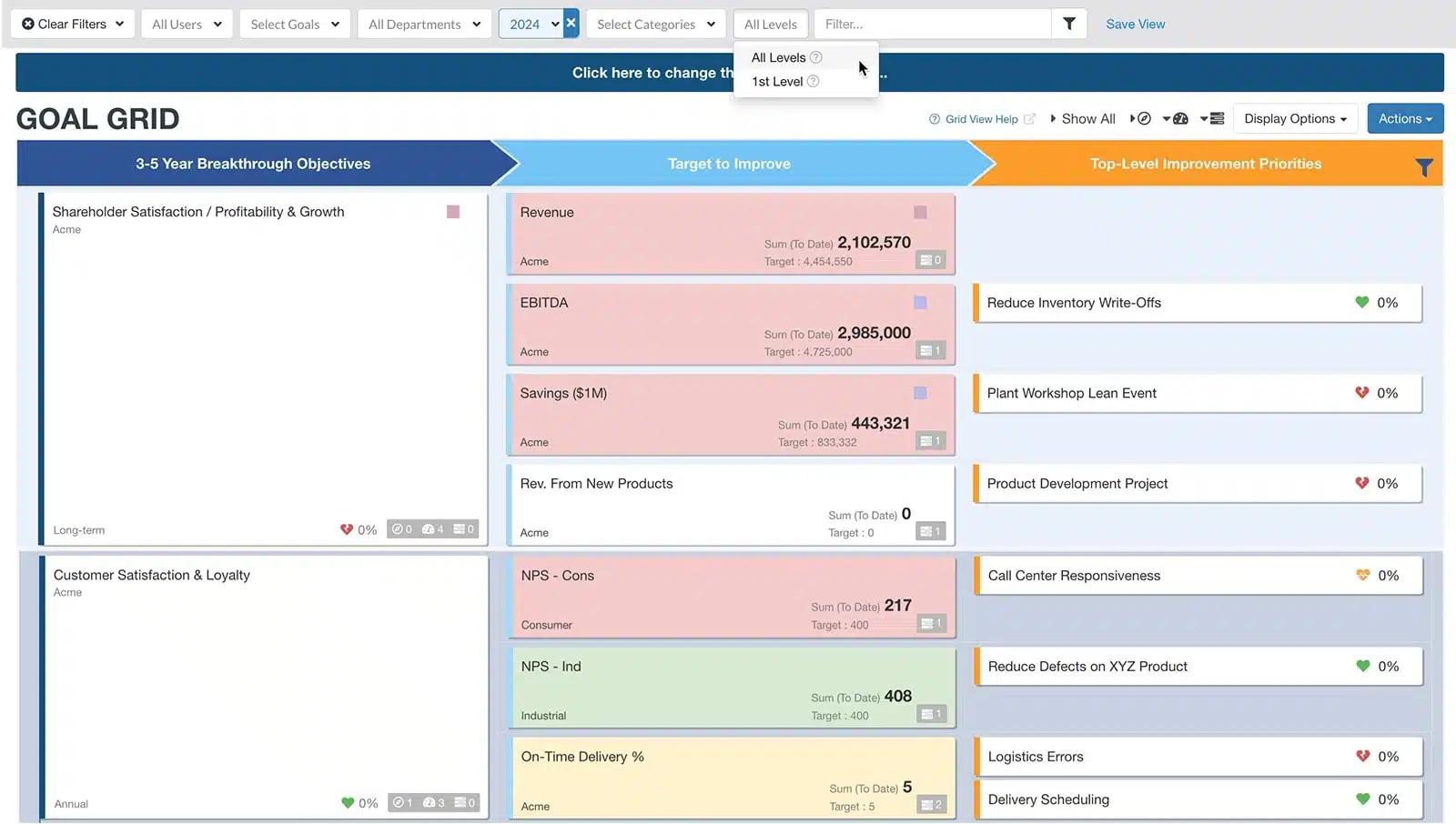Product Enhancements – Release Notes December 2024
We are happy to announce some new enhancements & fixes:
(Last Release – December 2, 2024)
Note: if you don’t see the same thing in your account, try clearing your cache/cookies or use a “new private window” to refresh the cache.
Released December 8, 2024
Metrics
Metric Data
- Parent metric calculations: NEW logic to calculate the Average of Sub Metric data instead of the Average (of averages).
- Can only use when a metric has linked metrics and the data input method is Calculate Metrics with a ratio type.
Projects
Project Details
- Improved the performance on the project detail page to load faster.
Project Tasks
- Fixed issue where task comments were not visible from the project task tab.
- Resolved bug preventing drag-and-drop of tasks to a different group when a text filter was applied.
Project Summary Table Report
- Replaced table coloring to ensure colors are used only for intentional meaning.
Portfolio Timeline
- Fixed incorrect total project count when projects were expanded to display groups and tasks.
Project Full Export
- Fixed missing project benefit account name in the benefit data tab during a Project Full Export.
Goals
Goal Bowling View
- Fixed duplicate projects appearing in the timeline view after linking a project from the “+” button.
Notifications
- Inactive users will not receive outbound communications from KPI Fire.
Angular Upgrades
- Fixed tooltips not displaying properly in new Angular pages.
- All timeline components have been updated to new Gantt charts, improving performance.
Released December 2, 2024
Projects
Project Portfolio Timeline View
- Enhanced date picker – it is now easier to select a date range for the timeline view.
Project Benefits
- New verified line has been added to the Project Budget Report line chart.
- Enhanced ability to filter Project Benefit Reports by projects with no tags.
Tasks
- Performance enhancement – task modals are loading faster.
Ideas
New Idea
- Internal new idea forms have an additional field to select and display linked goals.
Idea Funnel
- Message modal for when an idea’s status is changed has been updated for ease of saving and sending notifications. You can choose to email all of the team members, or not, to notify them of the status change and reason why.
Best Practices
Best Practice Report
- New filters have been added to the report table headers:
- Best Practice name
- Category
- Status
Goals
Goal Bowling View
- Project timeline component has been updated. Its enhanced design makes it easier to read.
Goal Grid View
- Enhanced ability to filter goal levels by the year.
- All Levels: Apply filter to all linked levels of goals and do not show if does not match filters
- 1st Level: Apply filter to 1st level goals only, and show all linked levels regardless of filter
Actions
- Order of items in actions dropdown are consistent across all goal views.
Search
- Updated icon styles to be more visible and recognizable.
-
- Yellow = Ideas
- Orange = Projects
- Blue = Goals
- Light Blue = Metrics
- Enhanced performance when navigating to a project from search results.
General Updates/ Bug Fixes
- Benefit filter is working in the Project Budget Report.
- Project log files is showing the category name.
- Reason code dropdown in the metric data tab is fully visible and not being cut off.
- Logged in users will be directed to their home page when opening the app. Users will only be directed to the login screen if they are logged out.
- If all tabs are shown in a project workflow, then no ellipses will be visible next to the project tabs.
- Double click on a my project view from main navigation and page will load correctly.
<< Previous Release Notes – November 2024
>> Next January 2025 Release Notes