Do you want to use Microsoft Teams with KPI Fire?
Here are a few things you can do:
- Setup KPI Fire as a tab/page inside one of your MS Teams Channels.
- Integrate authentication, to avoid typing in extra login credentials. Use the KPI Fire Single Sign On (SSO) to create a 1-click authentication between the applications.
- Use MS Teams/Sharepoint file storage from inside projects in KPI Fire.
Setting Up KPI Fire as a tab/page inside one of your MS Teams Channels.
Create a Page inside your Team Channel for KPI Fire.
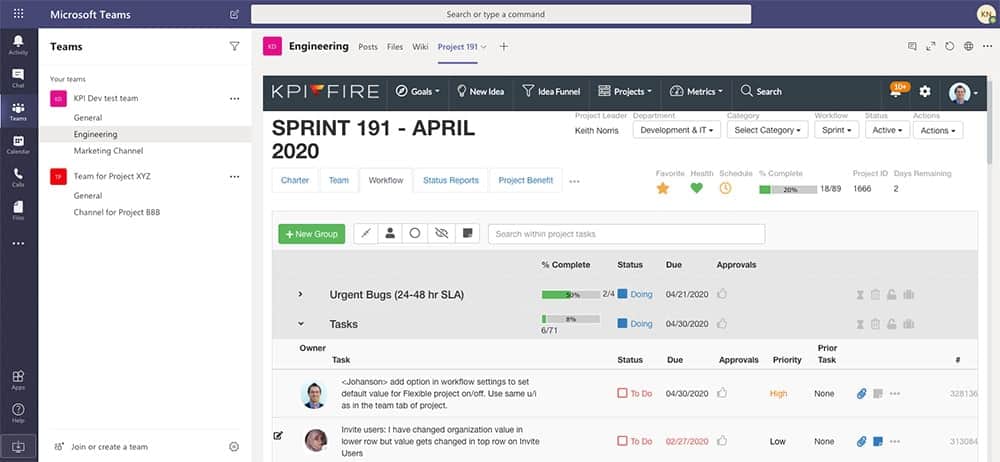
How to add this:
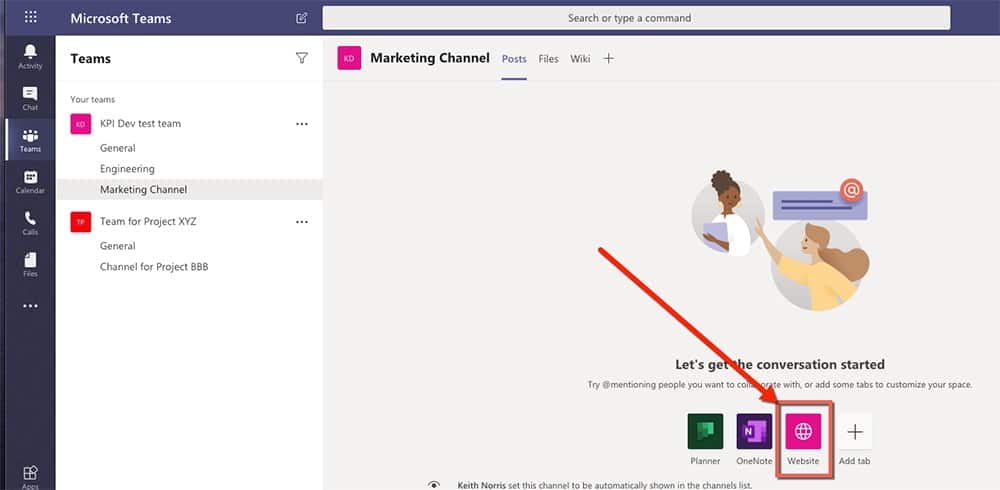
Use Single Sign On with KPI Fire & Microsoft
To Learn more about Using Single Sign On (SSO) to create a one click login experience between KPI Fire & Microsoft 365, check out this blog post:
Use Sharepoint for File Storage in KPI Fire
KPI Fire projects and Tasks have a file attachment option. This option allows you to upload a file to the KPIFire.com server, or you can insert a link to a 3rd Party server such as your Sharepoint server.
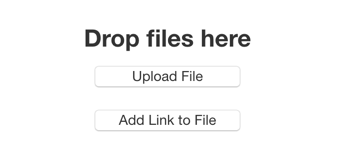
In some situations where file security is very important or you want to keep all files on your own network you can configure the File Upload setting in the Accounts>>Settings = Off.

With the File Upload set to Off, the upload options will only allow links to approved file storage locations.
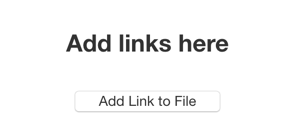
If you have other questions about possible integrations with Microsoft or other 3rd part software, contact sales or support.



