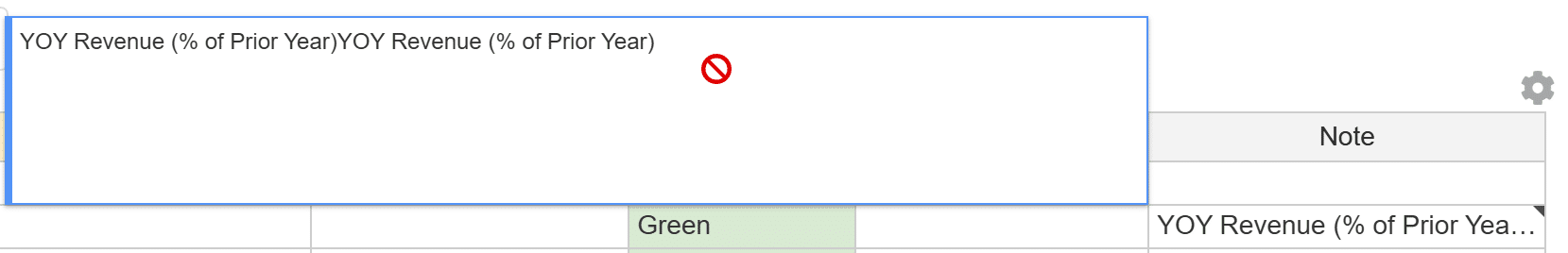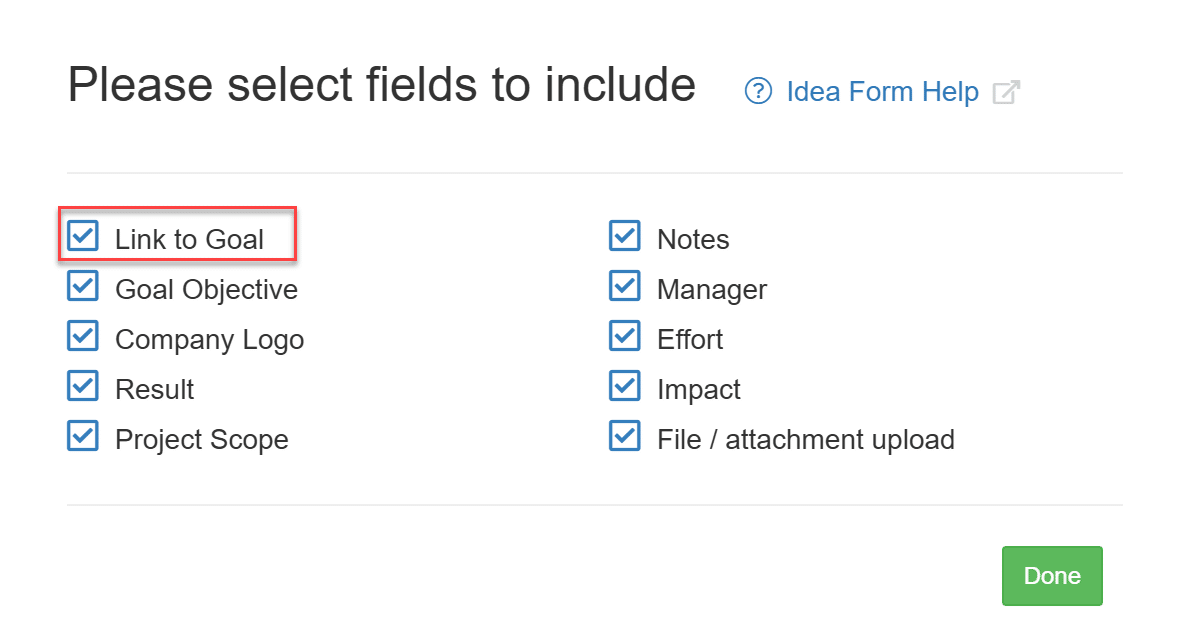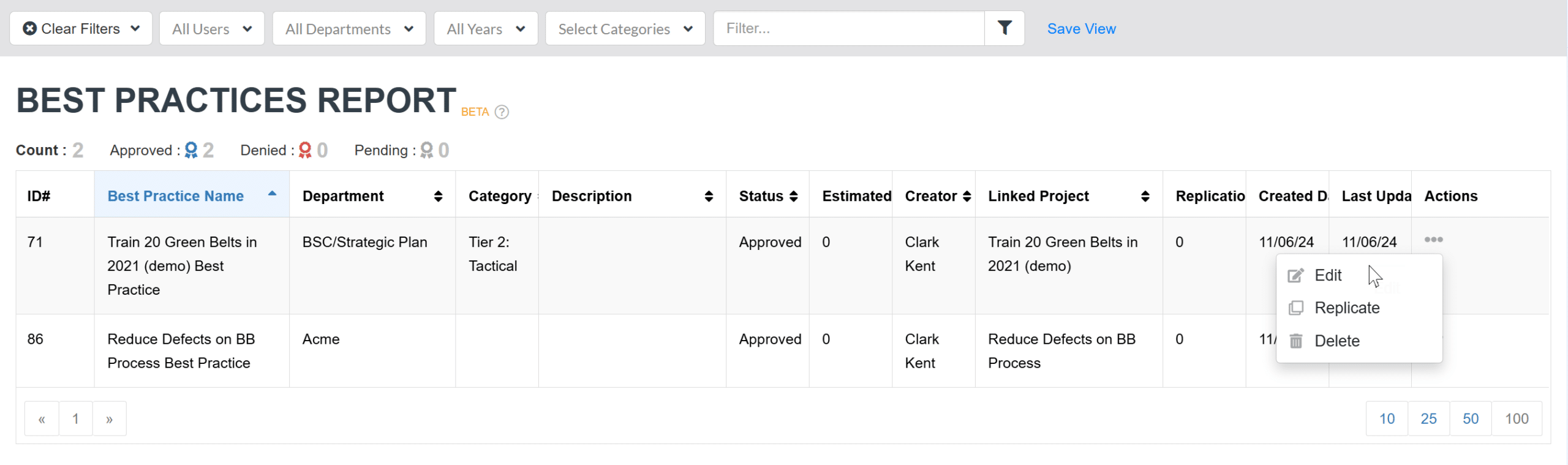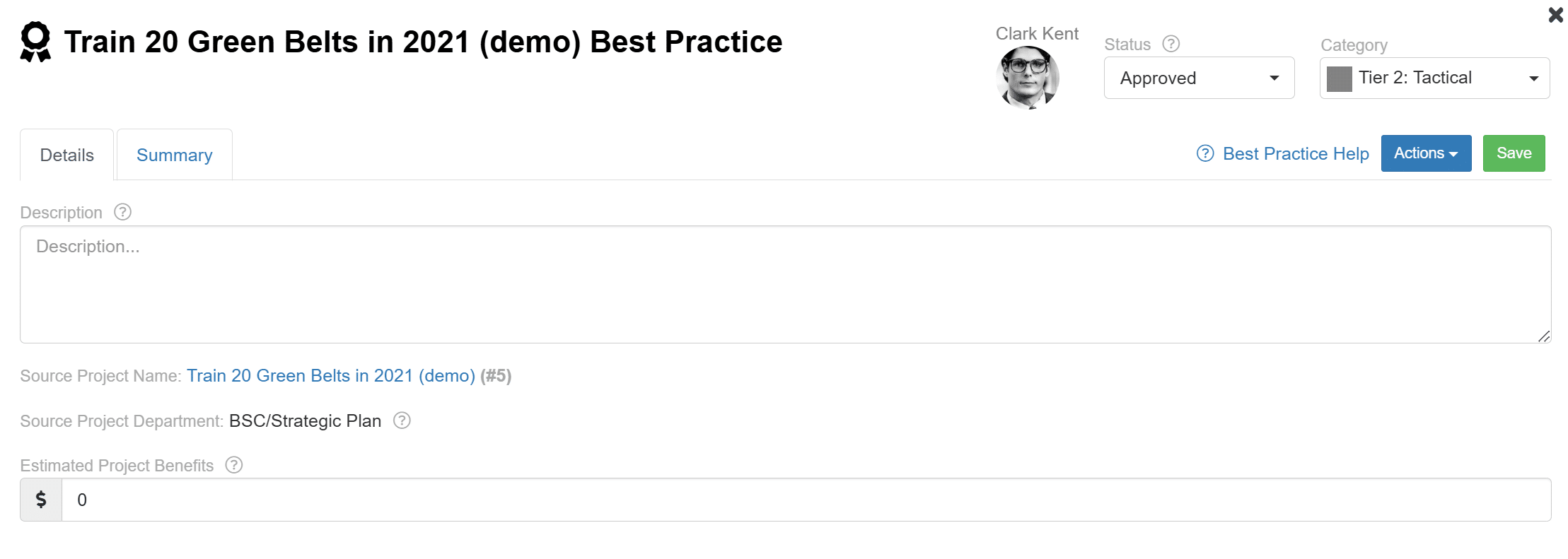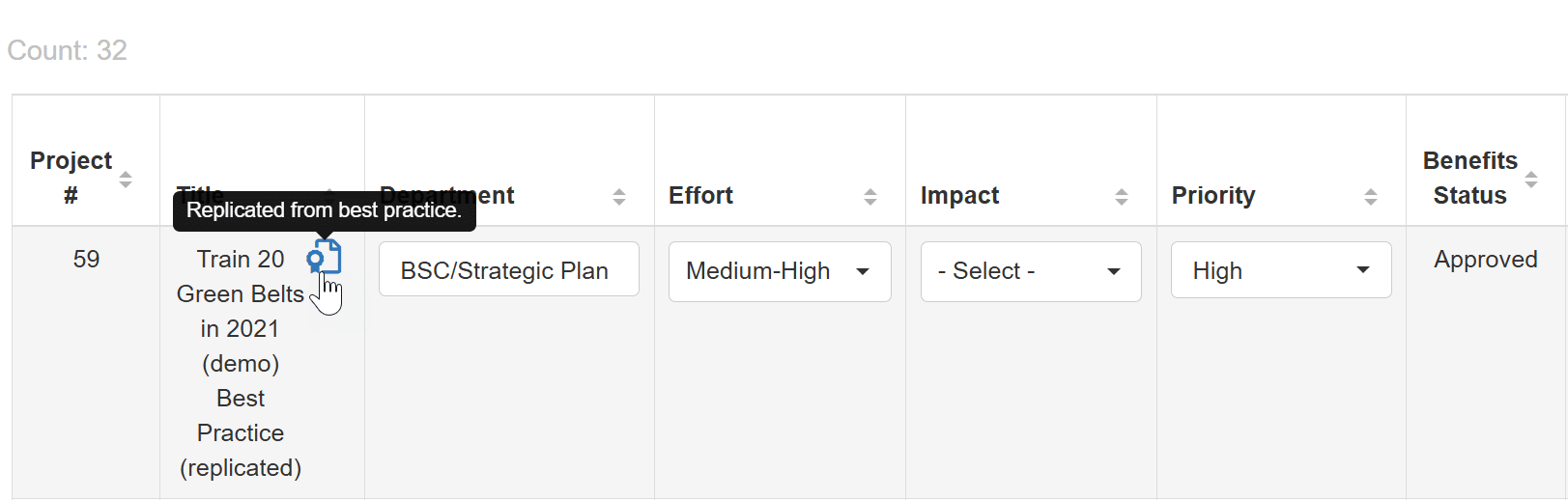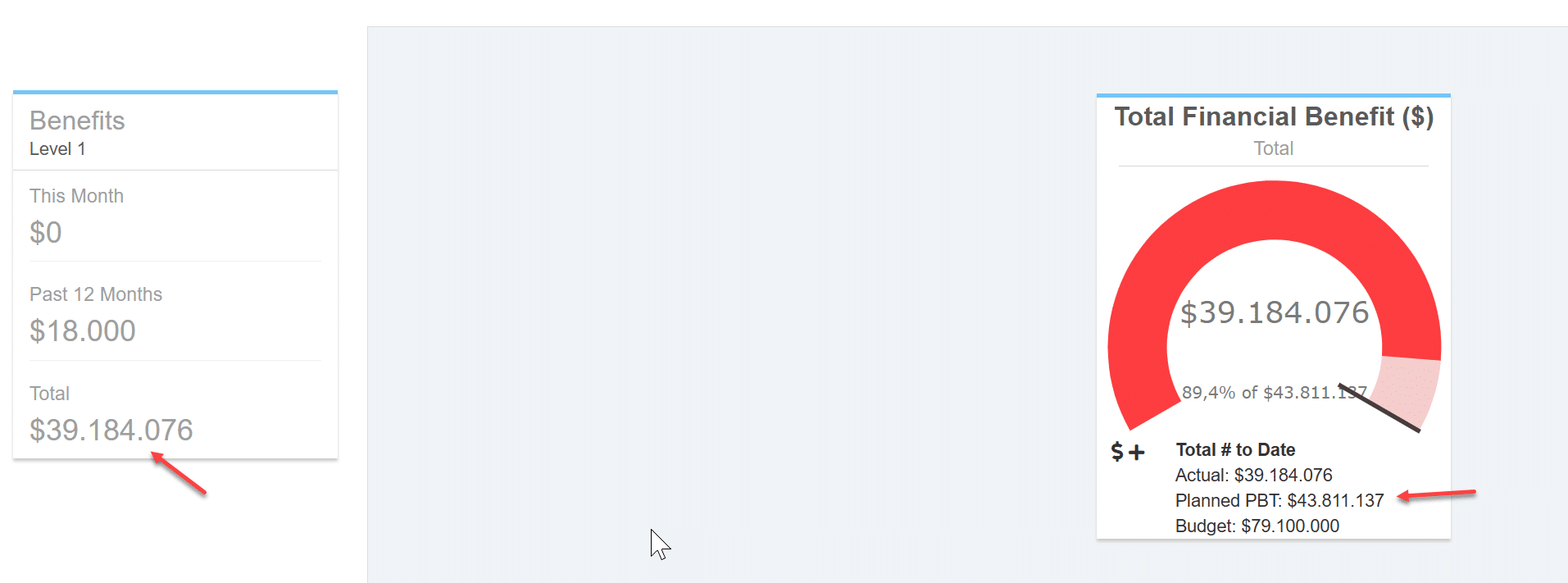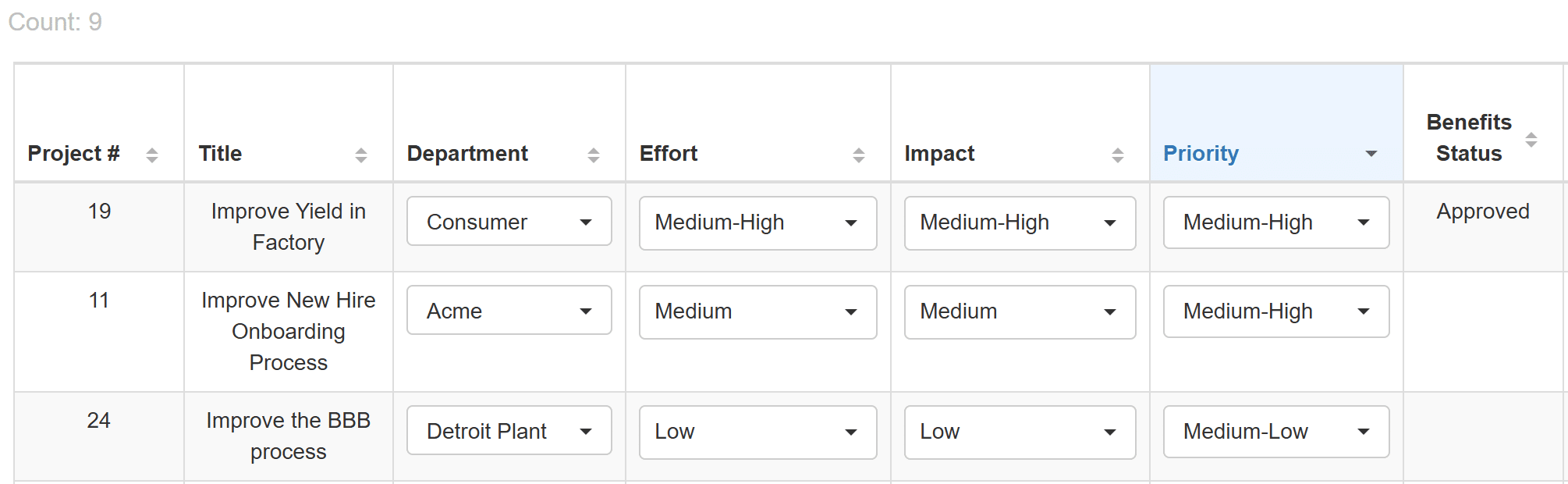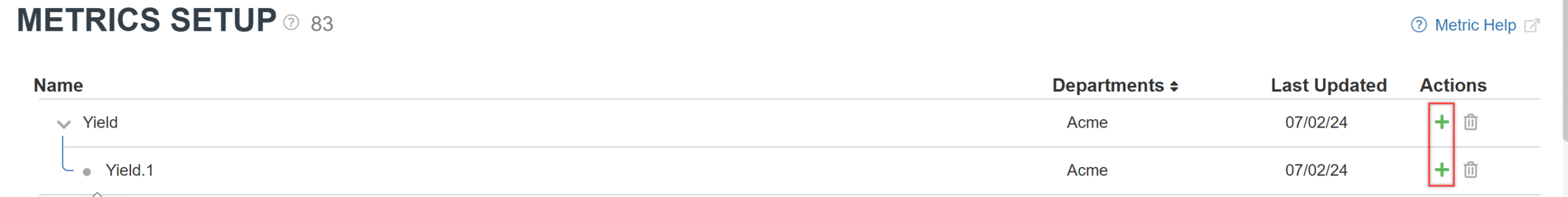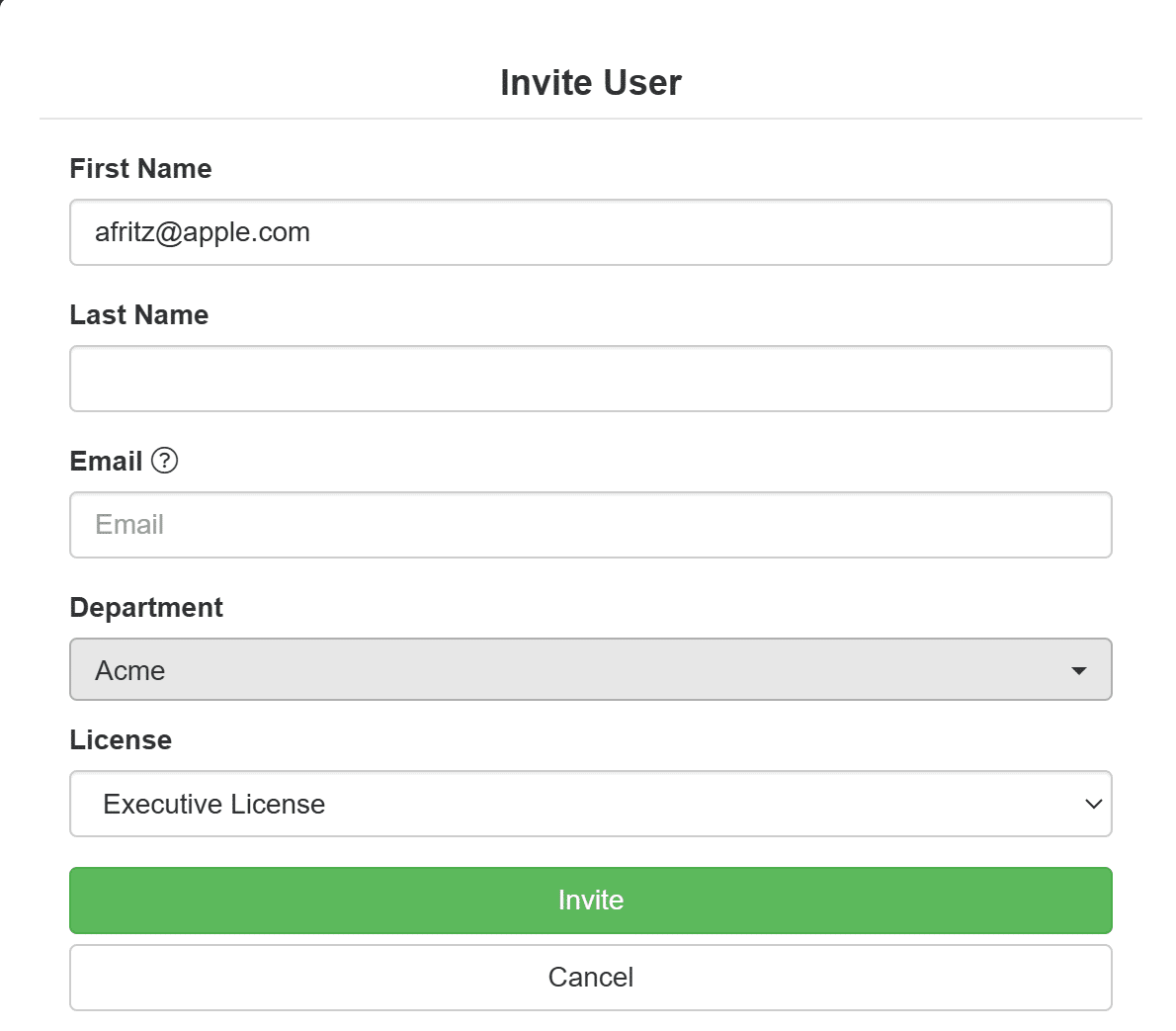Product Enhancements – Release Notes November 2024
We are happy to announce some new enhancements & fixes:
(Last Release – November 24, 2024)
Note: if you don’t see the same thing in your account, try clearing your cache/cookies or use a “new private window” to refresh the cache.
Released – November 24, 2024
Projects
Tasks Tab
- Enhancement: Task logs now display entries when tasks are moved from one group to another on the tasks tab.
Project Benefit Exception Report
- UI Enhancement: Added visual indicators for actual values in metrics: overdue actuals now appear with a red cell, and verified actuals are highlighted with a green-bordered cell.
Best Practice
- Enhancement: Best Practices are now hard deleted when removed.
General Updates/ Bug Fixes
- Timeline alignment is now correct, and the “Skip Weekend” function skips the correct days.
- Archived goals no longer appear in the “Select Goal” list for external ideas if the external idea flag is enabled.
Released – November 18, 2024
Projects
Create Project
- UI Enhancement: Workflow list in “New Project Select Workflow” is now sorted A-Z.
Messages Tab
- User license types (Idea, Team Member, Project Leader, Strategy, Executive, Admin) can now add messages to ideas or projects. This is intended to give more options for collecting input on ideas before activation. (View Only users will NOT have ability to add messages).
Files Tab
- Workflow attachments cloned into projects are now correctly categorized under Workflow Files.
Metrics
- Enhancement: Added user permission for editing notes in the metric modal with a popup. Displays a restricted cursor for users without editing rights.
Best Practice Report
- Enhancement: Text filter now works accurately in the Best Practice report.
Settings
General
- Enhancement: External Idea form now includes an option in configure pop up to show or hide the goal dropdown.
Project Benefit Tree View
- Enhancement: Number formatting implemented for the project benefit tree view report.
Project Budget Report
- Workflow filter in more filter now function correctly for all reports.
- Enhancement: Number formatting is now supported in the project budget report.
General Updates/ Bug Fixes
- Custom status views in the project list now retain filters when reopening.
- The link in the New User Welcome Email to request a demo now redirects correctly.
Released – November 11, 2024
Best Practice Report
- NEW feature: Introducing a new Best Practice report in the Reports page, allowing users to replicate best practices.
- Replicated projects are displayed as ideas in the Idea Funnel with a dedicated icon.
Project Benefits Report
- Enhancement: Implemented number formatting on Project Benefit report and Project’s project benefit tab across annual, yearly, and quarterly charts.
General Updates/ Bug Fixes
- Daily Updates Page is now filtering correctly.
- View-only team member role can not edit and delete comments they added in Task Comments.
Released – November 04, 2024
Project Benefit Exception Report
- NEW feature: Advanced-settings page offering the ability to enable multi-currency, allowing users to configure currency conversion rates and add new currencies.
Projects
Task Tab
- Workflow now accurately applies task durations and dependencies during project creation.
- Creating projects with workflows now respects company settings to keep task due dates as “none” when preset.
Task Timeline
- Enhancement: Task group now correctly displays without start and end dates when all tasks have “none” as the due date.
Idea Funnel
- Enhancement: Idea Funnel dropdowns for Effort, Impact, Risk, and Priority now resize properly.
Settings
Metric Setup
- UI Enhancement: Changed the “Add Metric” (+) button color to green for better visibility.
Users
- Enhancement: Added a popup to send an invite when updating “No Access” users to any other user type.
General Updates/ Bug Fixes
<< Previous Release Notes – October 2024
>> Next Release Notes