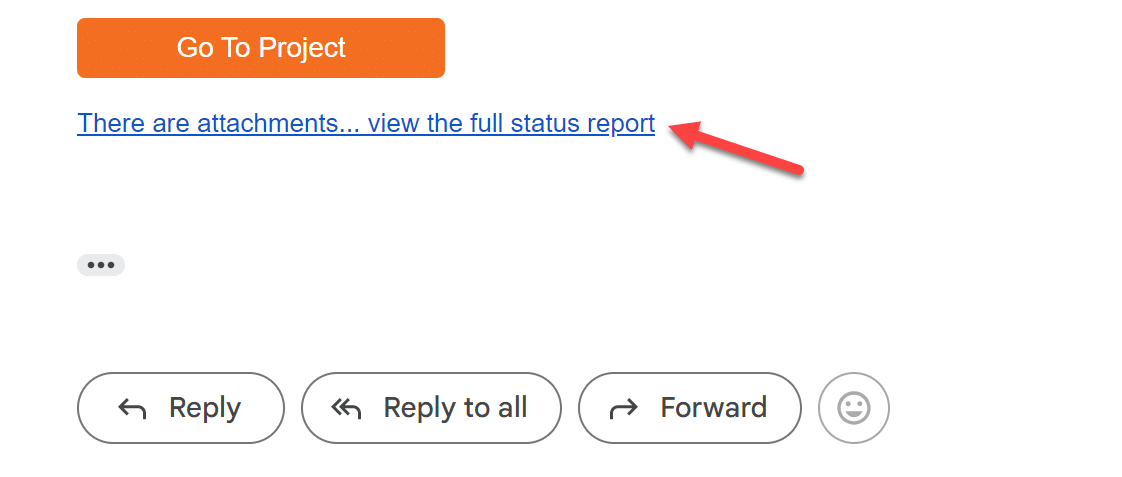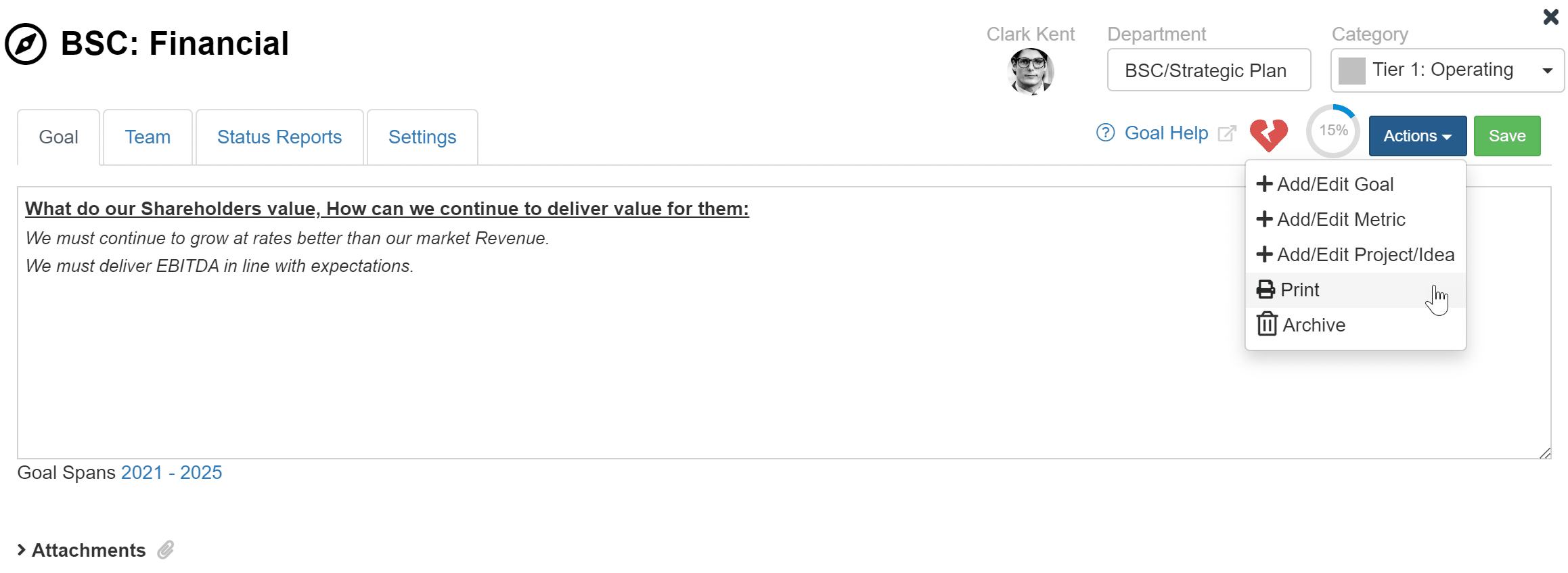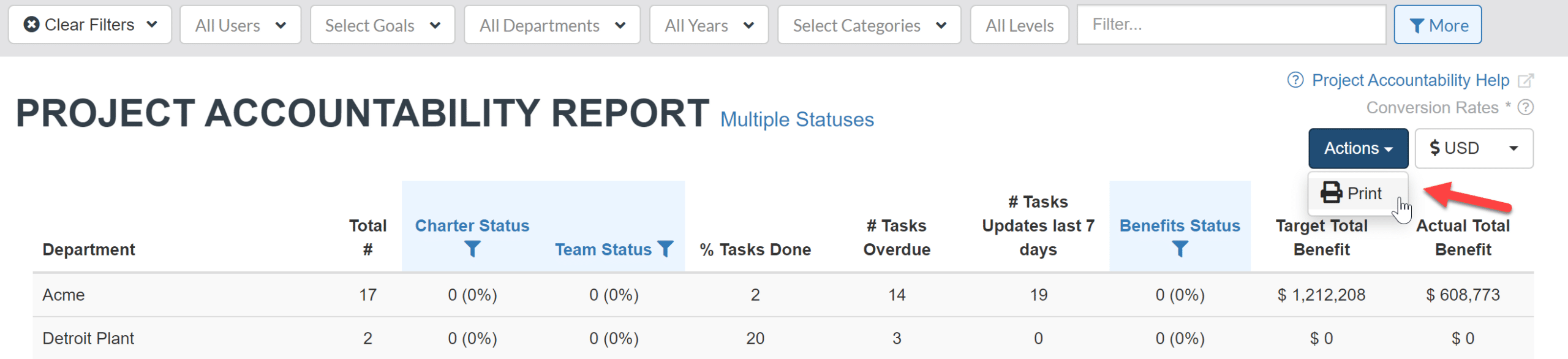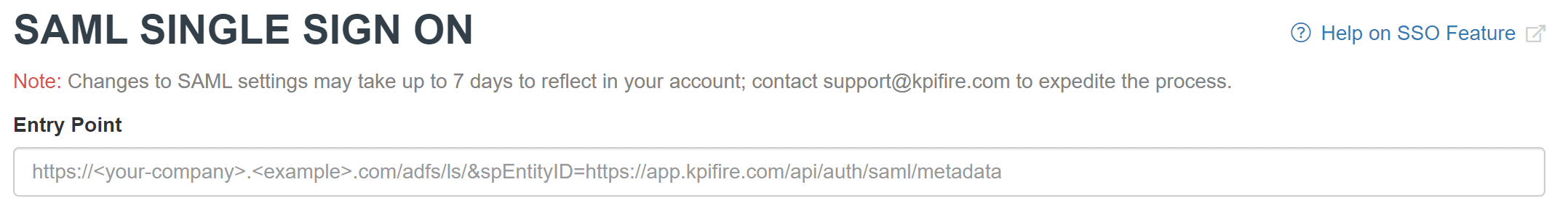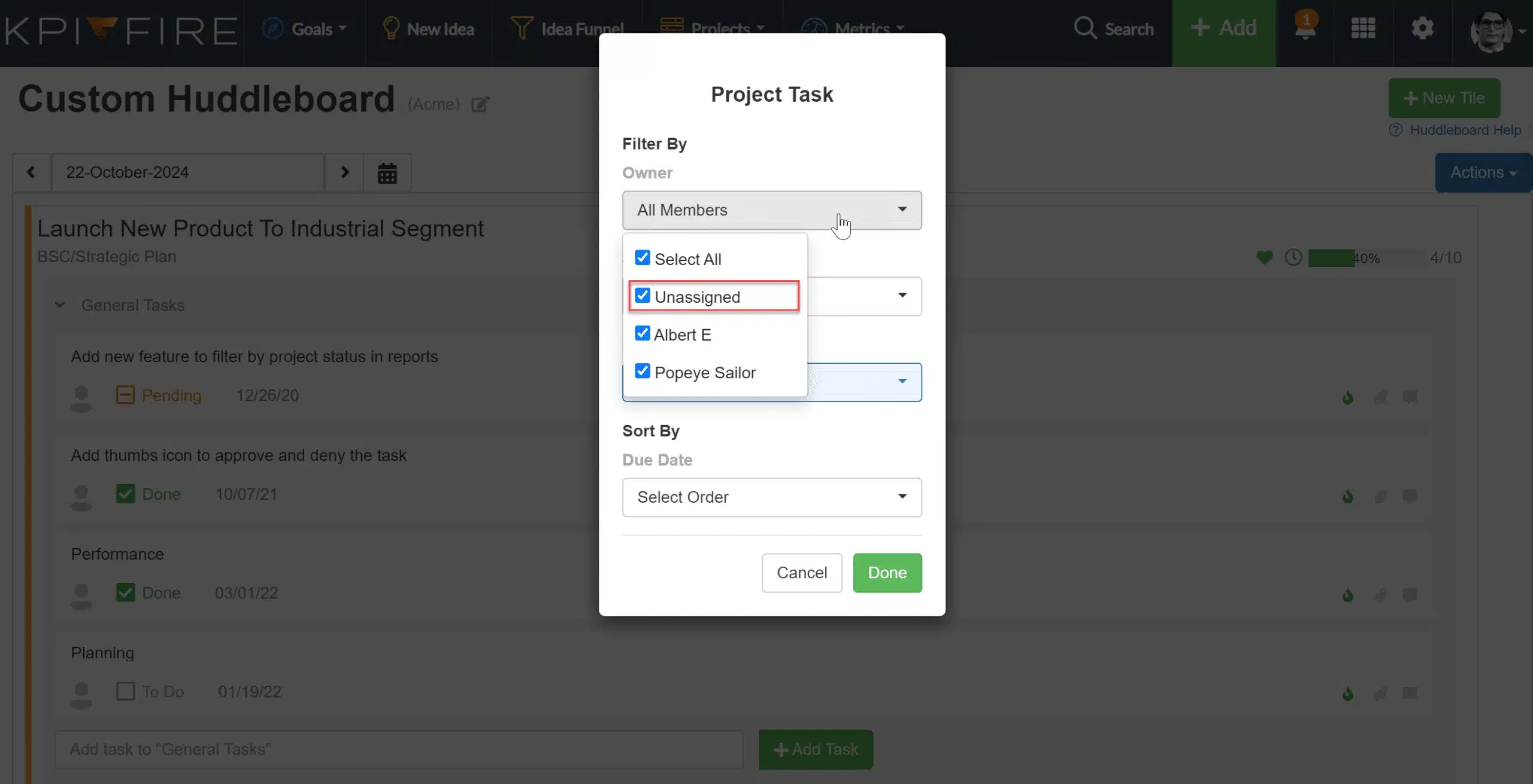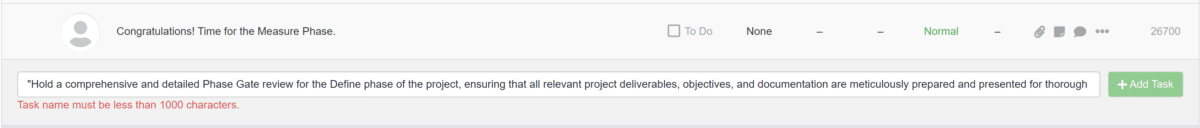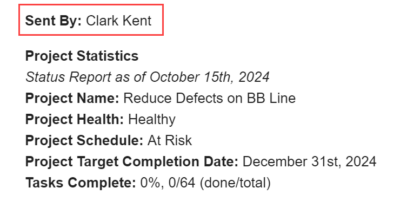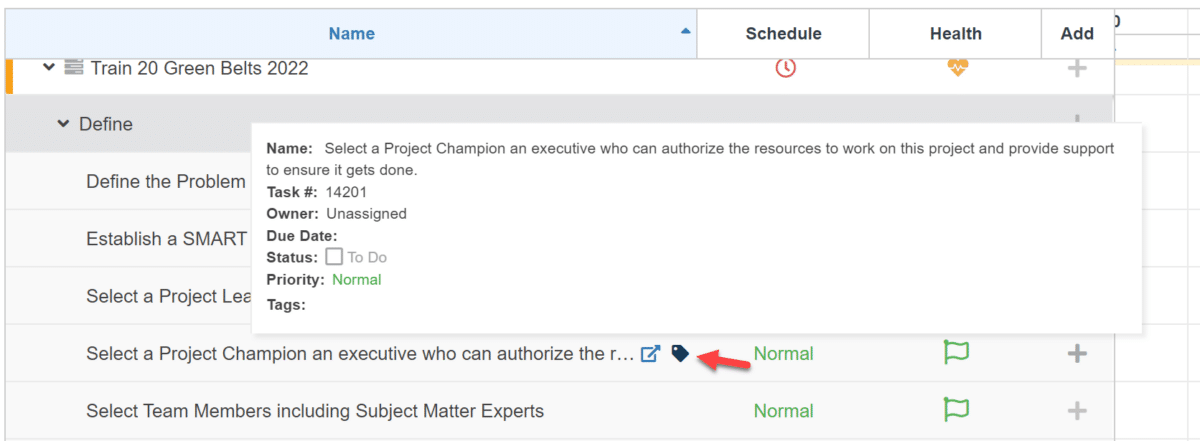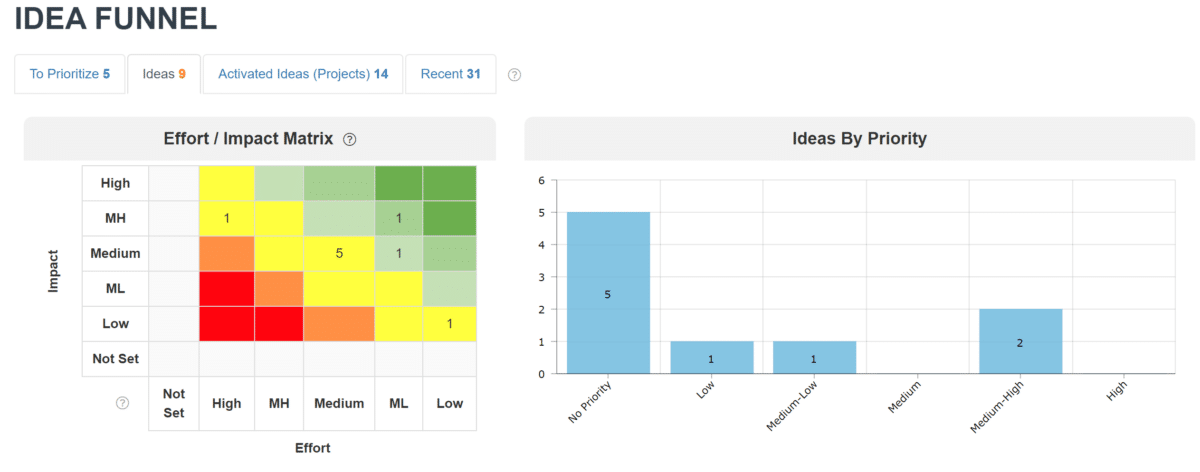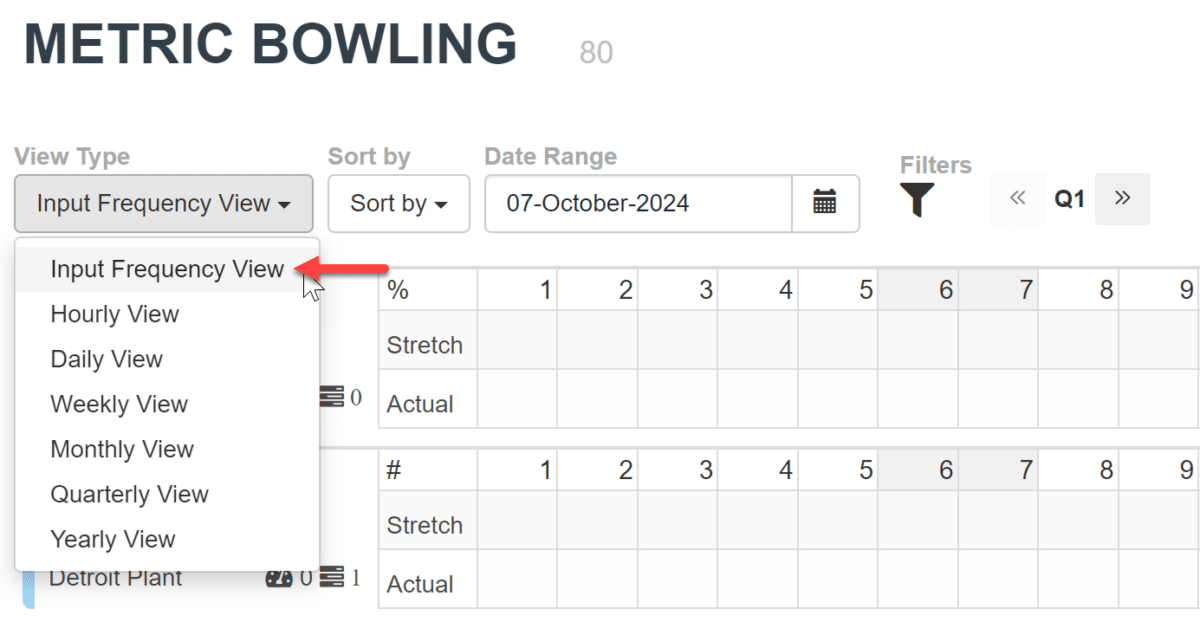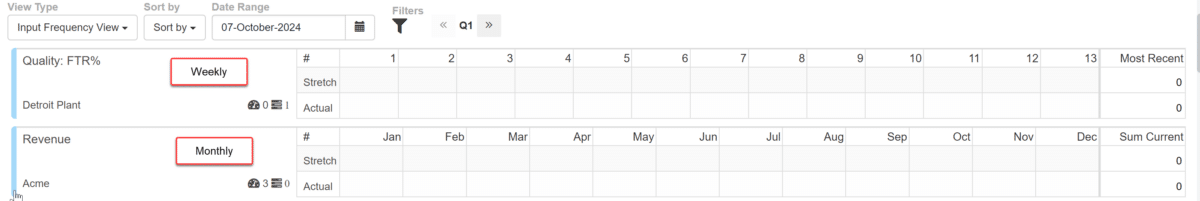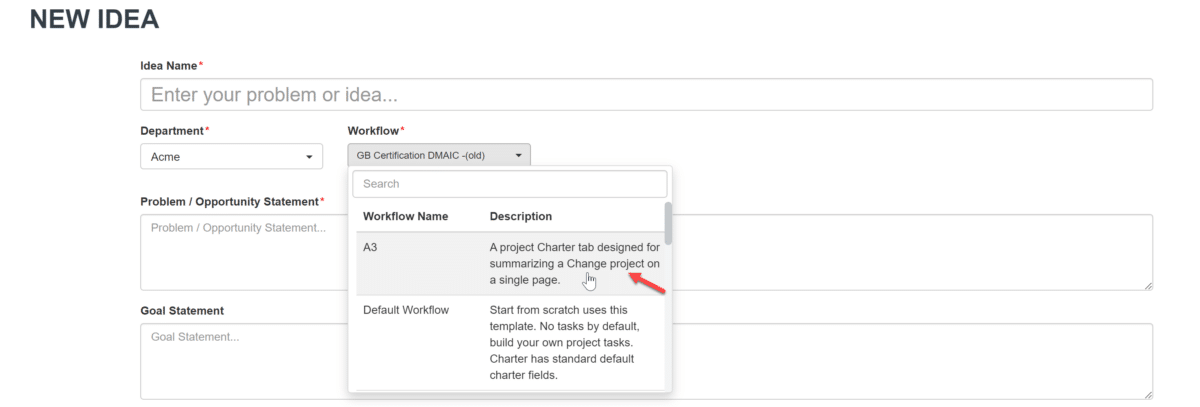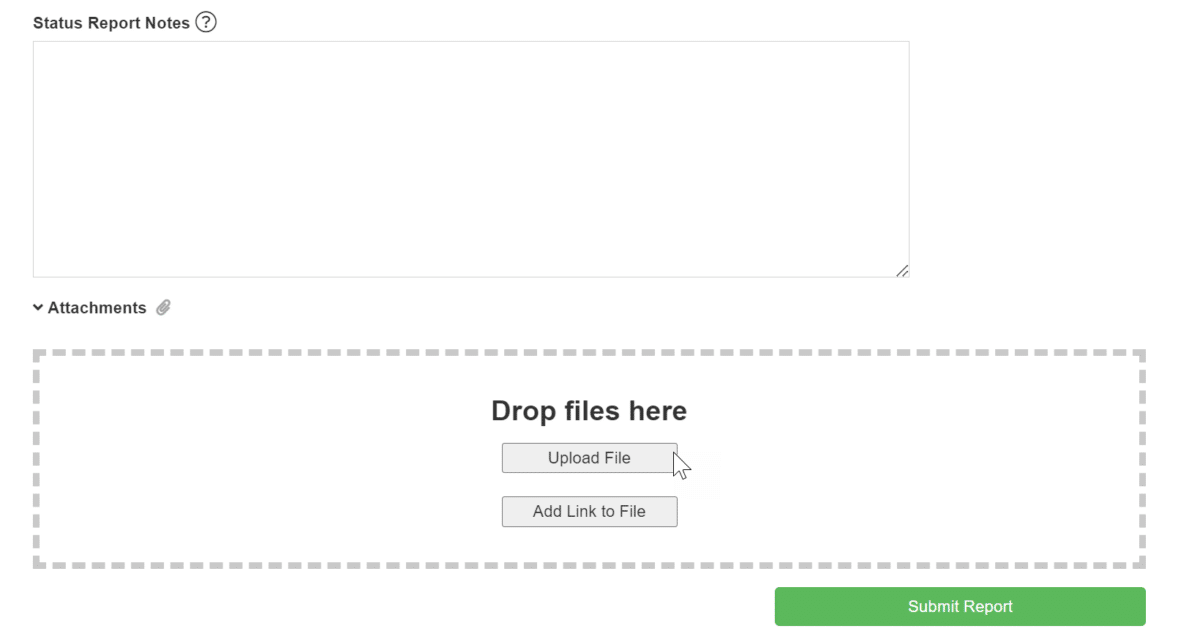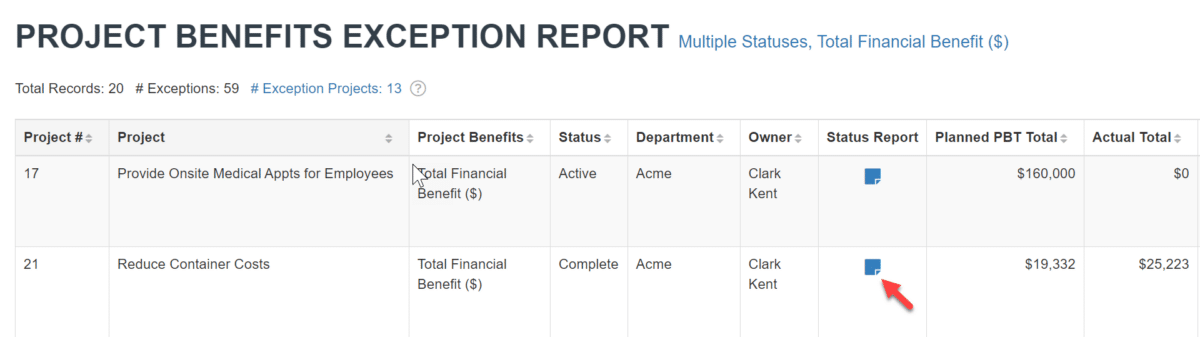Product Enhancements – Release Notes October 2024
We are happy to announce some new enhancements & fixes:
(Last Release – October 25, 2024)
Note: if you don’t see the same thing in your account, try clearing your cache/cookies or use a “new private window” to refresh the cache.
Released – October 25, 2024
Projects
My Project Side Bar
- Duplicate projects are no longer appearing in the ‘Favorite Projects’ section of the sidebar within the project list view.
Idea Funnel
Recent Tab
- Enahncement: Recent tab in the idea funnel now correctly sorts ideas based on the last updated date.
Settings
Custom Field
- Enhancement: Region-specific number formatting applied to custom number fields for improved consistency.
General Updates/ Bug Fixes
- Project Charter dates now display the correct estimated date, resolving the time zone adjustment issue.
- Metric chart tab now accurately displays the specified number of decimals.
- Fields now display in the correct order when replacing workflows.
Released – October 22, 2024
Projects
Tasks
- Prevented due date from being assigned to today’s date when the task owner is changed.
Status Report Tab
- Enhancement: Added including a login link in the status report email, allowing users to access and view the report along with attachments.
Goals
- UI Enhancement: Moved the “Print” button to the “Actions” dropdown.
Metrics
Teams Tab
- Enhancement: Added the ability to assign a team to a metric.
Project Accountability Report
- Enhancement: Added print functionality to the Project Accountability Report.
Settings
SAML Single Sign On
- UI Enhancement: Added tip for SSO setup, advising users to contact support for final steps.
Huddleboards
Custom Huddleboard
- Task Tile: The “Unassigned” filter now shows correctly in the owner filter, and selected filters are applied when tasks are filtered by the %log file.
General Updates/ Bug Fixes
- QR code on the New Idea page now redirects correctly to the KPI Fire App.
- Corrected issue where comment mentions were redirecting to the wrong task/area in the app.
- Now users can add data to departments with “sum” in the name without system conflicts in the budget.
- The global filter now allows selecting the 1st level in metric views.
- Updated ‘Last Updated’ field to refresh when a new message is added in the Messages tab.
- Charts will now show correct data for quarterly metrics.
Released – October 14, 2024
Projects
Task Tab
- UI Enhancement: Limited new task title to 1000 characters, with red text shown when the limit is exceeded.
Status Report Tab
- Enhancement: Added “Username” to show who is sending the report in Status report emails.
General Updates/ Bug Fixes
- 0 value can now be entered in metrics.
- Percentage-type benefits now show correct values in budgets tab (multiplied by 100).
- Error message now displays correctly when “Old password is incorrect”.
- Resolved issue where Project Benefit Accounts (PBAs) created from within the project side, instead of the PBA setup area, were incorrectly associated with individual project notes. Notes now correctly link to the relevant Project Benefit Accounts.
Released – October 7, 2024
Timeline Gantt Charts(Portfolio Timeline & Task Timeline)
- Enhancement: Added a tag icon next to the task title to open the tag add/edit feature.
Idea Funnel
- UI Enhancement: Updated tile colors in the “Effort/Impact Matrix” and “Idea Chart” tiles.
Metrics
Metrics Bowling view
- Added “Input Frequency View” to display metrics in their default input frequency (daily, weekly, monthly, etc.).
New Idea
- Enhancement: Workflow dropdown’s entire row is now clickable.
Projects
Charter Tab
- Enhancement: Project-to-Project Link Modal is sorted by most recent updates to show recently updated projects at the top.
- Added flexibility for date formatting input options, allowing users to input dates in various formats.
Status Report Tab
- NEW feature: Added ability to upload files to a status report.
Project Benefit Exceptions Report
- UI Enhancement: Status report icon now shows in blue when any project has a status report.
General Updates/ Bug Fixes
- Task import now updates tasks without duplicating them during project task import.
- Implemented number formatting in the goal grid 3-column view, budgets, metric data tab, portfolio timeline, and project list view.
- Tasks now populate correctly after creating and submitting an idea with attached workflows.
- Status report tab is now always visible, even in Idea status, and its contents are no longer hidden.
<< Previous Release Notes – September 2024
>> Next Release Notes: November 2024