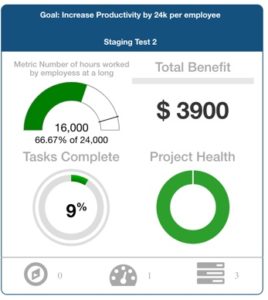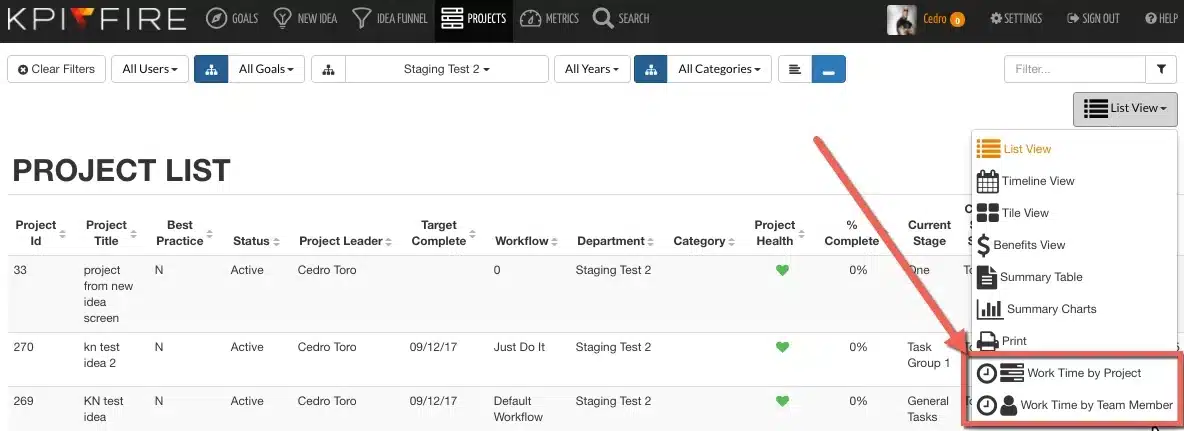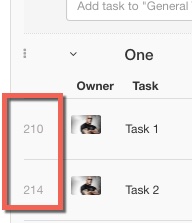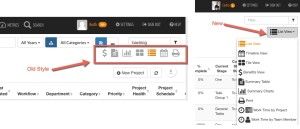October 2017
-New look to goal tile. Now shows more information for each goal.
-Added bowling chart view for Metrics
-Added Time tracking feature for logging time associated with specific project tasks.
-Add estimated resource allocation by project for managing resource allocation across projects. (Project Team tab)
-New Time by project and Time by User reports
-Show username on hover over for project tasks user icon
-Visible to All setting now lets Goals/Metrics/Projects be visible for future departments also
-New feature: Favorite project
-Require complex password for all new users
-Updated breadcrumbs for goal cascade
-Improvements to metric modal load time
-Add a task number to project task workflow view
-Add Project Owner name to the project workflow tab.
-New menu style for Projects. Now a dropdown instead of separate icons displayed.
A few bug fixes:
-Personal Projects page : default tasks to To Do & Doing, default projects to Active
-Fix issue with task delegation when project team has many users
-Fixed issue where key dates fields could be hidden on Project Charter tab
-Permissions: Team Member and Idea users need to be able to edit the charter of an idea they submit.
Sept 2017
-Update user invite workflow. Allows invited users to be added to goals, metrics, and projects before user accepts invitation.
-Improvements to metric modal load time
-Fix search for team member and idea creator and making it visible to all
-Enhancing prior tasks UI
-Fix percent value
-Improve drag/drop sorting capability for metric tiles
-Update activation idea
-Fixing tooltips in tiles
-Fix tile spacing
-Update text field size in IE
-Updating drag and drop for tiles
August 2017
-Fix bug in creating project
-Prevent loss to charter data when converting idea to project
-Fix issue in save as an idea
-Update Year to Date calculation
-Disable strategy license to edit category
-Fix goggling issue
-Update icon in left side menu
-Update to create new field in workflow
-Update staging license
-Update project benefit metrics
-Updating tiles on flat mode
-Change edit mode icons