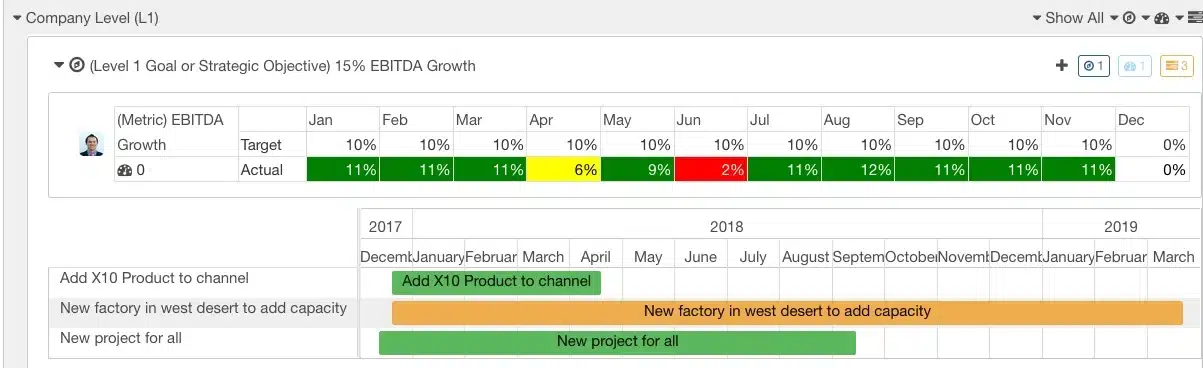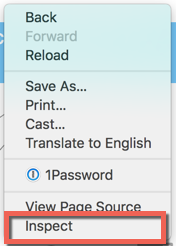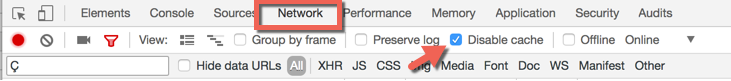The KPI Fire app will be receiving various updates this week:
Scheduled for: Dec 30-31, 2017
- Goal Bowling Chart View now has projects: This view is now an excellent Strategy Overview that can be used to communicate the status of your strategic plan.
- Project Start & End Dates now have separate values for Planned & Actual.
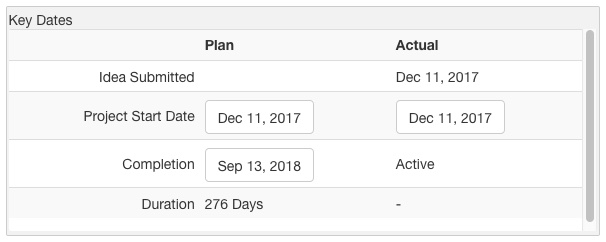
- New Option for creating a notification when a message is added to a project
- Add Notes tab to Metric, & display history in Newest to Oldest, & add user name.
- Adjust main menu so the icons don’t hide so quickly when browser size is reduced.
Other Fixes:
- Fixed issue where project benefits would not calculate Actual when some fields were left empty.
- Fixed text alignment issues in Project Benefits
- Fixed issue with Changing currency selection not updating
- Resize User avatars to reduce size & improve page load time
- Various UI display cleanup issues
Upcoming Releases:
- In this release we also did some behind the scenes work on some features that you won’t see today, but you will see in the upcoming releases including a new Kanban view for tasks
- Adding support for displaying Created by & Date & Last updated by & date info
Please Note: If you are not seeing any of these features or fixes or having other issues in your account after a new release it can be a good idea to “clear your cache”.
Here are instructions for clearing cache in Chrome: