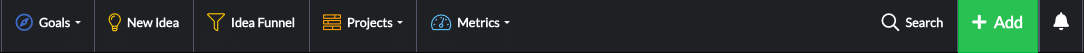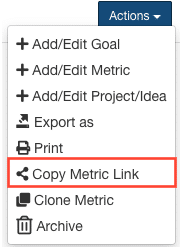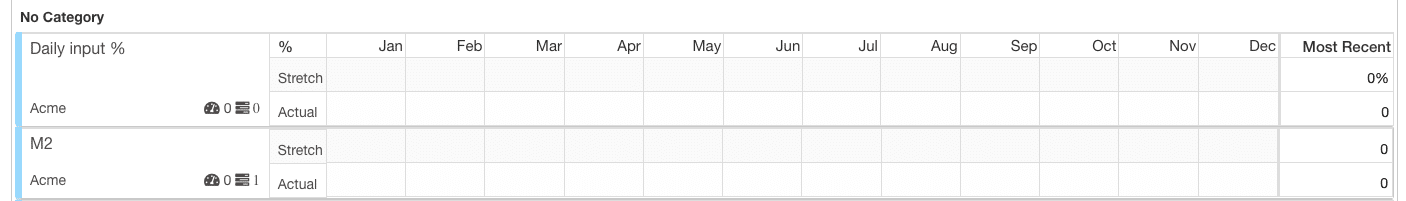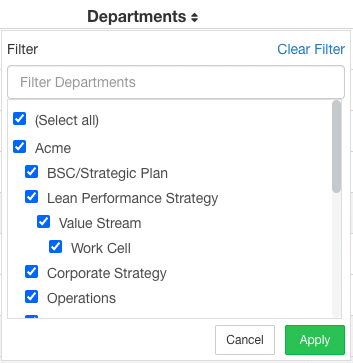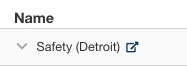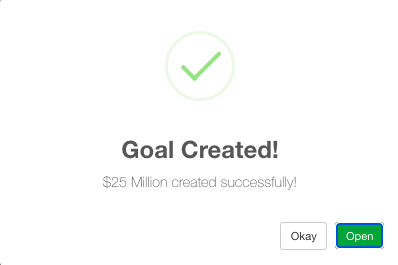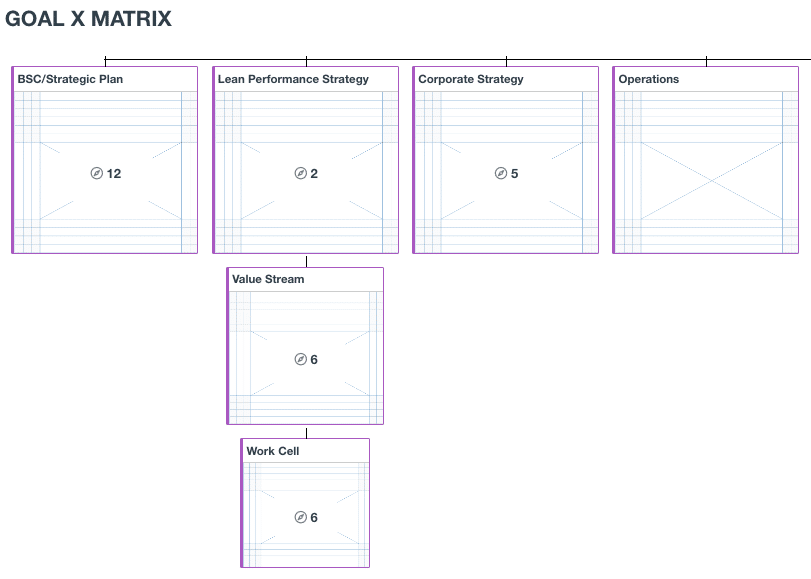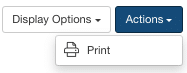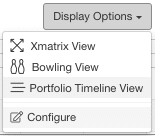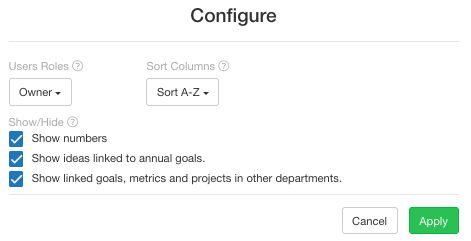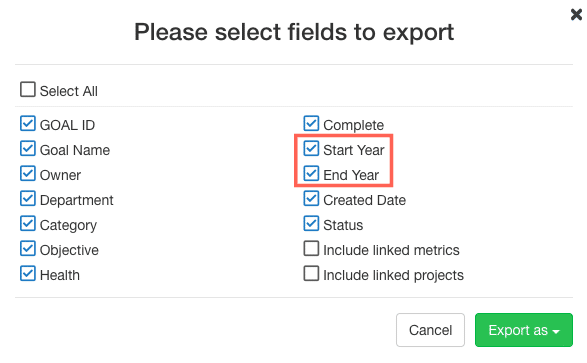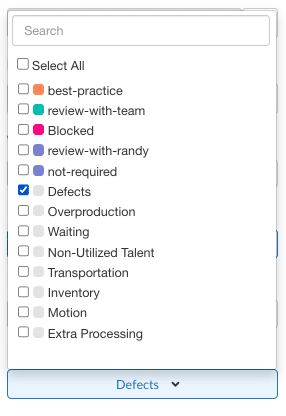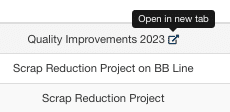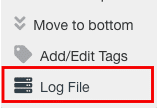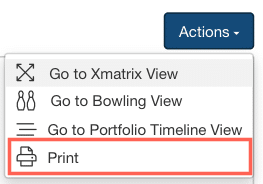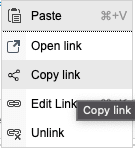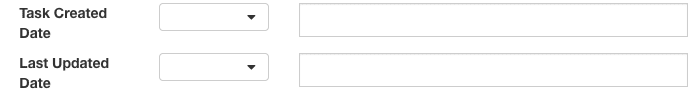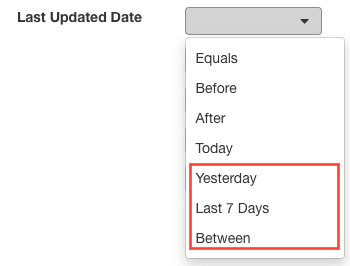Product Enhancements – Release Notes January 2024
We are happy to announce some new enhancements & fixes:
(Last Release – January 28, 2024)
Note: if you don’t see the same thing in your account, try clearing your cache/cookies or use a “new private window” to refresh the cache.
Main Navigation
- UI Enhancement: Main Nav icons feature new colors, and search has been relocated to the right side alongside other utility options.
Metrics
Actions
- NEW feature: Introducing an “Copy Metric Link” for easily obtaining a direct link to specific metric detail pages.
Metric Bowling View
- Enhancement: Added ‘No Category’ group to Metric Bowling view for metrics without assigned categories.
Metrics Setup
- NEW feature : Added “filter by department” option on metrics setup page.
- UI Enhancement : Moved external icon to display with metric title on hover for improved accessibility.
- Enhancement:Removed bullet points from non sub-metric metrics in the Metrics Setup.
Goals
- UI Enhancement : Now, when creating a new goal, the view will automatically open the goal modal upon successful creation.
Goal Xmatrix
- NEW feature: Upgraded Xmatrix to a tree view for enhanced clarity, now displaying department-wise matrixes and showcasing the number of goals within each department on the Xmatrix.
Help Tip
- Introducing help tip URL integration in X Matrix for enhanced user guidance.
Action Button
- NEW feature: Updated Xmatrix action button: Removed Import/Export; added Print option.
Display Option
- UI Enhancement: Added configure button in “Display Option” for all the X Matrixes views (Bowling & Portfolio Timeline).
Display Option
- UI Enhancement: Updated xmatric configure window.
Export
- NEW feature: Goal Export includes the option to export Goal spans with selectable start and end years.
Import
- Importing goals correctly importing start and end years.
Project Budget & Benefit Report
- NEW feature: Introducing filter by tag functionality in Project Budget & Benefit Report for enhanced project tracking and customization.
Projects
Project List View
- NEW feature: Added “Open in new window” option with a mouseover icon on Project List view and Benefit Exception Report.
Tasks
- NEW feature: Introducing task logs to capture and record comprehensive task history for enhanced visibility and troubleshooting.
Charter Tab
- Enhancement: Disabled the ability for any user to mark a task with another user’s approval as done from the Charter Tile.
My Projects
- Enhancement: My Projects view will default to displaying the most recently opened project for a personalized user experience.
Project Summary Report
- UI Enhancement: Added blue filter text for selected chart pieces, enhancing visibility alongside the title.
Xmatrix Huddleboard
Xmatrix Hudddleboard
- Enhancement: Action Button now includes a “Print” option.
Custom Huddleboard
Text Tiles
- Enhancement: Added ‘Copy Link’ option for hyperlinked texts on text tiles.
Search
Task Advanced Search
- NEW feature: Introducing”Advanced Search” enhancements with new options for searching by Created Date, Last Updated Date, and Created by user.
- Enhancement:Task “Advanced Search” includes additional date selection options such as ‘Between’, ‘Last Seven Days’ and ‘Yesterday’ .
- Enhancement: Improved partial search for enhanced search results.
Settings
Users
- Enhancement: Inactive users are now correctly hidden across the app, and if previously added to a team, their status is displayed as ‘Inactive.
Company Audit Logs
- Enhancement: Added functionality to log signup user activities in the company audit log table.
General Updates/ Bug Fixes
- Project benefit notes are visible on the Project Benefit tab within projects.
- Copying a workflow now correctly saves the description in the new workflow.
- Added metric tree view on reports page.
- ‘Edit’ button on Metric chart in project Charter now functions as expected.
- “View-only licence” users can no longer make unauthorized changes, ensuring proper access restrictions are maintained.
- Restricted “No-Access” users to login.
- Long notes in the Message tab of projects no longer get cut off.
- View-Only License no longer able to update metric data from metric bowling view when not part of the metric team.
- Restricted view only licencse to update unauthorised tasks and goal/project/metric.
- Owners/Editors/Viewers of goals are now properly visible on the Goal X Matrix.
- Enhanced Project Status Reports content now displays fully, and cell height adapts more effectively.
- Custom xmatrix now correctly follows category sequence configured in Admin settings.
- Detail pop-up will accurately display Owner/Leader name on hover.
- Group by Category filter will work correctly with Metric input frequency on metric bowling view.
- Hourly metric data entered on a previous date no longer auto-transfers to the current date.
- Departments re-order drag/drop functionality is now working as expected.
- Project progress now updates correctly when adding approval to a task with ‘Done’ status.
<< Previous Release Notes – December 2023
>> Next Release Notes