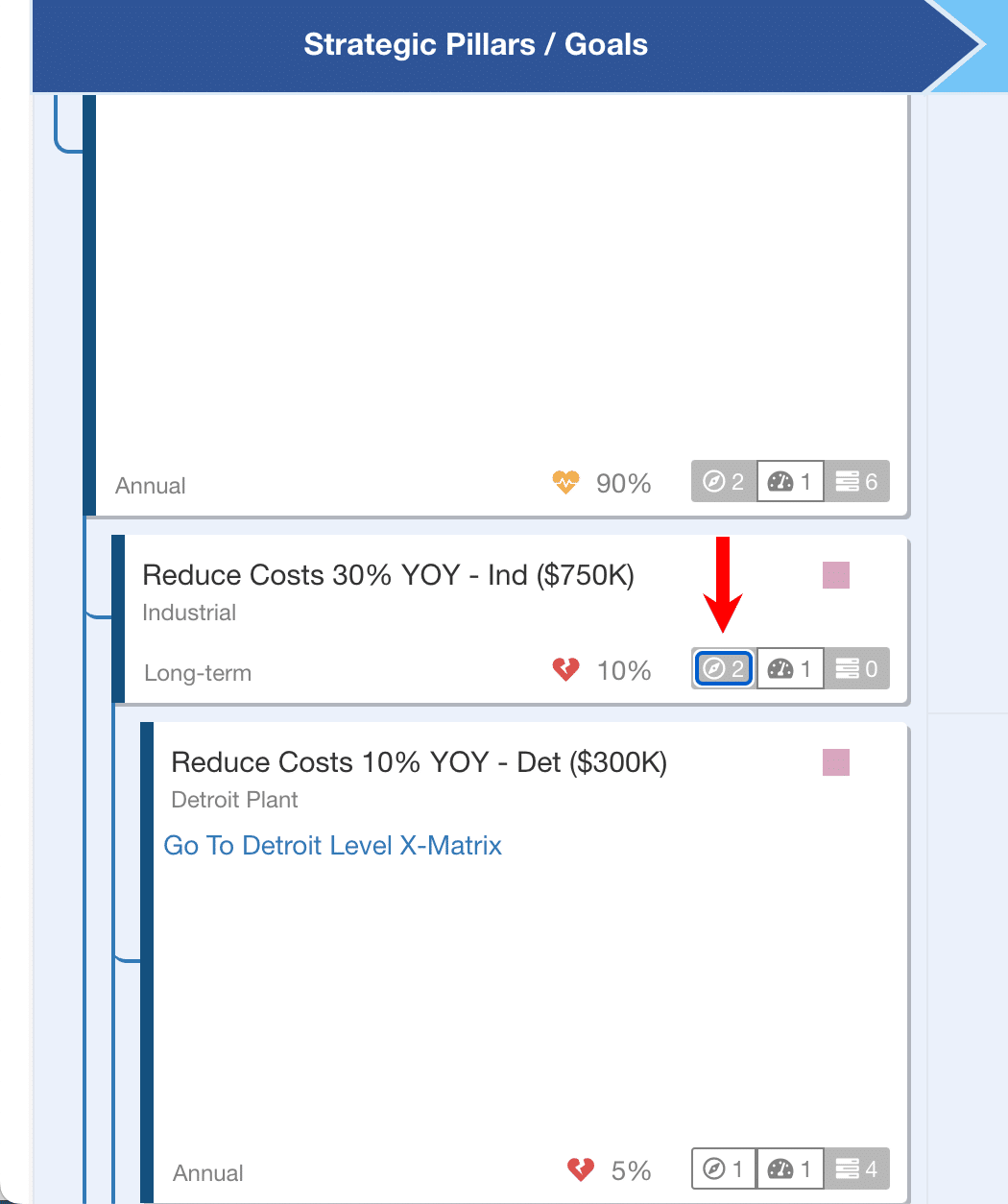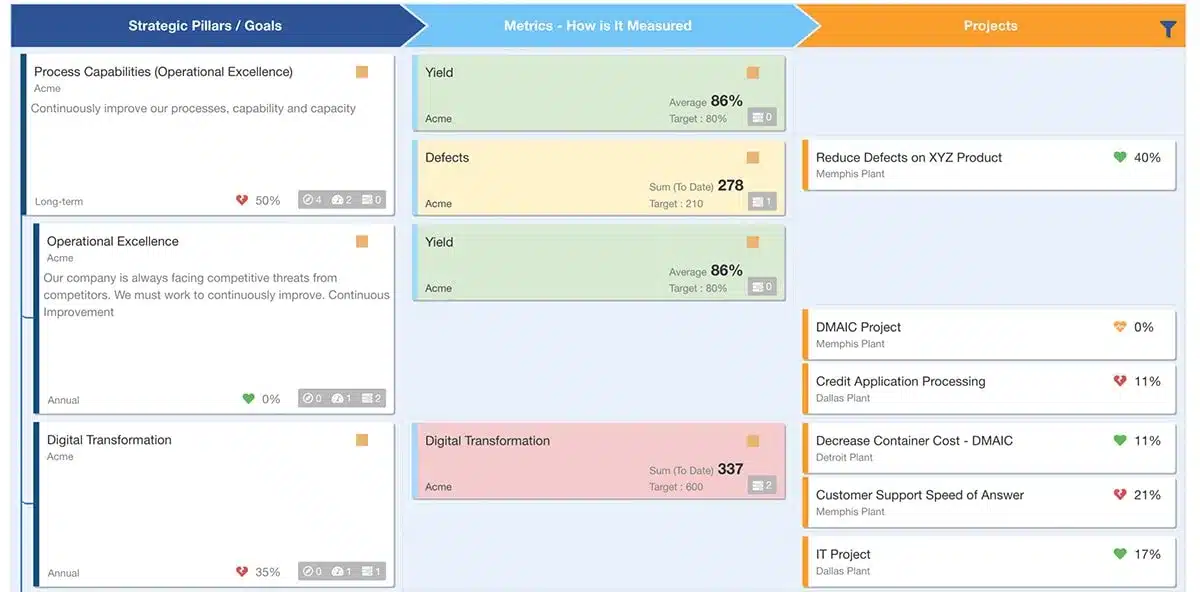Introducing a new way to view your organization’s strategy, with the 3 Column Grid View. Now you can visualize multiple levels of related goals and their linked metrics and projects. The shift from the original 4 Column Grid View makes visually connecting related goals, metrics, and projects easier than ever.
To watch how your company can benefit from the 3 Column Grid View check out this demo:
Change To Site-Wide Navigation
Effective August 5th, 2024 site-wide navigation for Goal Grid View will default directly to the 3 Column Grid View instead of the 4 Column Grid View.
Primary navigation under Goals, Grid View will go to 3 Column Grid View
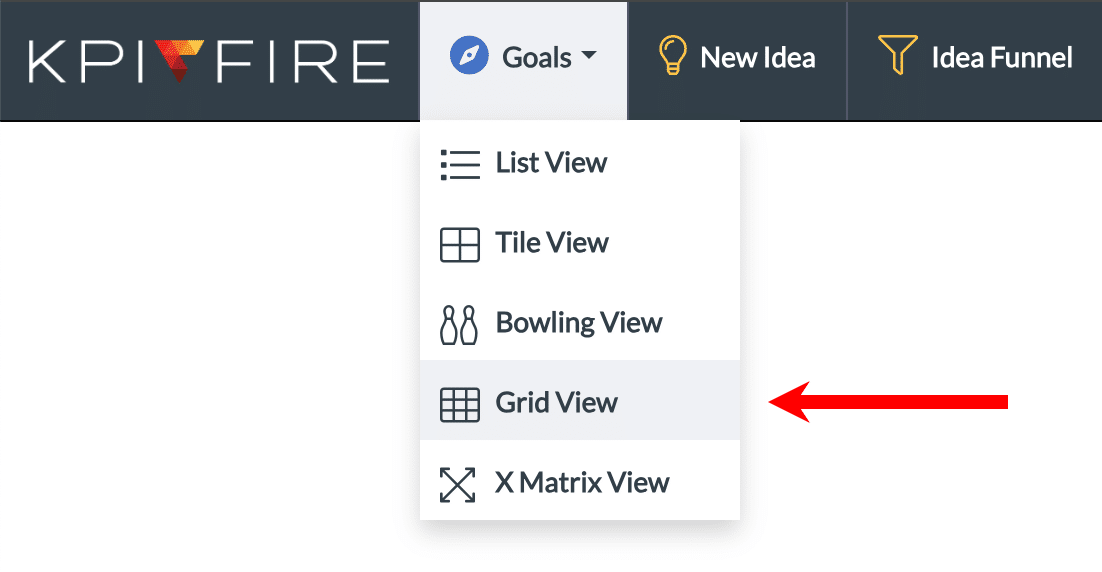
Home page strategy button will navigate to 3 Column Grid View
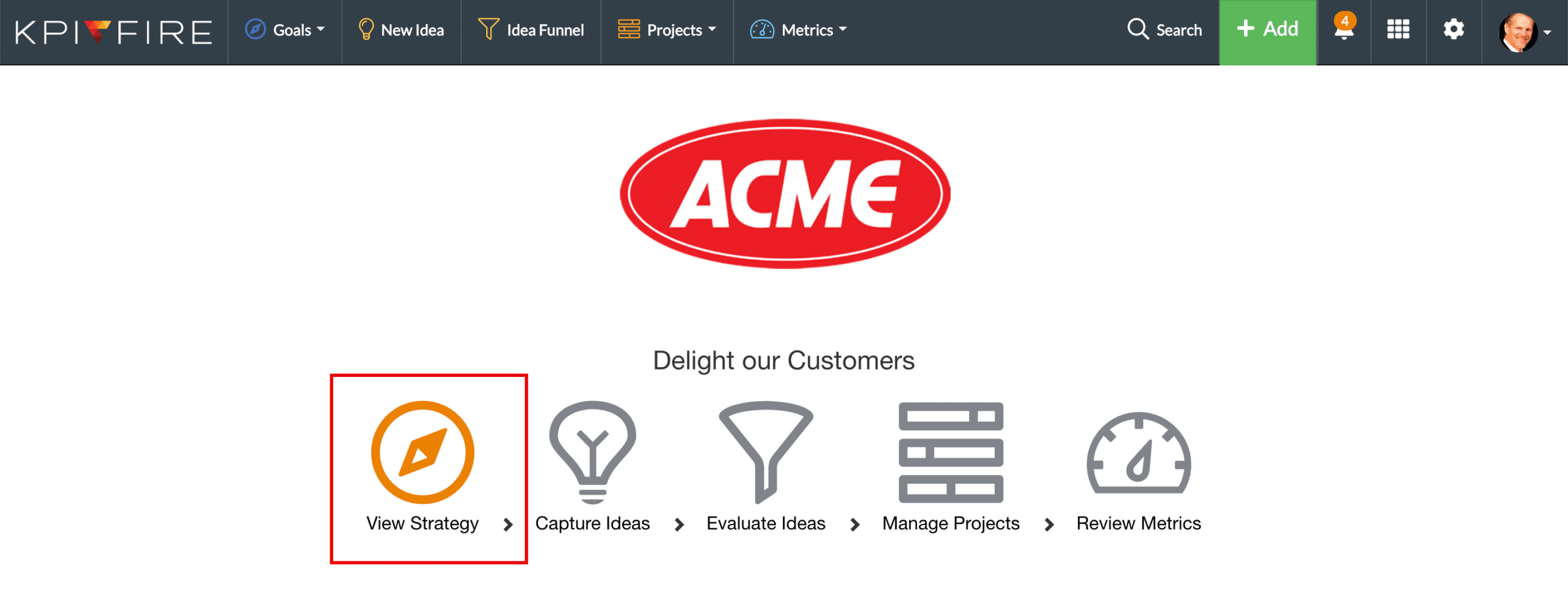
How to configure the 3 Column Grid View
1. Use the filter “Show All” to collapse all except for 1st level goals.
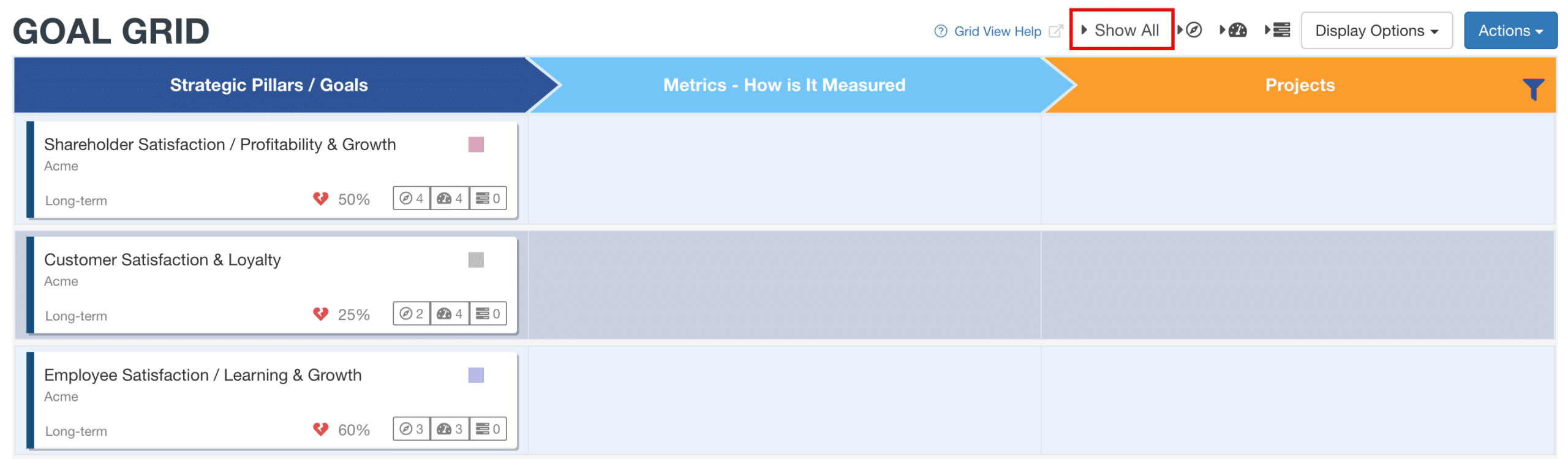
2. Expand “Show All to expand 1st and 2nd level goals and all related metrics and projects.
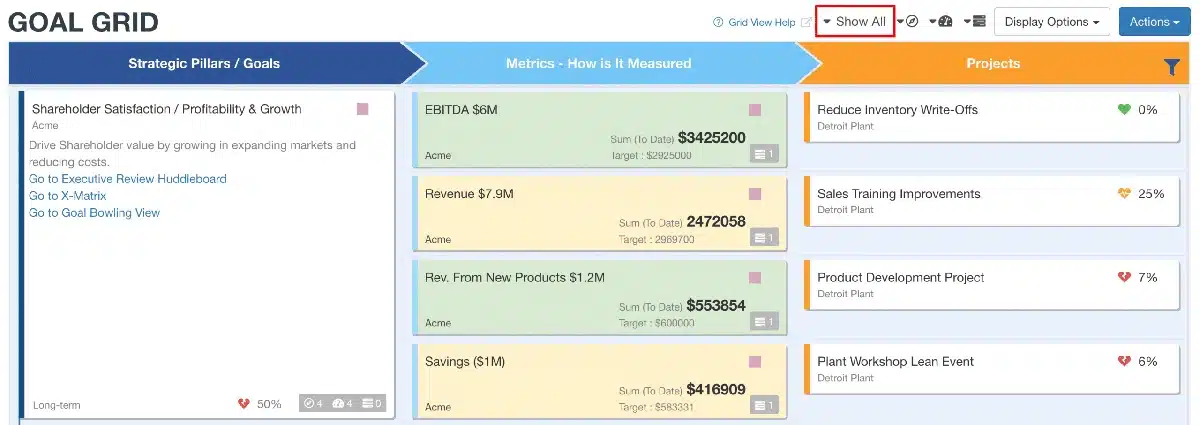
3. Use goals icon to show/hide 1st and 2nd level goals.
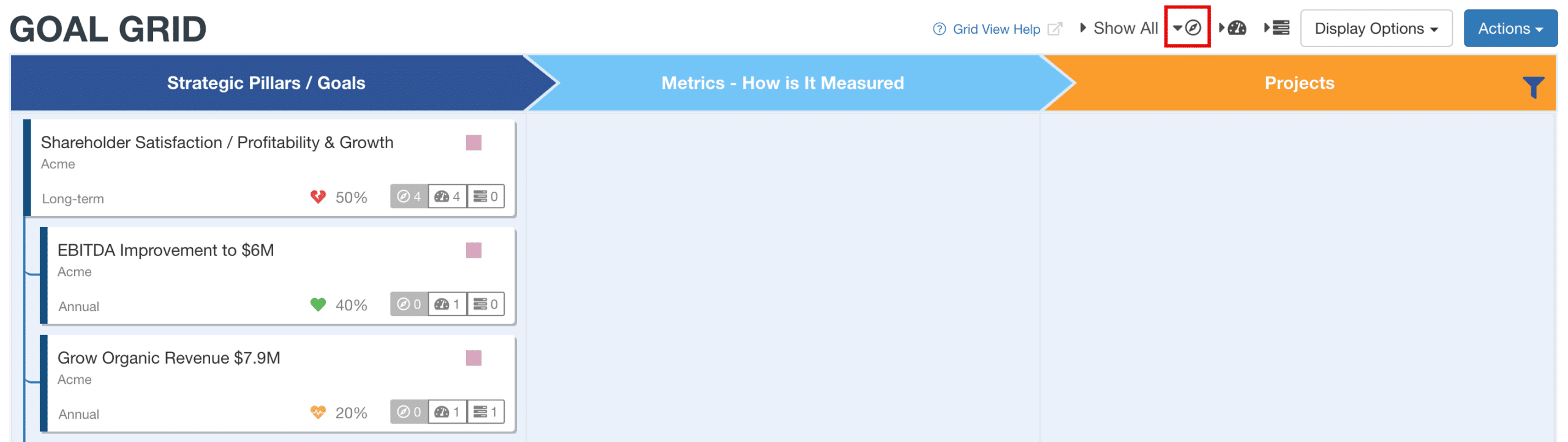
4. Use metric icon to show/hide linked metrics to visible goals.
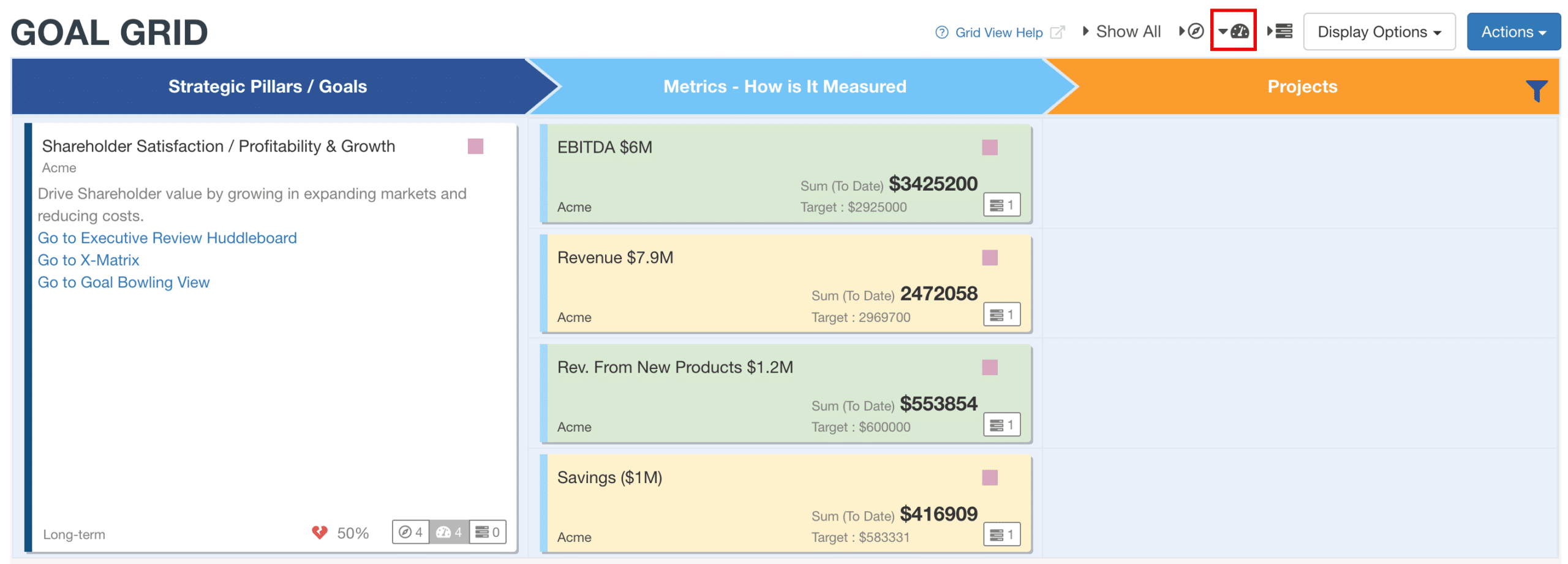
5. Use project icon to show/hide linked projects to visible goals.
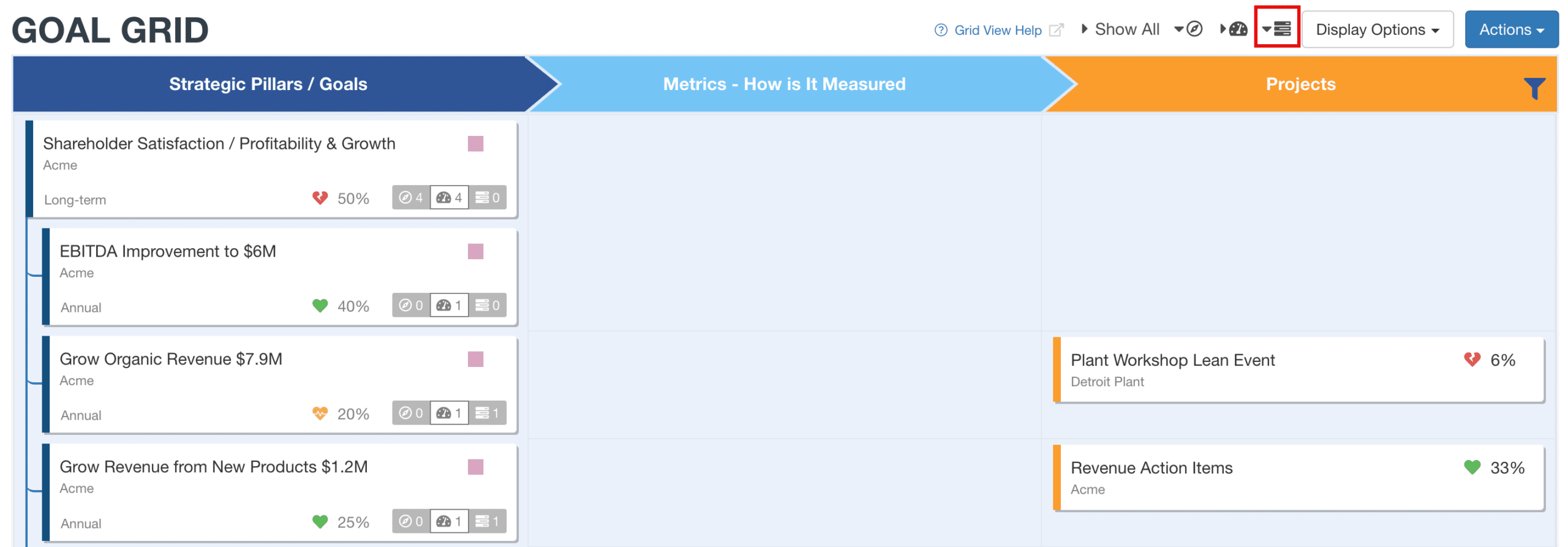
6. Drill deeper into all levels of goals by using the linked goal icon on an individual goal tile.