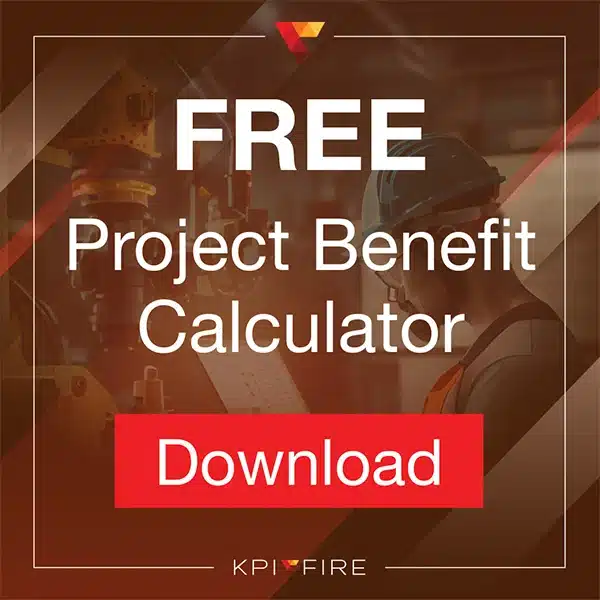In today’s competitive business landscape, identifying and capitalizing on cost-saving opportunities is critical for long-term success. However, it’s crucial to understand the distinction between cost avoidance and cost savings. While both involve reducing expenses, they have distinct characteristics and implications for your organization. This article will delve into the nuances of cost avoidance and cost savings initiatives, explaining their definitions, providing real-world examples, and highlighting their significance for businesses of all sizes. Whether you’re a financial professional, a business owner, or simply interested in improving your organization’s financial health, this information will provide valuable insights.
What is Cost Avoidance?
Cost avoidance refers to proactive measures taken to prevent future expenses or reduce potential costs. Examples include preventative maintenance to avoid equipment breakdowns and contract renegotiations to secure better pricing. Cost avoidance plays a crucial role in reducing projected costs and mitigating risks. By implementing cost avoidance strategies, organizations can enhance their financial stability and improve their overall operational efficiency.
What is Cost Savings?
Cost savings refer to actual reductions in current spending or operational costs. Examples include negotiating lower prices with suppliers, implementing process improvements to streamline operations, and reducing travel expenses through video conferencing. Cost savings initiatives aim to improve a company’s profitability and financial performance by identifying and eliminating unnecessary expenses.
Key Differences Between Cost Avoidance vs. Savings
Cost avoidance and cost savings are distinct yet complementary strategies in lean business management. Cost avoidance focuses on preventing future expenses through proactive measures, while cost savings focuses on reducing existing expenses. Other key differences include:
Visibility in Financial Statements
Cost avoidance, while crucial for long-term financial health, is not directly reflected in traditional financial statements. Its benefits, often considered “soft cost savings,” are potential and not always easily quantified. In contrast, cost savings are clearly documented and measurable as “hard cost savings” since they directly impact the bottom line and are reflected in financial statements as reduced expenses.
Timing and Impact
Cost avoidance primarily focuses on future benefits. It’s a preventative and long-term strategy aimed at avoiding potential expenses before they occur. Cost savings, on the other hand, provide immediate or short-term financial benefits by directly reducing existing expenses.
Why Both Are Important for Financial Management
Cost avoidance and cost savings are complementary strategies that work together to optimize a company’s budget. Cost avoidance, by proactively preventing future expenses, strengthens the company’s financial foundation and reduces long-term risks. Simultaneously, cost savings initiatives provide immediate financial relief and improve short-term profitability. Balancing both approaches is crucial for long-term financial success. These strategies play vital roles in procurement (negotiating better prices, optimizing supply chains), process improvements (streamlining operations, eliminating waste), and capacity enhancements (investing in efficiency-boosting technologies). By effectively implementing both cost avoidance and cost savings measures, companies can achieve sustainable financial growth and enhance their competitive advantage.
Cost Avoidance Strategies
Cost avoidance strategies are proactive measures designed to mitigate potential expenses before they occur. By identifying and addressing potential risks and inefficiencies upfront, businesses can prevent unnecessary costs and improve their overall financial health.
1. Preventative Maintenance
Routine maintenance, such as regular inspections, cleaning, and part replacements, helps prevent unexpected equipment failures. By identifying and addressing minor issues before they escalate, businesses can avoid costly emergency repairs, unscheduled downtime, and potential production disruptions. This proactive approach significantly reduces the risk of costly breakdowns and extends the lifespan of equipment, leading to long-term cost savings.
2. Risk Mitigation Measures
Risk mitigation measures, such as implementing robust legal compliance programs and comprehensive safety protocols, can significantly reduce the likelihood of costly fines and lawsuits. By proactively adhering to relevant regulations, conducting regular safety audits, and providing thorough employee training, organizations can minimize their exposure to legal and safety-related risks. This proactive approach not only protects the company’s financial well-being but also enhances its reputation and fosters a safer working environment for employees.
3. Long-Term Procurement Planning
Long-term procurement planning, such as securing multi-year contracts with suppliers, can effectively lock in favorable rates and avoid the risk of sudden price hikes. By establishing long-term relationships with reliable suppliers, businesses can negotiate better prices and secure consistent supply chains, mitigating the impact of potential market fluctuations and ensuring predictable costs over an extended period. This approach provides greater budgetary stability and reduces the risk of unexpected cost increases.
Continuously Improve With Our Latest News & Updates
Cost Savings Strategies
Cost savings strategies involve immediate measures to reduce operational or spending costs. By identifying and eliminating unnecessary expenses, businesses can improve profitability and free up resources for reinvestment.
1. Negotiating Better Pricing
Negotiating better pricing with suppliers is a key cost savings strategy. By leveraging purchasing power, building strong relationships, and exploring alternative sourcing options, businesses can secure lower prices for goods and services. Effective negotiation techniques, such as presenting compelling value propositions and demonstrating the long-term benefits of a mutually beneficial partnership, can lead to significant cost reductions and improve overall profitability.
2. Reducing Operational Costs
Reducing operational costs involves finding ways to cut expenses within your existing operations. This can include switching to energy-efficient equipment, such as LED lighting and high-efficiency appliances, to reduce utility bills. Automating workflows through the use of software and technology can streamline processes, eliminate manual tasks, and reduce labor costs.
3. Cutting Waste
Cutting waste is a critical component of cost savings strategies. By identifying and eliminating inefficiencies in production processes, reducing material waste, and minimizing energy consumption, businesses can significantly lower their overall costs. This can involve implementing lean manufacturing principles, optimizing inventory management, and recycling or repurposing materials whenever possible. By minimizing waste, businesses can improve their bottom line and contribute to a more sustainable and environmentally friendly operation.
How to Calculate Cost Savings and Cost Avoidance
Calculating cost savings and cost avoidance metrics provides tangible insights into a company’s financial performance. Cost savings highlight actual reductions in expenses, revealing areas of operational efficiency. On the other hand, cost avoidance metrics quantify the potential financial benefits of proactive measures, such as preventative maintenance or risk mitigation strategies, that prevent future costs from materializing.
Calculating Cost Savings
Calculating cost savings involves comparing the original cost of a product or service to the final cost after implementing cost-reduction measures. For example, if a company negotiates a lower price with a supplier or streamlines operations to reduce energy consumption, the difference between the original and final costs represents the cost savings.
To quantify cost savings as a percentage, use the following formula:
Savings Percentage = ((Original Cost – Final Cost) / Original Cost) × 100
Accurately calculating and documenting cost savings is crucial for demonstrating the financial impact of cost-reduction initiatives and justifying future investments in similar strategies. KPI Fire’s Project Benefits report may also be used as a useful tool to track savings.
Calculating Cost Avoidance
Calculating cost avoidance requires a multi-step process. First, identify the projected cost of a potential future expense, such as the anticipated cost of a potential equipment failure or a potential lawsuit. Next, determine the actual cost incurred, which in the case of cost avoidance, should be significantly lower than the projected cost. The cost avoidance percentage can then be calculated using the following formula:
Avoidance Percentage = ((Projected Cost – Actual Cost) / Projected Cost) × 100
Thorough documentation of preventative measures, such as compliance efforts, regular maintenance records, and risk assessments, is crucial for providing context and supporting cost avoidance calculations. Tools like KPI Fire’s dashboards can effectively track key cost metrics, generate comprehensive financial reports, and visualize cost avoidance data, enabling organizations to effectively monitor and demonstrate the financial impact of their proactive risk mitigation strategies.
Examples of Cost Avoidance and Savings in Action
-
Retail: A retailer avoids the cost of markdowns and lost revenue by accurately forecasting demand and minimizing overstock (cost avoidance). Simultaneously, they secure bulk discounts from suppliers by purchasing large quantities of inventory (cost savings).
-
Fleet Management: A fleet management company conducts preventative maintenance on their vehicles to avoid costly breakdowns, unexpected repairs, and potential accidents (cost avoidance). They also negotiate fleet purchase discounts with vehicle manufacturers and secure competitive fuel contracts (cost savings).
-
Marketing Agency: A marketing agency avoids the cost of project delays and client dissatisfaction by building a strong internal team and minimizing reliance on expensive freelancers (cost avoidance). They also optimize their advertising spend through data-driven campaigns and A/B testing to maximize return on investment (cost savings).
Tracking Progress Toward Cost Avoidance and Savings Goals
Tracking progress towards cost avoidance and savings goals is crucial for evaluating the effectiveness of implemented strategies and demonstrating their impact on the bottom line. It provides valuable insights into which initiatives are successful and where adjustments are needed.
Tools like KPI Fire’s performance dashboards, financial reports, and real-time monitoring features offer valuable insights. These tools enable organizations to visualize key metrics such as cost avoidance savings percentages, hard cost savings achieved, and reductions in operational costs. By continuously monitoring these metrics, organizations can identify trends, measure the impact of different initiatives, and make data-driven decisions to optimize their cost-saving efforts.
Regular tracking ensures that cost avoidance and savings initiatives remain aligned with overall financial objectives. It helps identify areas where performance is falling short and allows for timely adjustments to strategies. By proactively monitoring progress, organizations can maximize the return on their cost-saving investments and achieve sustainable financial improvements.
Master Cost Avoidance and Savings with KPI Fire
Effective cost management hinges on the ability to differentiate between cost avoidance and cost savings. While both terms aim to reduce expenses, they represent distinct financial concepts.
Distinguishing between these concepts empowers organizations to make informed decisions and optimize their budgets for long-term financial success. By implementing actionable strategies that target both cost avoidance and cost savings, organizations can achieve significant financial improvements.
KPI Fire: Your Cost Management Partner
Here’s where robust tracking tools become crucial. KPI Fire’s performance dashboards and analytics simplify the process of monitoring and differentiating between cost avoidance and savings. Their user-friendly interface provides real-time insights into key metrics, enabling you to:
- Track cost avoidance savings percentages.
- Analyze hard cost savings achieved.
- Monitor reductions in operational expenses.
Through continuous monitoring and data-driven insights, KPI Fire empowers you to identify areas for improvement, refine your cost management strategies, and ensure they remain aligned with your financial objectives.
Ready to Take Control of Your Finances?
See how KPI Fire can revolutionize your cost management approach. Request a free demo today and discover how their powerful tools can empower your organization to achieve sustainable financial success.