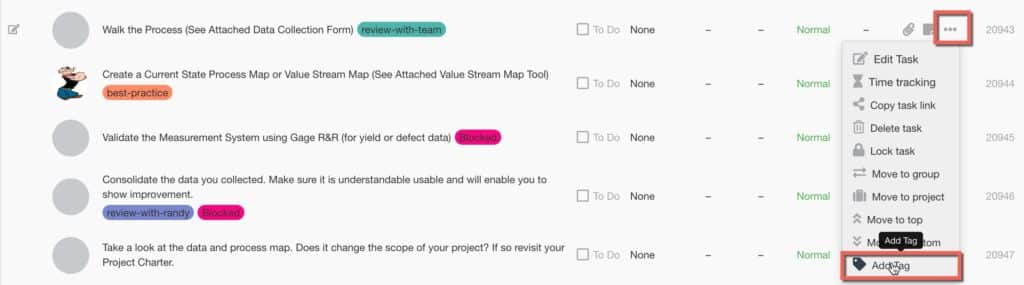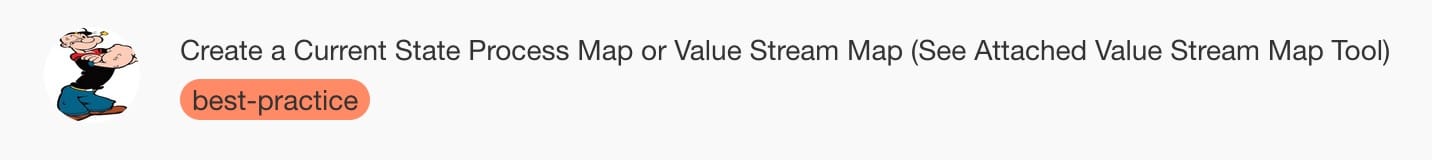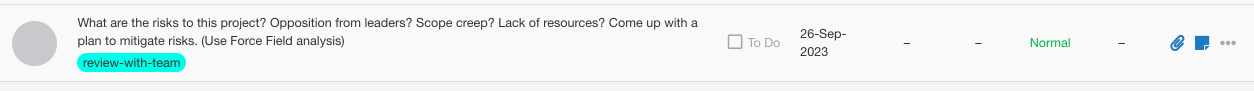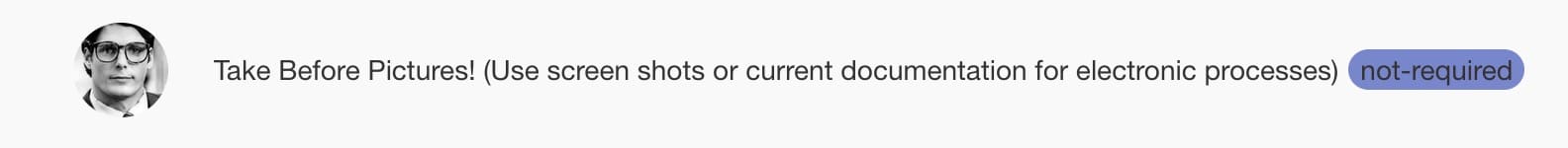New Feature: Task Tags
- KPI Fire users can now associate TAGs with Tasks.
- Assign Color to Tags.
Purpose:
This feature allows for simple yet robust use of the task feature in creative new ways.
We have extended the tags feature to now be available for use with tasks here are a few examples of how you might use this feature.
Examples:
Best Practice
If one of your tasks has a document attached to it that is really excellent you might want to identify this task as a best practice.
Review with Team:
let’s say that you have some tasks in your project that have some complexity and you want to review them with your project team next time you meet. you might choose to create a review with team tag and add it to your task.
Not Required
Some project workflows may have tasks that are not actually completed every time the workflow is used in this situation you might choose to delete the task or you might Mark the task as completed and add a not required or not completed tag to that task just so that you can maintain a record that the task did exist at one point.
FAQ: Using Tags with Tasks
- How do we create Tags?
- Tags can be created by any user with edit access to a task. Follow these steps:
- Click the three dots to the right of the project task.
- Select the “Tags” menu option.
- From there, you can choose an existing tag or create a new one. When creating a new tag, you can also select a color for it.
- Tags can be created by any user with edit access to a task. Follow these steps:
- Are there predefined sets of Tags?
- Yes, there is a set of Tags available. If you have configured tags for use on your project Charters, you will notice that these tags are also available with project tasks. We did this to simplify the administration of your tags.
- Who can create tags?
- Any user can create a new tag.
- How do we avoid duplicate or similar tags?
- Your admin users will have access to a tag configuration area where they can manage tags. In this area, admins can delete one tag and merge it with another one. Periodic maintenance of your tags by administrators can help avoid confusion.
You can also add Tags to Projects