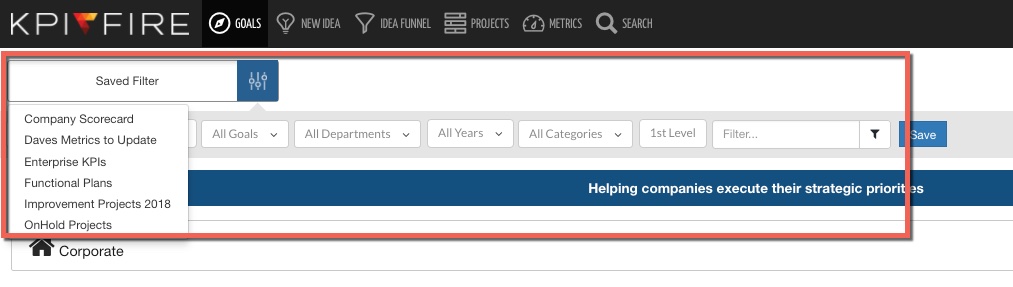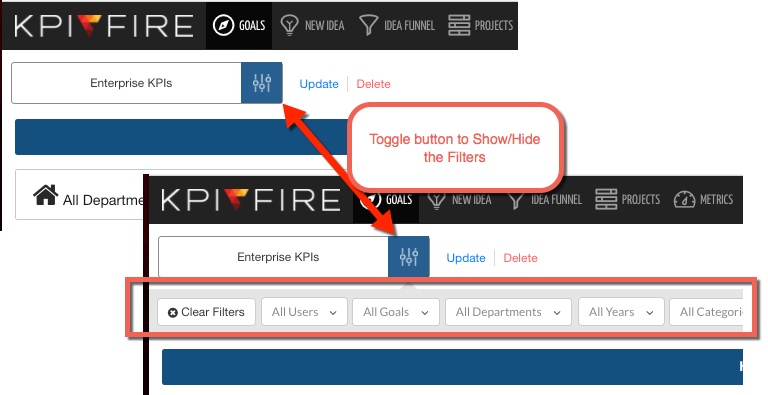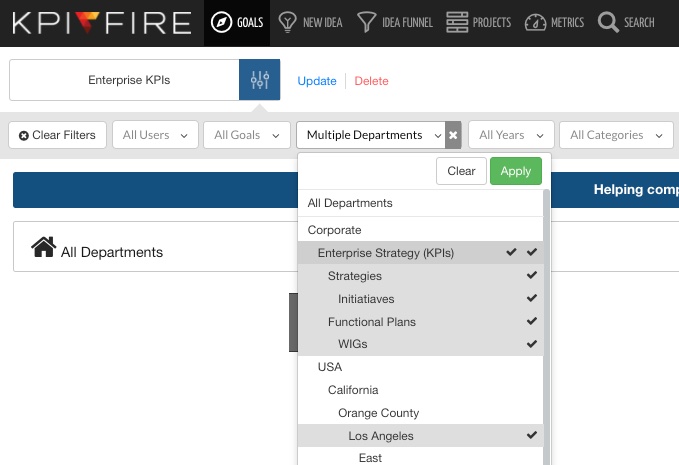The KPI Fire app will receive these updates March 4-5, 2018.
- New “Saved Filters / Saved Views” Feature allows you to save filter configurations for easily switching between specific views. This makes it even easier to on-board new groups of users by creating views that show the data in just the right ways.
- Saved Filters has Toggle Open/Close so you can choose which display you prefer.
- Moved location of Tagline on Goals Page
- Updated Filter selection. Improved the selection of multiple departments and department and below selections. You will now 2x click to select “department and below”, additionally you can now select multiple departments that are not in the hierarchy.
- When opening a project from Goal-Bowling view, you can now use Back button to return to bowling view.
Beta Features in Production:
- Import Metrics: you can now import metrics from a pre-defined csv template format. This feature is only available for monthly metrics as of today. We intend to support other metric intervals soon.
Other Fixes:
- When opening a project from Goal-Bowling view, you can now use Back button to return to bowling view.
- Attaching workflow to project: all checkboxes now checked by default
- On metric detail: fixed issue causing page to load to default page or logout page when saving or changing department
Upcoming Releases: We are working on these features for upcoming releases:
- Metric Import
- Report showing metrics in need of update.
- Skip Weekends in Date calculations for task due dates.
- Rich text formatting (markdown) in Task notes
- Rich text formatting in Project Charter
- Kanban view within Projects
- Kanban view for Personal Page
- Adding support for displaying Created by & Date & Last updated by & date info
- Updating the “link Goals/ Metrics” interface
- More improvements to bowling charts