Getting Project Information with API Export
Quickly export all project information across the company using the Project Export API.
Prerequisites in KPI Fire:
- User must have Admin license type to access API Settings
- API Key created with status enabled
We will show you how to use an API client such as Postman or your Terminal to get Project List information.
In KPI Fire
Navigate to the Admin Settings area then open the “API Settings” tab from the left menu.
Creating an API Key:
- To create a new API Key enter the name in the input field and press the “Add New API Key” button. An API Key and Secret API Key will be generated and added to the table below.
Project List API Export:
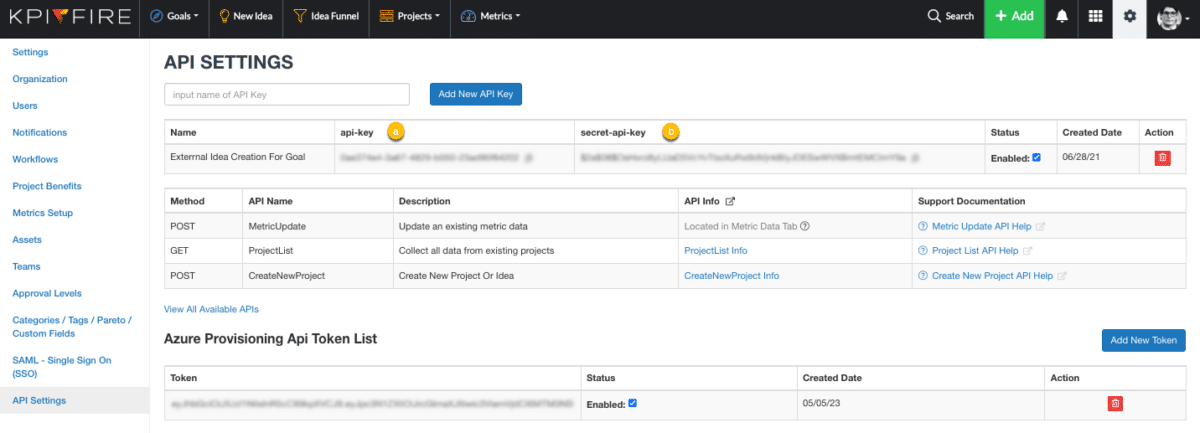
- Click on the Project List API Info button
- Inside the pop-up modal you will see two options for exporting the Project List.
- Use an API Client (Postman, Power BI, etc.)
- Use a cURL call in Terminal
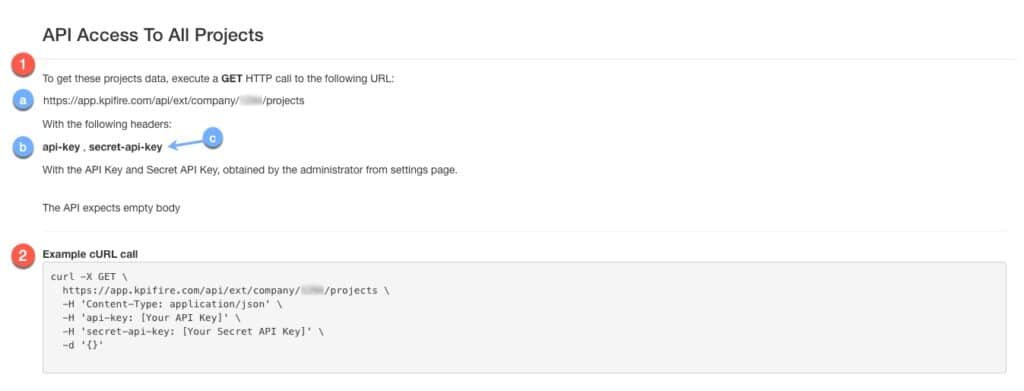
- Both options will require three pieces of information
a. KPI Fire URL
b. API Key header and value pair
c. Secret API Key header and value pair
The API Key and Secret API Key values are found in the API table on the API Settings page (refer back to previous image)
Option 1: In API Client – Postman

- Create a new request
a. Set the request to GET and paste the KPI Fire Url in the input field - Select the Headers Tab
b. Add “api-key” key-value pair
c. Add “secret-api-key” key-value pair - Press the blue Send button
- The full project list export will display in the Response section below
Option 2: In Terminal
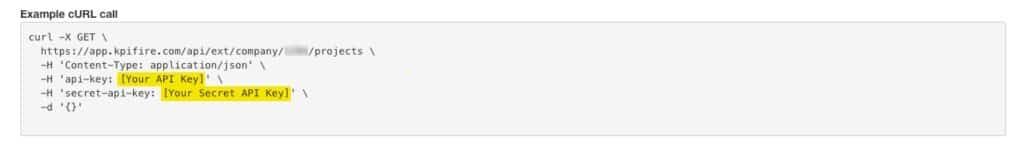
- Open Terminal window
- Replace the API-key and secret-API-key placeholders with the actual values found in the API Settings table (b. and c. in previous image)
- Paste the updated cURL command in Terminal
The project fields that will be exported are:
“data”: [
{
“name”
“project_group_id”
“creator_user_id”
“status”
“created”
“activated”
“target_completion”
“target_start_date”
“completed”
“last_updated”
“problem”
“goal”
“scope”
“notes”
“effort”
“impact”
“corrective_action”
“best_practice”
“current_stage”
“prior_stage”
“total_benefit_target”
“total_benefit_actual”
“workflow”
“department”
“department_id”
“yearBegin”
“yearEnd”
“health”
“priority”
“sort”
“shared”
“goal_department_id”
“metric_department_id”
“projectSequence”
“subInitiatives”
“subMetrics”
“subProjects”
“task_template_id”
“tasks_done”
“tasks_total”
“category_id”
“completion_value”
“auto_completion_value”
“is_flexible”
“updated”
“xmatrix_level”
“workflow_updated”
“last_report_send_at”
“next_report_date”
“remind”
“last_report_note”
“project_id”
“creator_user_name”
“leader_id”
“leader_name”
“category_name”
“goal_department_name”
“metric_department_name”
}]
}



