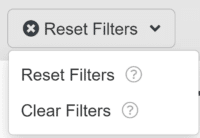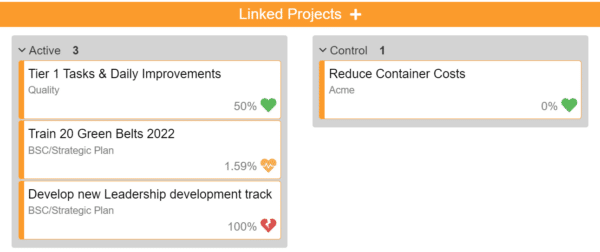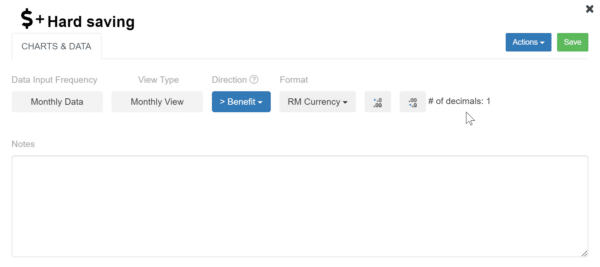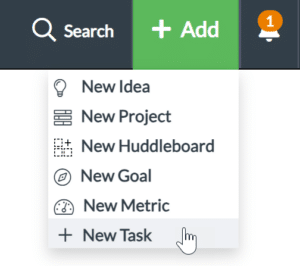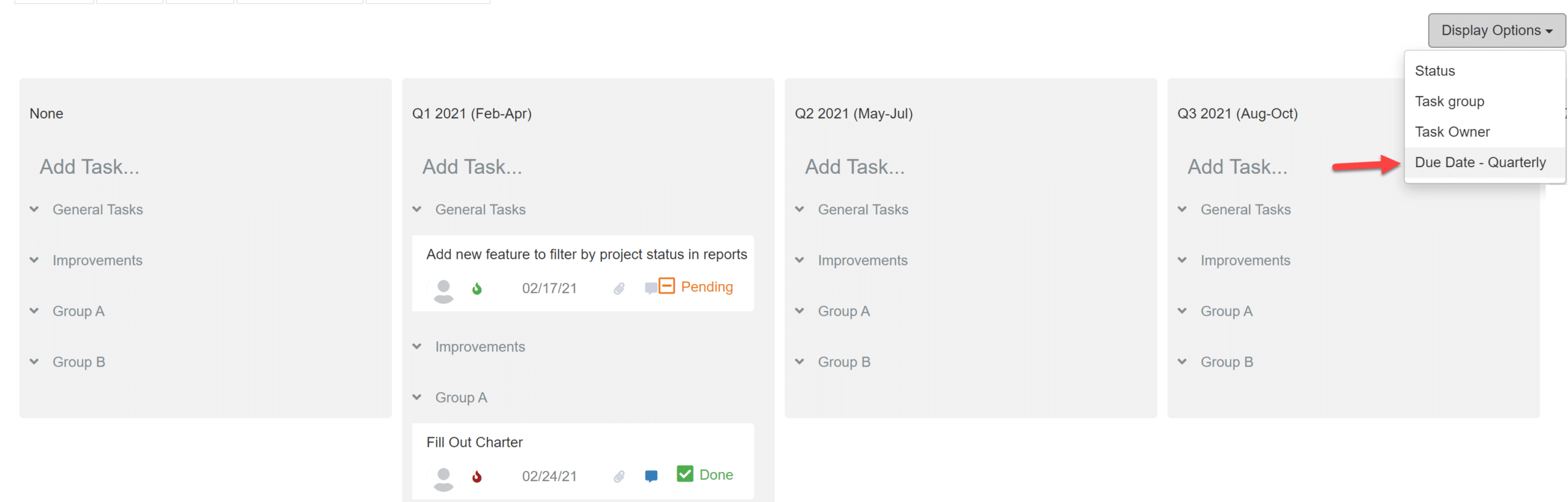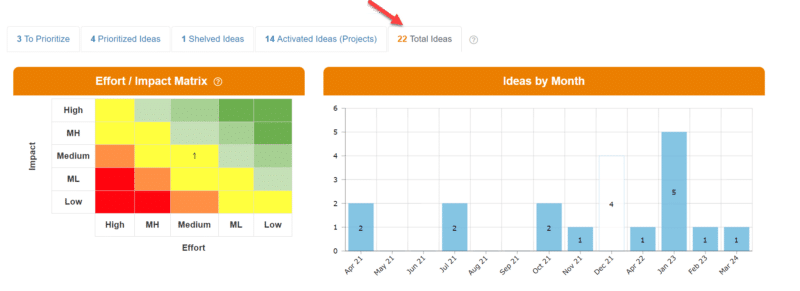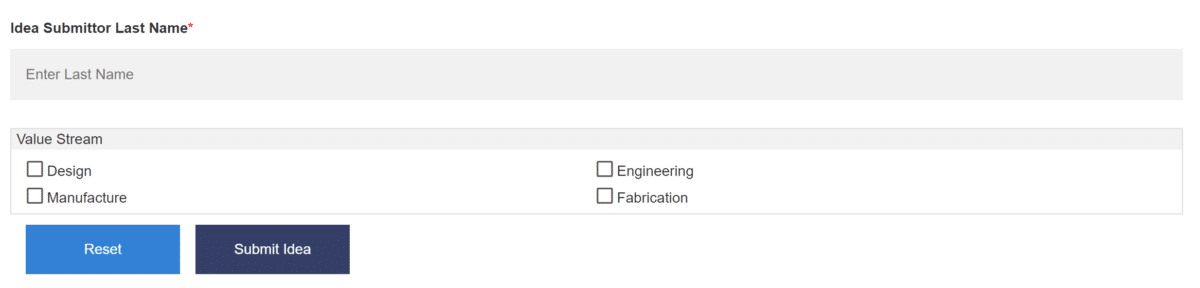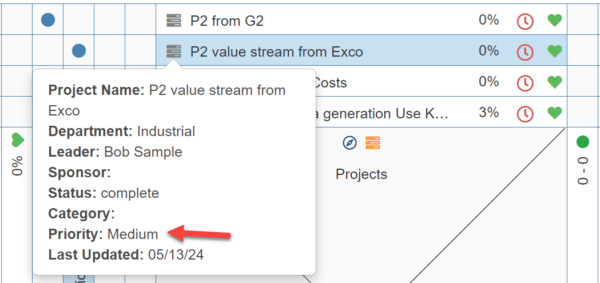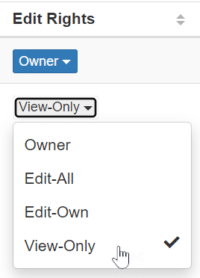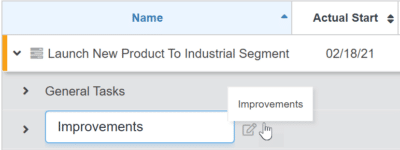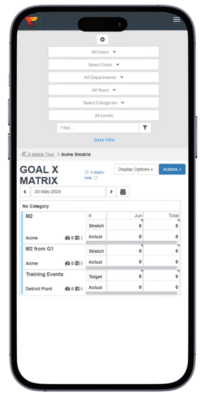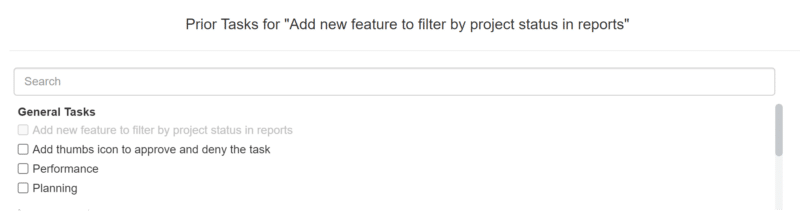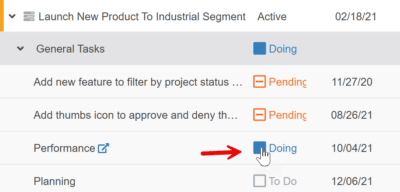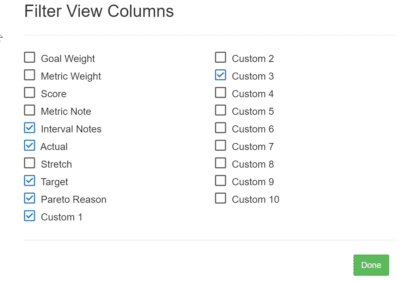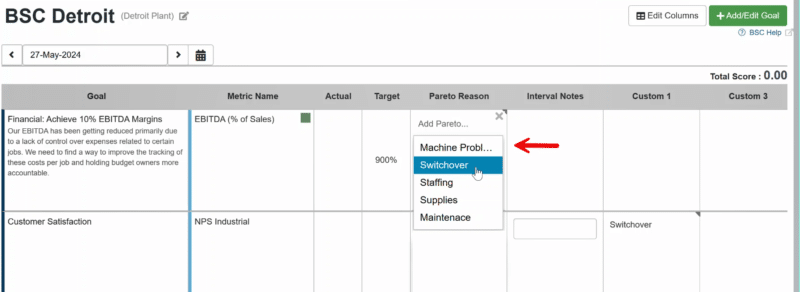Product Enhancements – Release Notes May 2024
We are happy to announce some new enhancements & fixes:
(Last Release – May 27, 2024)
Note: if you don’t see the same thing in your account, try clearing your cache/cookies or use a “new private window” to refresh the cache.
Released May 06, 2024:
Global Filter
- Enhancement: Added a second option to the Clear Filter button, making it the default/primary button displayed, while retaining access to the current Clear filter behavior through a dropdown selection.
- Reset Filter – Sets filters to your own user and department.
- Clear Filters – Removes all filters and shows all that is visible to you.
Projects
Task Timeline
- Enhancement: Task order consistency implemented across Task Tab, Task Timeline, and Project Portfolio Timeline.
Goals
Linked Tab
- Enhancement: Introduced a new section within linked projects to display projects with control status.
General
Project Benefits
- UI Enhancement: Enhanced project benefit pop-up to allow adding notes from the Benefit Account tab and adding budgets from the Budget tab pop-up. with a text indicator showing the number of decimals.
- Performance Improvement: Enhanced reordering and modification of project benefit account relationships for improved efficiency.
- Resolved issues with changing benefit account names & errors when deleting benefit accounts.
General Updates/ Bug Fixes
- Executive users can import users as intended, reversing previous restriction.
- Resolved issue where linking a metric in the Project Charter was creating a second empty metric.
- Custom Field number now sorts correctly from high to low and low to high in the Idea Funnel.
Release Date – May 13, 2024
Projects
- NEW feature: Introducing the ability to add a new task directly from the main menu using the new “+Add” button.
Task Timeline
- Enhancement: Gantt dependencies drawn between tasks are now saved properly.
Kanban
- Enhancement: Added new Kanban board categorized by Quarterly and Monthly due dates, allowing users to filter and group tasks accordingly.
Idea Funnel
- Total count will remain unchanged when interacting with the chart, ensuring consistency while updating only the count above the idea table.
External Idea Form
- Enhancement: Added functionality to include custom fields on the external idea submission form.
Goal X matrix/X matrix Huddleboard
- UI Enhancement: Added Priority Level to tooltip hover-over on Goal X Matrix.
General Updates/ Bug Fixes
- The filter icon in the “All my projects” section on My Project page is now permanently visible on the project page for improved accessibility and ease of use.
- Users can now create multiple custom fields with the same name.
- Resolved issue where task hyperlinks occasionally failed to open correctly, resulting in a blank white screen.
- Resolved data export mismatch in the Idea Funnel.
Release Date – May 20, 2024
Projects
Teams
- Enhancement: Introducing new “View Only” edit right, allowing users to access features similar to “Edit – Own” but with restricted editing capabilities.
- Users with “View Only” rights can view all features available in project but cannot edit.
Gantt Timeline Chart
- Enhancement: Enhanced functionality across all timeline Gantt charts: Added edit icon for task group name editing upon hover, aligning with behavior in project tasks tab.
- Enhancement: Task creation from the metric table or main menu now results in the dropdown displaying projects sorted by most recent updates.
Metrics
Metric Bowling Chart
- New feature: Mobile Metric Bowling View now displays two columns: interval based on the selected date in the date picker and the totals column.
General Updates/ Bug Fixes
- Saved filters accurately displaying current benefits and exclude deleted/non-existing ones in reports.
- Admins can add file link even when file upload is disabled in company settings.
- Metric list now displays correctly when printing.
- QR code generator now correctly uses the external URL instead of the internal one on the QR code image.
Release Date – May 27, 2024
Projects
Tasks
- UI Enhancement: Added a scroll bar to the dropdown menu when moving tasks to a group.
Project Portfolio Timeline
- Enhancement: Enabled click-to-update task status on all timeline views (Task Timeline, X-matrix Timeline).
Huddleboards
BSC Huddleboard
General Updates/ Bug Fixes
<< Previous Release Notes – April 2024
>> Next Release Notes