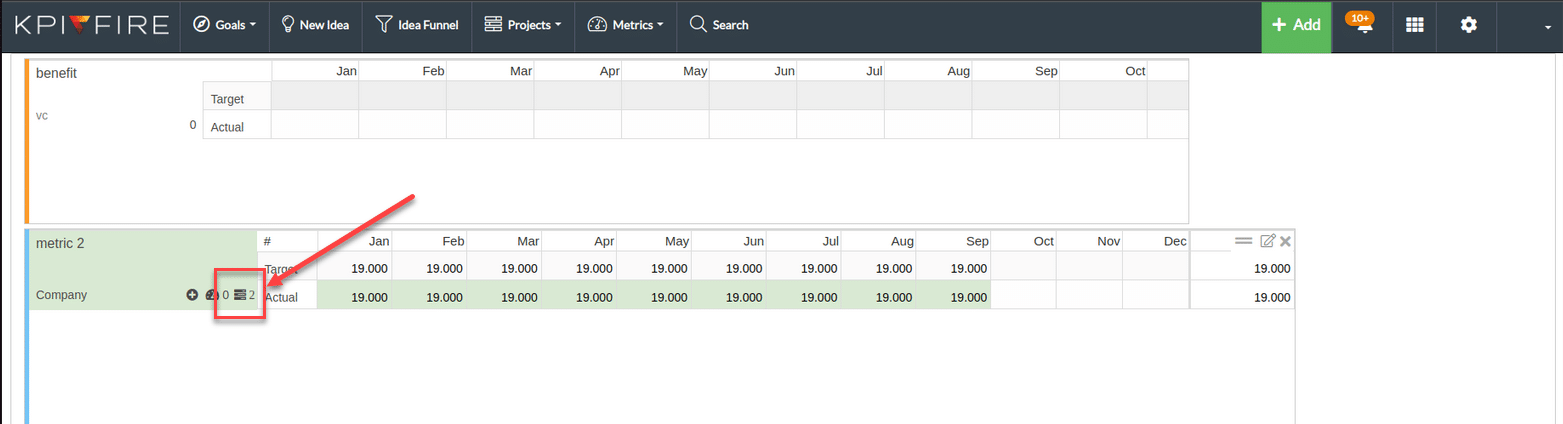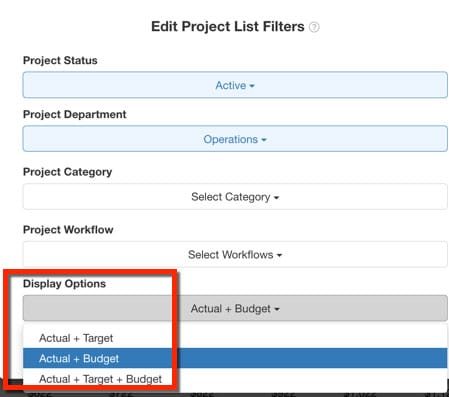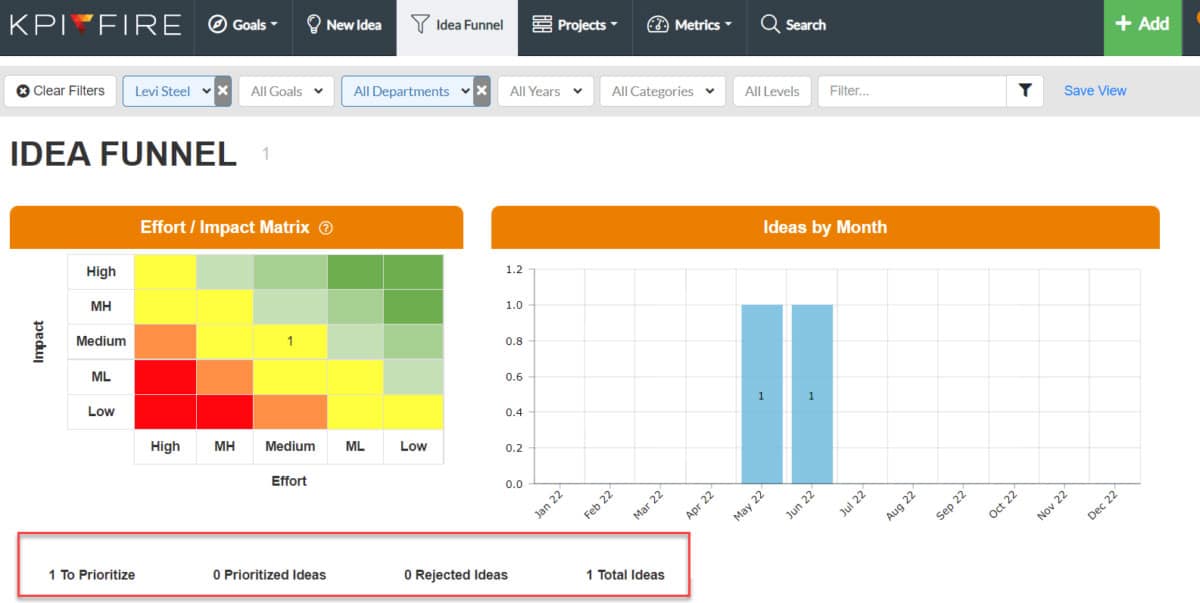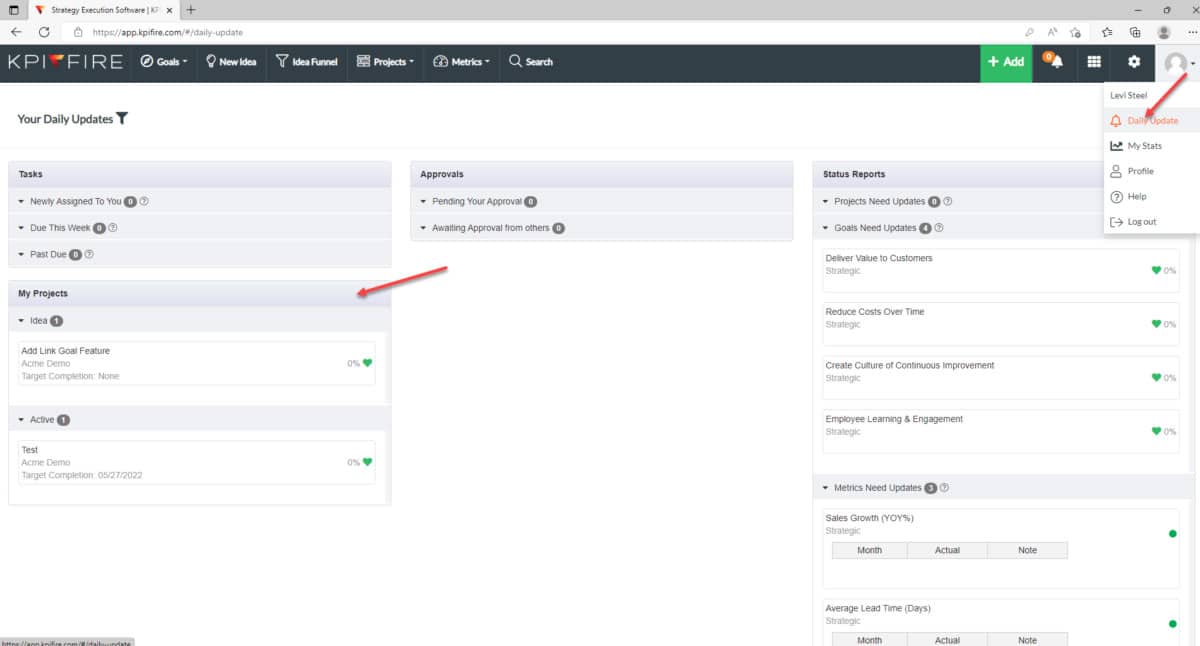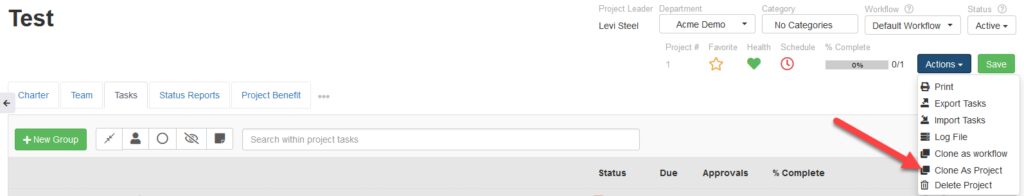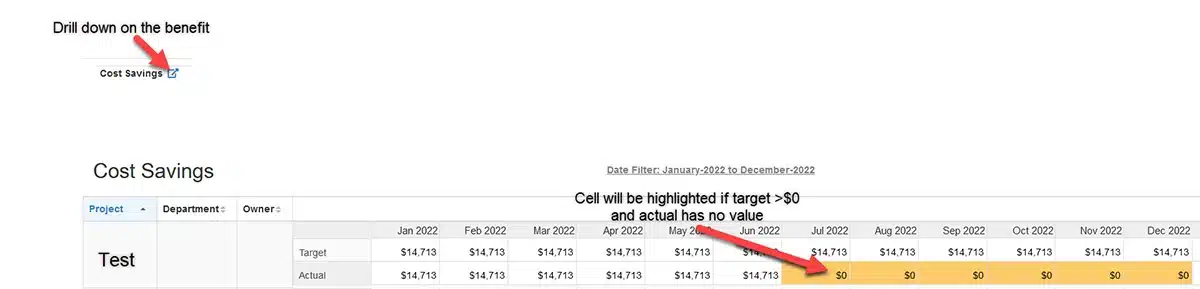Product Updates
We are happy to announce some new enhancements & fixes:
(Last Release July 29, 2022)
Note: if you don’t see the same thing in your account, try clearing your cache/cookies or use a “new private window” to refresh the cache.
New Features
Metrics: Huddleboard
- Project Benefit Account tile, added option to show Target + Actual and/or Budget Values in Bowling View
- Go to Metrics: Huddleboard
- Select or create Huddleboard
- Add: New Tile as Metric
- Select Bowling Chart
- Can now see the number of linked projects selected or created
- Select or create Huddleboard
- Go to Metrics: Huddleboard
- Project Benefit Account tile, added option to show Target + Actual and/or Budget Values in Bowling View
- Go to Metrics: Huddleboard
- Add Benefit Tile or Open Filter in existing benefit
- Go to Metrics: Huddleboard
Idea Funnel
- Added new tabs for “To Prioritize”, “Prioritized Ideas”, “Rejected Ideas”, “Total Ideas”
Project Task Group
- Implement “sticky headers”
- Task group header row now sticks to the top of the page while scrolling
Daily Update
- Added “My Projects” panel to Daily Updates page
Projects: Clone a Project
- A team member with edit access can clone a project
- Open a project
- Click Actions
- Click Clone As Project
Projects: Reports
- Now easier to locate missing project benefits.
- Go to Project Budget Report
- Drill down on the benefit
- Cell will be highlighted if target >$0 and actual has no value
- Go to Project Budget Report
Updates/Bug Fixes
- Release Date 7/29/2022
- Removed limit of tasks that are visible
- Fixed Huddleboard Chart Tile where most recent was showing daily sum instead of most recent
- Release Date 7/25/2022
- Fixed UI issues:
- For small screens/tablets/mobile devices where some project fields were being hidden
- Overlap issue when filtering by project team member
- Adjusted alignment issue when metric headers were modified with large text
- Fixed issue where some project records may not show up in list views
- Fixed UI issues:
- Release Date 7/21/2022
- Changed icon for “is Primary” for better visibility for visually impaired users
- Added ability to edit uploaded file name under Task Attachments
- Formatted Metric Bowling View to accept input of 23% as 23%, input of 23 will be 2300%
- Adjusted alignment for Metrics with longer custom column names
- Fixed issue with linked items not showing in Goal Detail linked items tab
- Fixed issue with user filter not refreshing on Project Summary Report
- Fixed issue with Saved Views
- Release Date 7/15/2022
- Added deeplinking for Project Budget & Project Benefit report.
- Improved layout on mobile devices
- Fixed issue with recalculate Project Benefits
- Release Date 7/5/2022
- Fixed decimal display in Bowling View and currency formatting on Huddleboard
- Strategy users can now add themselves to the team or project that is within their department
- When exporting files with special characters the special character now shows
- File added on notes tab now showing on the files tab of project benefits files section
- Fixed issue with newly added task tile disappearing
- Fixed issue where blue paperclip may not show when using link vs. attachment
- Minor security update to make encrypted passwords more secure
- Fixed issue with Huddleboards where project task group status selections were not saving
- Fix occasional issue where new project benefit button not working
- Metric next due date. When a new actual value is entered, the next due date for metric will advance based on selected input frequency.
- On Project Charter: Do not show ROI calculation unless at least one Project Benefit account type “Cost” exists.
- Some Improvements for project task layout on smaller screen devices
- Project Benefit Budget report: enable saving of secondary filter criteria with saved views
- Show the Notes box when changing Project Status to Cancelled
- Small text formatting issue on Huddleboard
- Project Benefit Budget report, Drill down on Project Benefit Account. Change to Project Benefit Year totals: Change to display of year to show sum of total for year displayed. Will show year sum even if a user selects a time period with less than the full year selected. This will make it easier for users to know if they are viewing the project total vs. each year contribution.