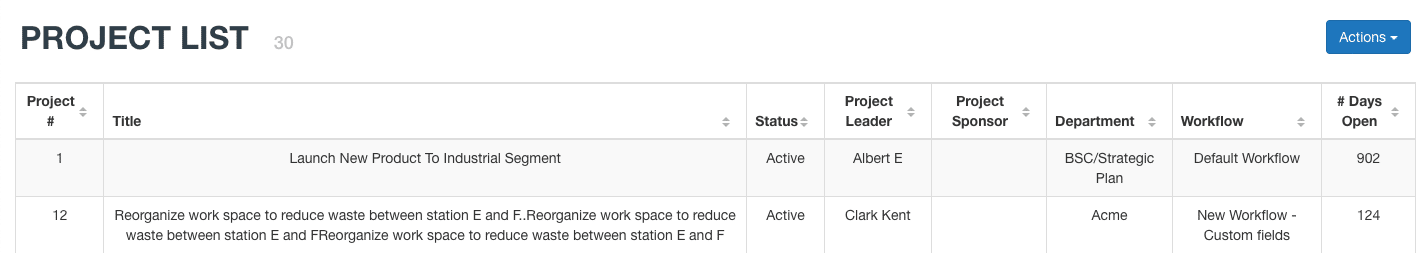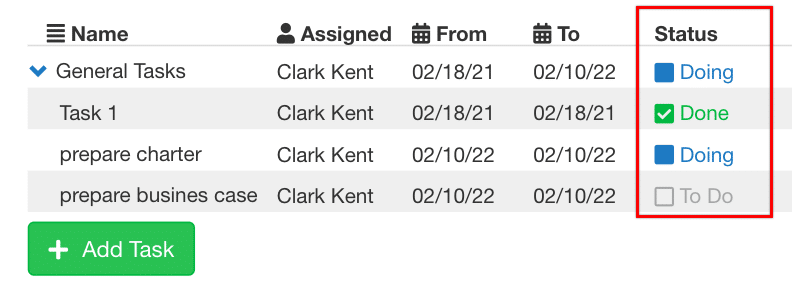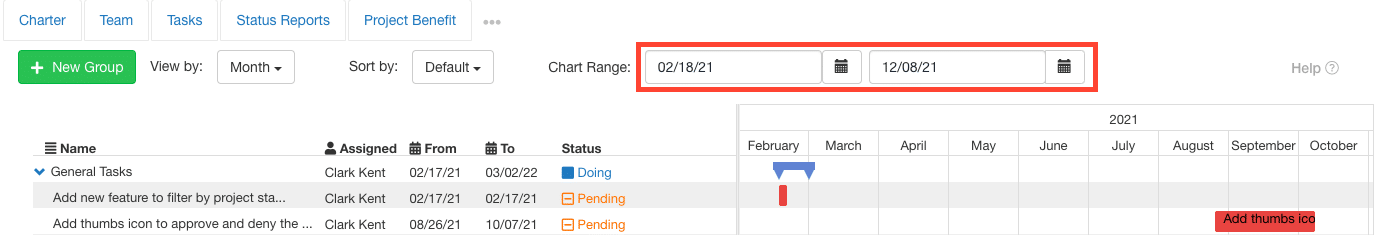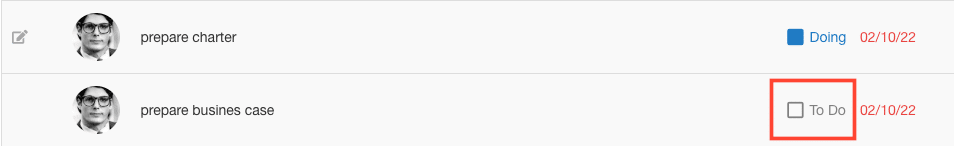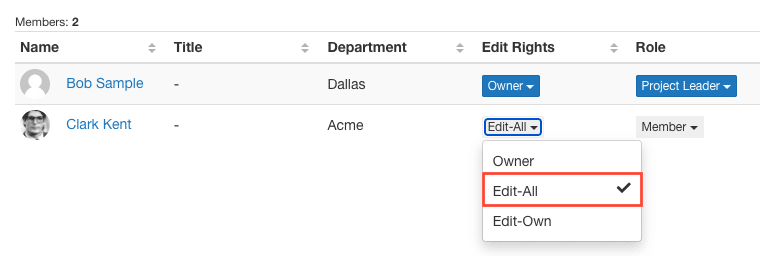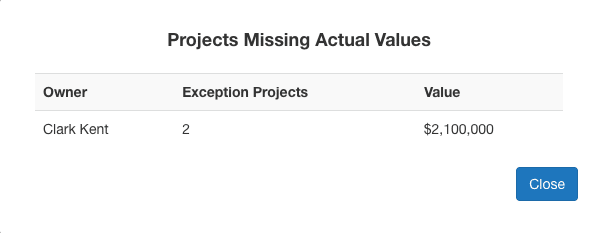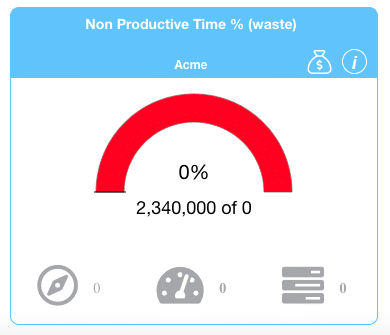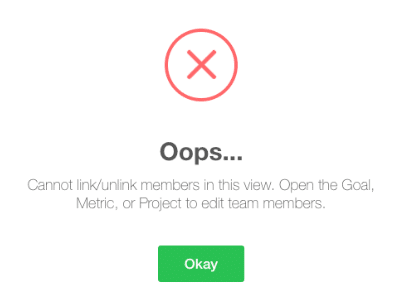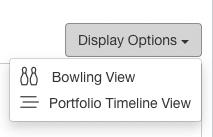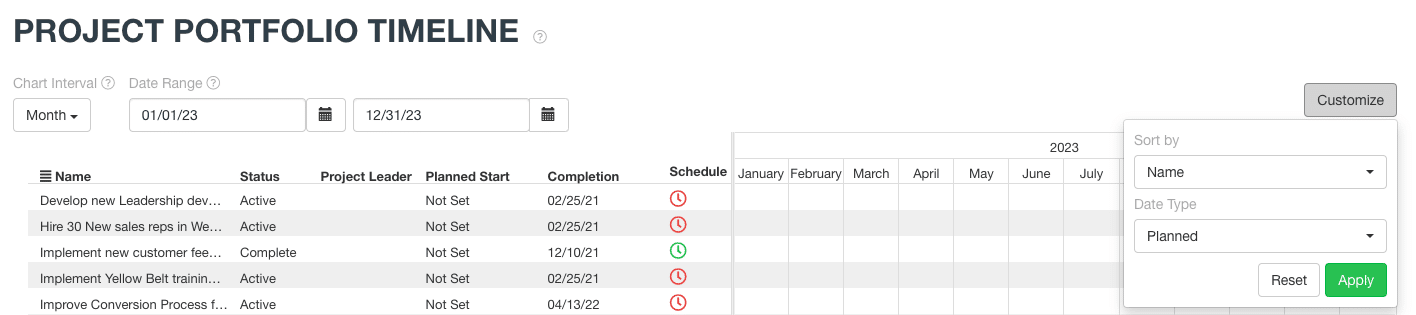Product Enhancements – Release Notes August 2023
We are happy to announce some new enhancements & fixes:
(Last Release – August 31, 2023)
Note: if you don’t see the same thing in your account, try clearing your cache/cookies or use a “new private window” to refresh the cache.
Projects
- NEW feature: Introducing the Project Cycle Time ” Days Open” column for Project List View, offering enhanced project tracking and informed decision-making.
Timeline Tab
- NEW feature: Added Status column on the left of the timeline for improved task management and visibility.
Timeline Tab
- NEW feature: Timeline View now defaults to Project’s Actual Start & End dates for more accurate chart range.
Tasks
- UI Enhancement:Task view now features improved UI with grey-color for “To Do”tasks.
Teams
- UI Enhancement: In the Team tab of Projects, the ‘Editor’ option has been renamed to ‘Edit All’.
Teams
- Enhancement: Changing a member’s role to project leader now automatically designates them as the project owner, and vice versa.
Teams
- NEW feature: When deleting a linked task from a project, automatic unlinking from associated metrics, unless manually linked.
Project Benefits Exception Report
- NEW feature: The PB Exception Report now includes “Value per Project Leader” data in the popup , providing enhanced insights into project leadership and financial metrics.
- Enhancement: Implemented logging feature to record approved benefit targets and actuals by month, enhancing transparency and accountability in the approval process.
Metrics
- UI Enhancement: Updated Recalculate icon for project benefit sum account, reflecting the metric tied to Project benefit calculation.
- Enhancement: SumProjectBenefit Account, now only shown when benefits are modified.
- Enhancement: Metric Lock feature updated to allow editing of the “Notes” tab even for admin-locked rows.
X-Matrix
- Enhancement: Prevented creation of circular relations in X-Matrix view, disallowing linking goals, metrics, and members to themselves for improved data integrity.
Custom X Matrix
- NEW feature: Introducing the custom X-Matrix feature with a new action button for quick access to the Project Timeline View.
Settings
Project Benefits
- Enhancement:Resolved issue with Project Benefit format in Project Budget Import, now allowing flexible date entry in MMM-YYYY or YYYY/MM format.
Users
- Enhancement: New users now have default user-visible department set according to selected department and user type.
Project Portfolio Timeline
- UI Enhancement: Introducing a cleaner, more intuitive header settings arrangement for the Project Portfolio Timeline View, simplifying customization and enhancing user experience.
General Updates/ Bug Fixes
- Resolved issue causing extra undefined months to appear when vertically copying and pasting values with fewer cells than values in Project Benefit Tab.
- Resolved a crash occurring in the Goal – Xmatrix view when using the “All Departments” filter.
- Users can utilize the category filter on the PB Exception Report without encountering any issues.
- We’ve improved user guidance on metric table by updating the Date range help tip label to “Select date to display in metric table.”
- Resolved issue with incorrect paste behavior in PB Bowling view, where pasting into the forecast would paste into the target.
- Data is saving for the year 2022 when adding a child metric.
- Resolved problem with images not uploading on Charters during photo upload.
- The text on the control chart has been corrected to accurately reflect the intended information.
- Resolved display issue where Metric Gauge Chart was missing and half circle visible on resizing Huddleboard Metric Tile.
- Control chart now displaying accurate text “middle is best” on metric charter tab.
- Showing preview of attachments after renaming on Project’s tasks.
- Yearly view in metric bowling now displays values correctly without requiring model open and close.
- Resolved issue with small click target for “Hide numbers” text on X-Matrix model filter, ensuring consistent popup hiding.
- PB Export now includes all Targets in the CSV export.
<< Previous Release Notes – July 2023
>> Next Release Notes