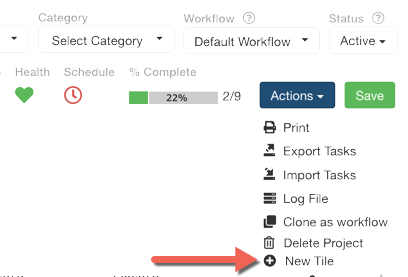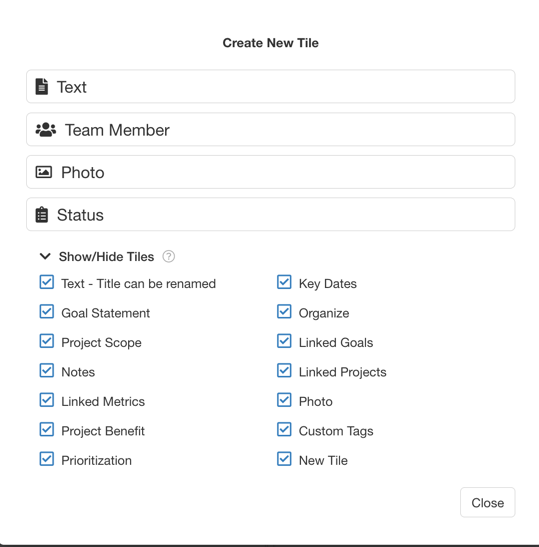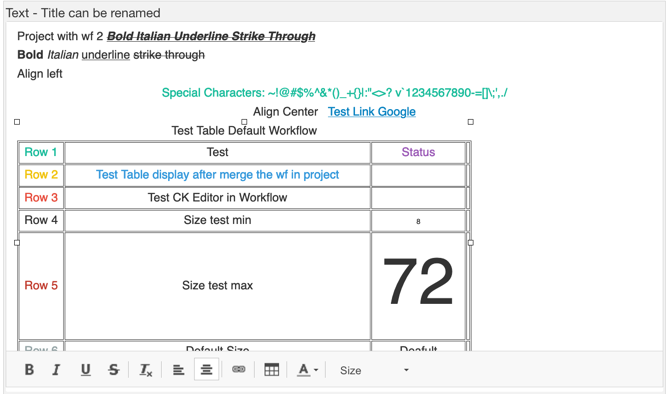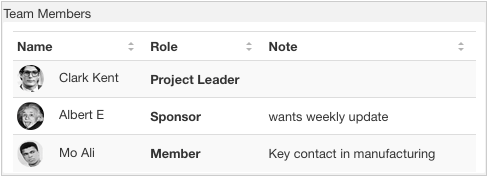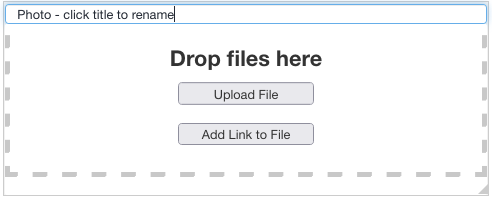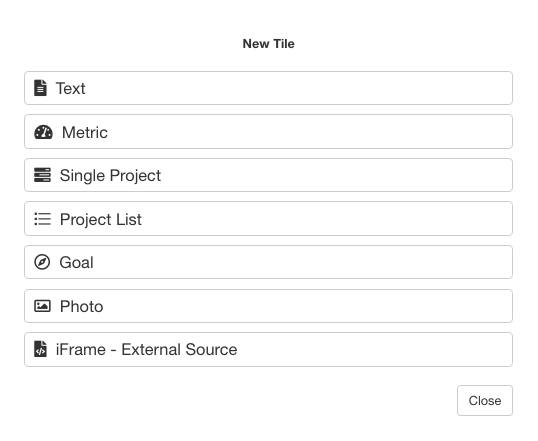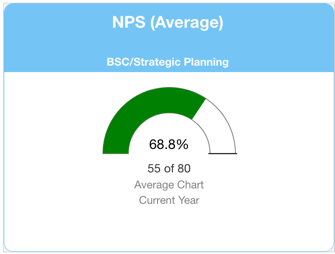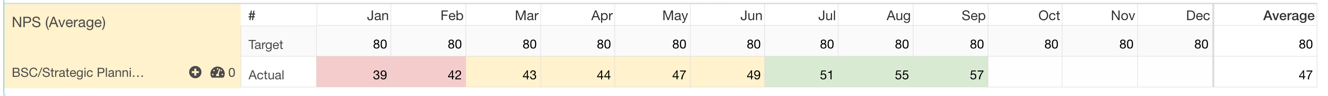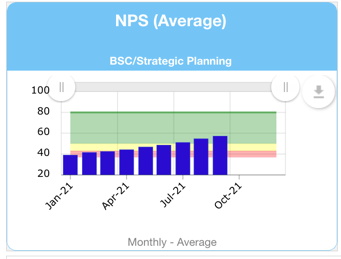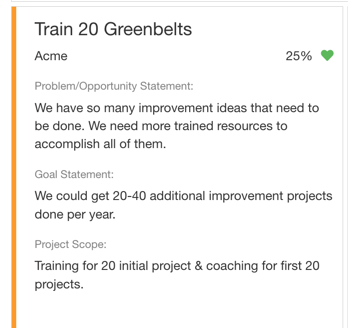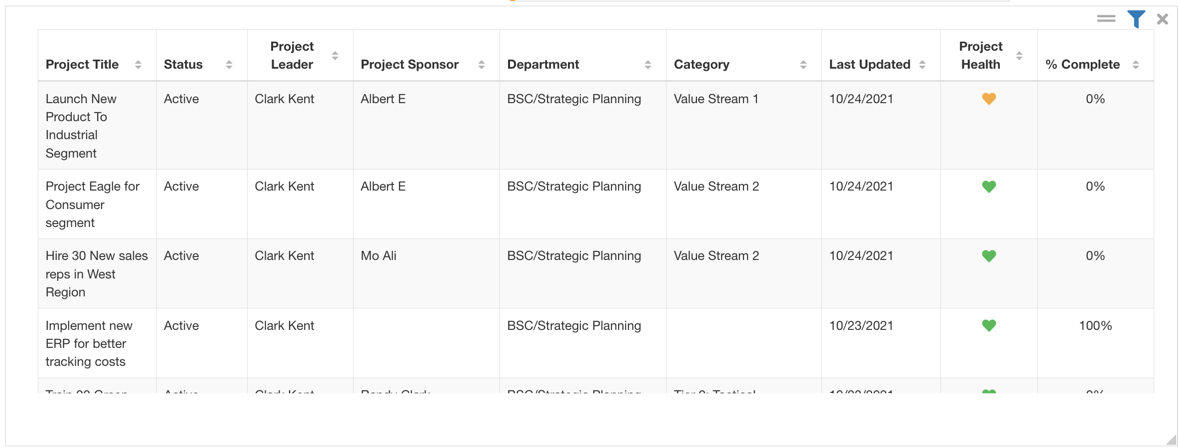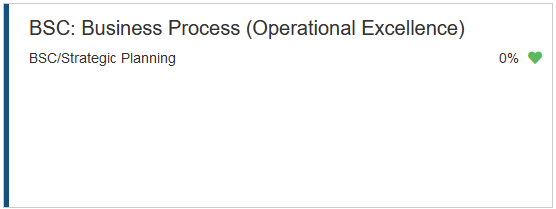Feature: Add a New Tile to Project Charter or Huddleboard
In KPI Fire you can customize your Project Charters and Huddleboards with the “add a tile” feature. This blog will show you what each of the tile types looks like.
- Project > Charter > Actions > New Tile
- Huddleboard > New Tile
Project Charter – Add a Tile
Project Charter can have the following options for New Tile.
- Text – for plain text or HTML
- Team Member – for displaying the team members as defined in the Team Tab
- Photo – for adding pictures. These can also include a link
- Status – for displaying the status of Project Charter, Team, and Benefits.
- Show/Hide Tiles – for turning on/off standard tiles as defined by the Project Workflow.
Note: In some cases your Administrator may have removed a standard field/tile from your layout options. If you need to recover missing tiles, please have your Administrator contact KPI Fire support. Missing tiles may includes: Problem/Opportunity, Goal Statement, Scope, Notes, Key Dates, Prioritization, Organization, Linked Goals, Linked Metrics, Linked Projects, Tags.
- Tile: Text – Use for Plain Text or Html
2. Tile: Team – display team members as configured in Team tab
3. Tile: Photo – for pictures or images
- You can add multiple photo tiles to display pictures.
- Each photo tile can also include a URL link to a source file.
4. Tile: Status
- To provide a summary of approval status for key project items
- Designed to work with Project Accountability Report for portfolio accountability.
- See also: Projects > Reports > Project Accountability Report
Huddleboard – New Tile
Huddleboards can have the following options for New Tile.
- Text – for plain text or HTML
- Metric
- Gauge Chart
- Bowling Chart
- Pareto Chart
- Bar Chart
- Line Chart
- Single Project
- Details
- Messages
- Tasks
- Project List
- Filter by User, Department
- Goal
- Photo – for adding pictures. These can also include a link
- iFrame – External Source (video)
- New Tile: Text
- For Text or HTML
- Select color for header label background
2. New Tile: Metric (5 options)
2.1 Metric Gauge Chart Tile
2.2 Metric Bowling Chart Tile
- Select View frequency as Day, Week, Month, Quarter
2.3 Metric Bar Chart Tile
2.4 Metric Line Chart Tile
3. New Tile: Single Project (3 opions available)
- Details
- Tasks
- Messages
3.1 Single Project > Details
3.2 Single Project > Tasks
3.3 Single Project > Messages
4. New Tile: Project List Tile
- Filters: Status, User, Department, Category
5. New Tile: Goal Tile
6. New Tile: Photo – for pictures or images
- You can add multiple photo tiles to display pictures.
- Each photo tile can also include a URL link to a source file.
7. New Tile: iFrame – External Data Source
- Display data from any other system which can provide an iFrame