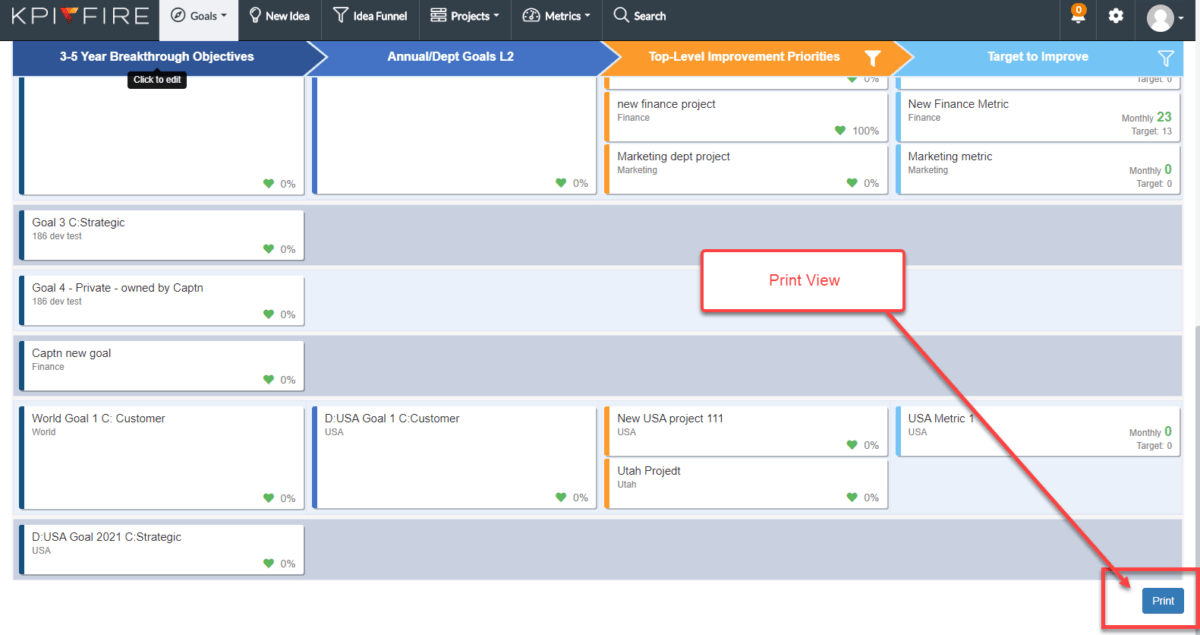New Goal Grid View
Note: This feature has been replaced: The New Goal Grid View can be found here:
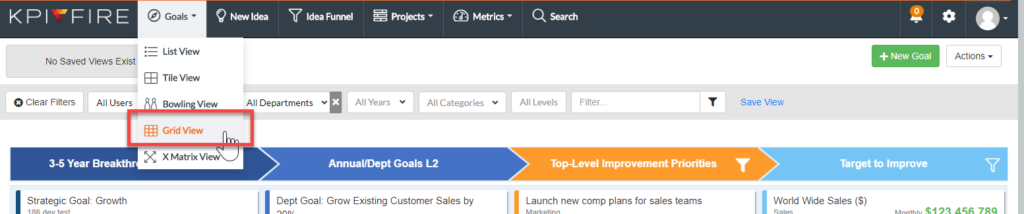
Why did we make this change:
- Easier to see the hierarchy.
- Works better with page scrolling (its easier for most mouses to scroll up/down vs left-right)
- Improved Printing. Printing in the old style was very difficult to control due to variable page widths. This view will print better.
What is new:
- Stacks vertically for easier scrolling
- Rows have tree-structure to show parent/child goal relationships
- “+” sign in upper right corner of each tile to add new goal, project, or metric to a specific parent goal.
- Metric tiles display featured data
Same Features:
- Filter Projects column to toggle display of “only projects”, “goals & projects”, or “only goals”
- Filter Metrics column to toggle display metrics that are linked to projects or level-two goals
- “Add New” at top of page
New Left-Right Grid View
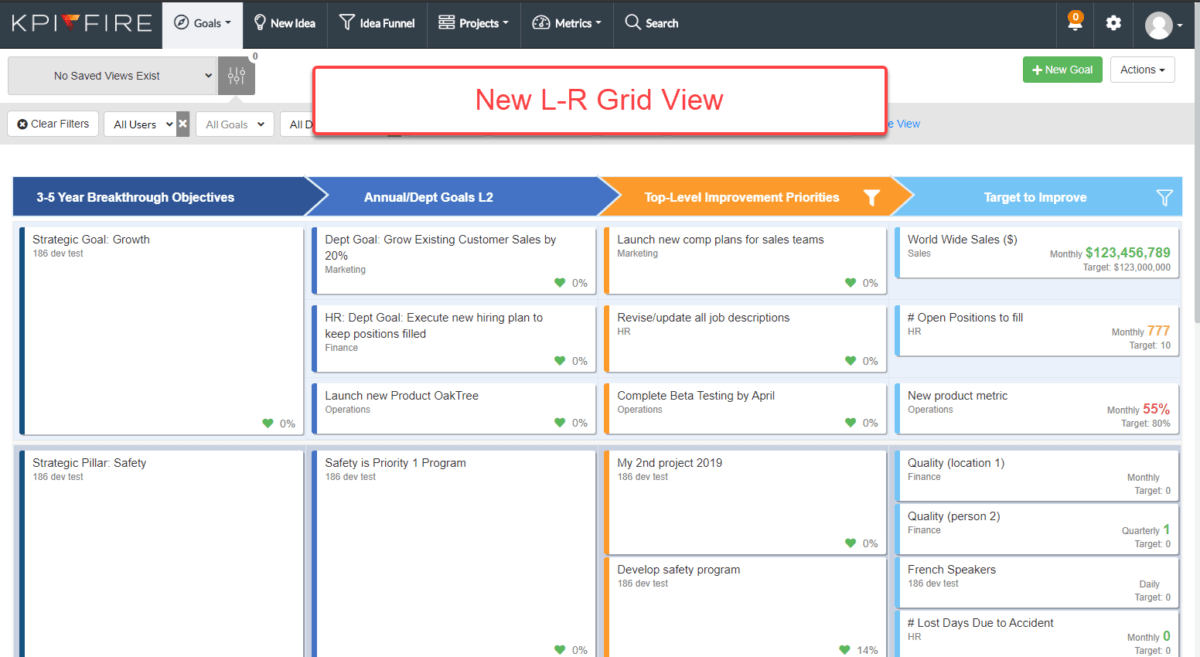
Old Grid View
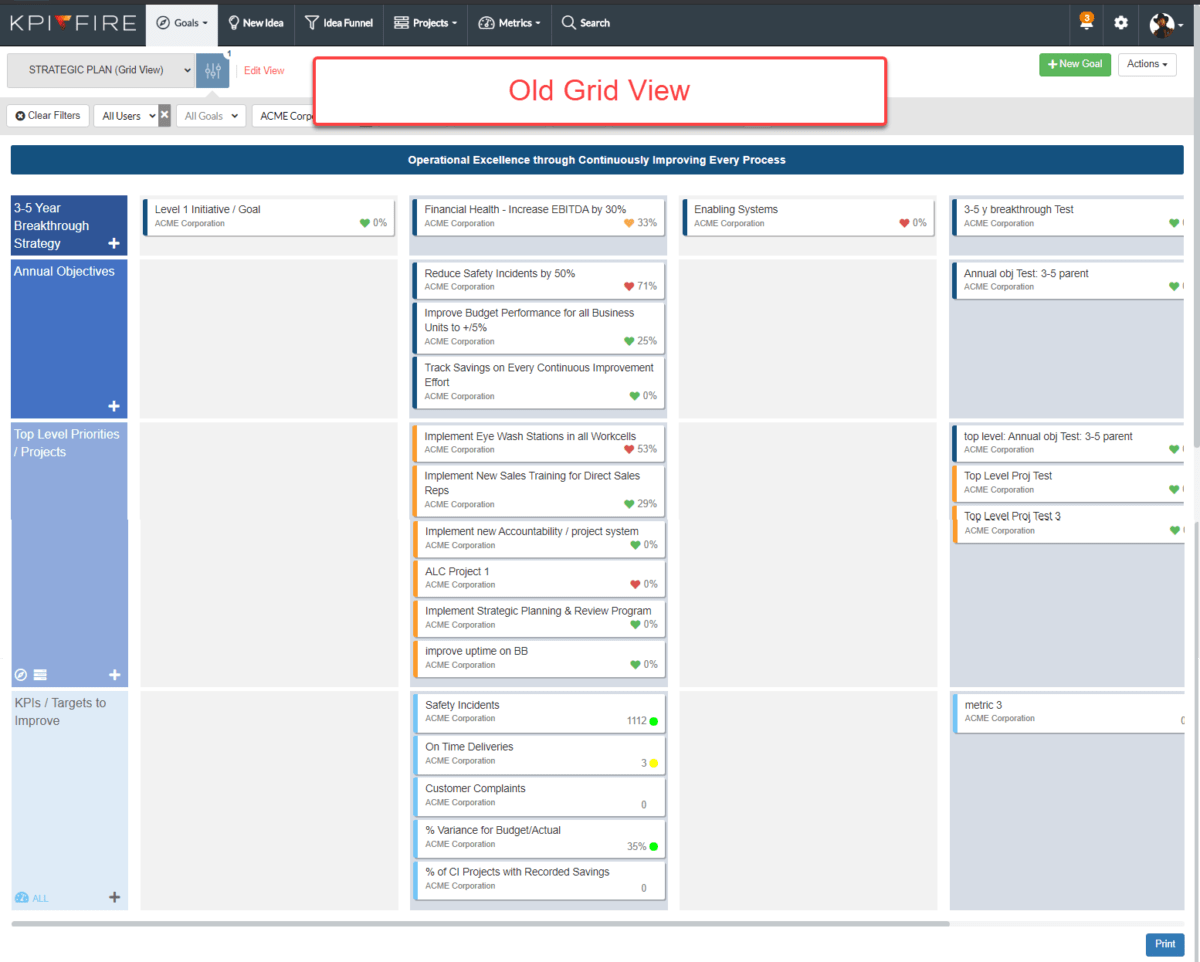
Explore the New View
- Stacks vertically for easier scrolling
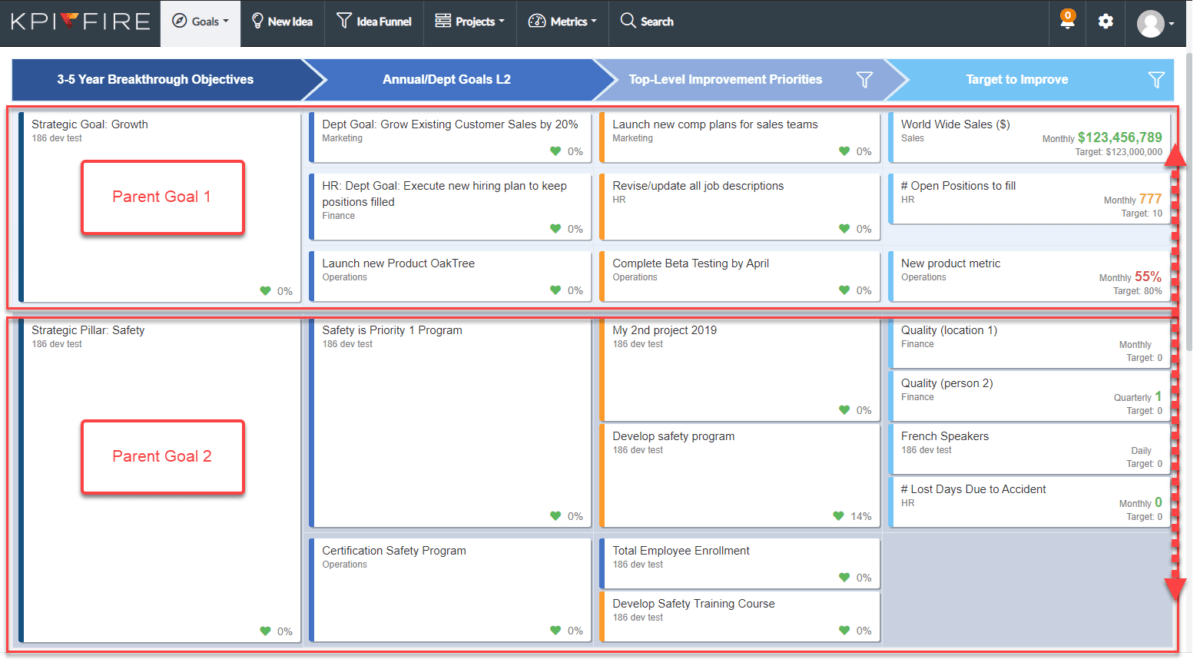
- Rows have tree-structure to show parent/child goal relationships
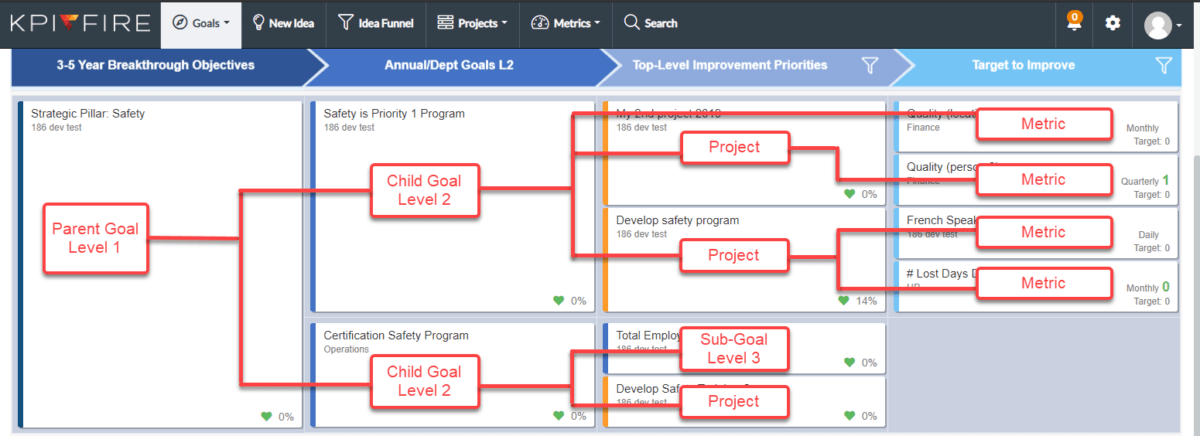
- “+” sign in upper right corner of each tile to add new goal, project, or metric to a specific parent goal. Hover over to view “+”, click for drop-down menu.
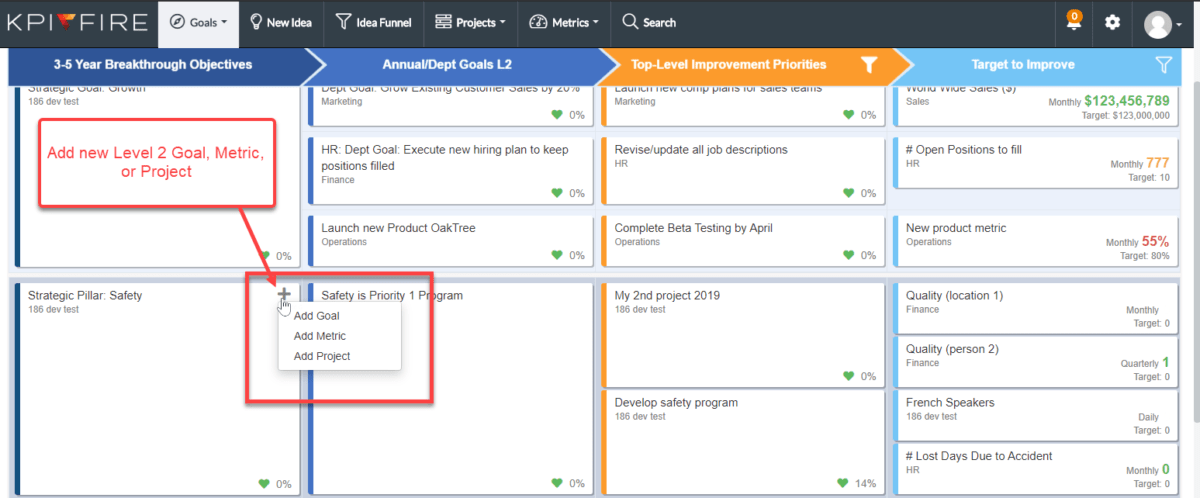
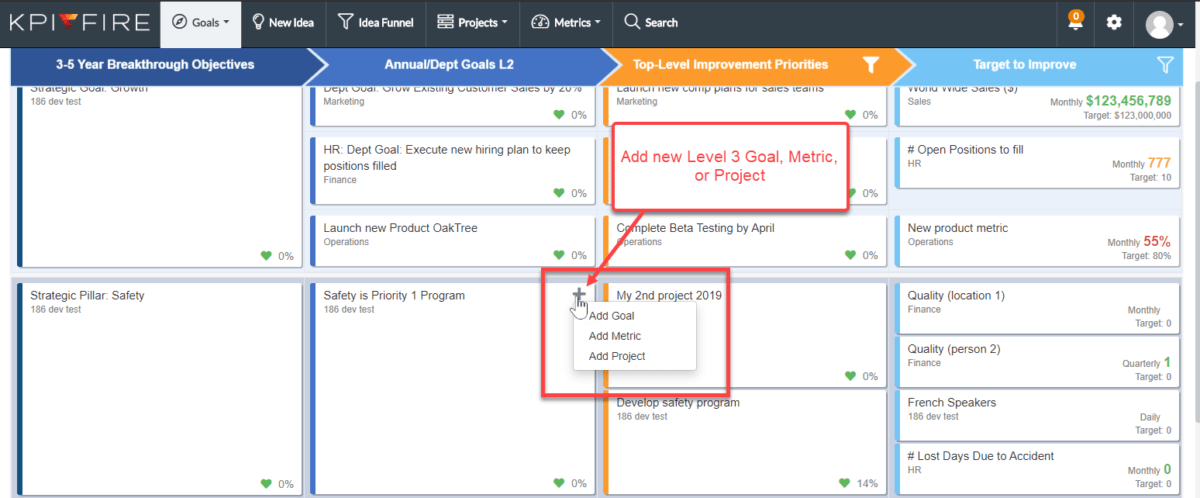
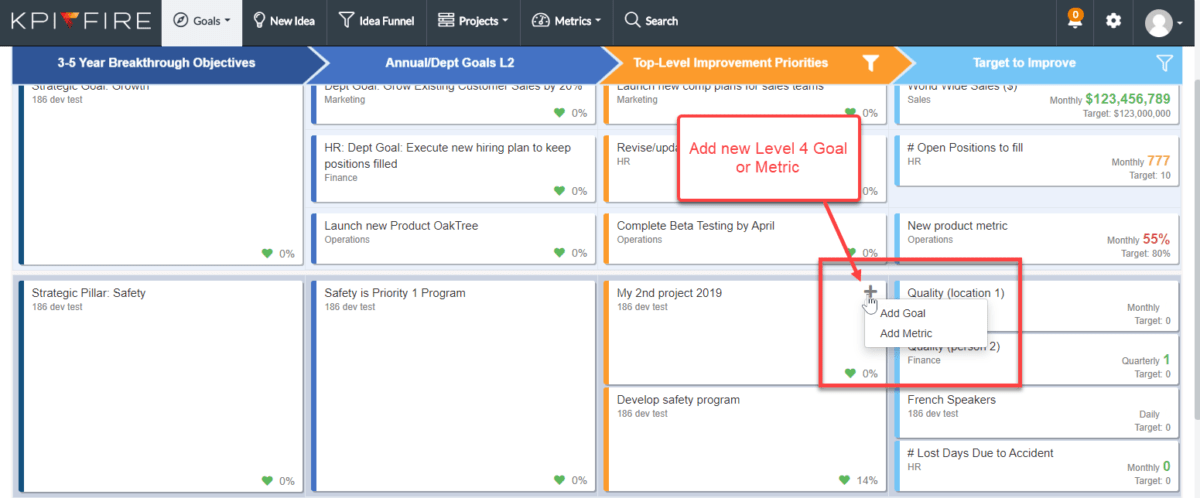
- Metric tiles display featured data
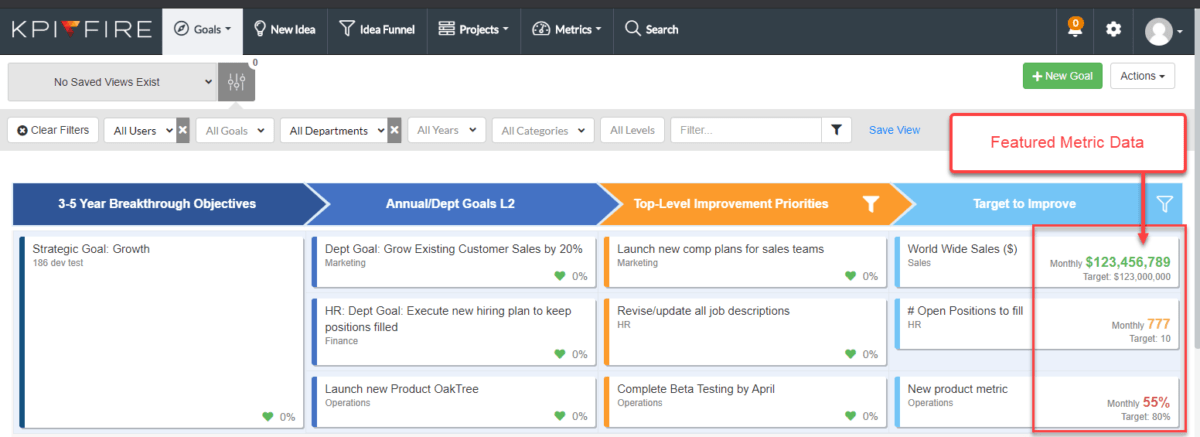
Familiar Features
- Filter Projects column to toggle display of “only projects”, “goals & projects”, or “only goals”
- Filter Metrics column to toggle display metrics that are linked to projects or level-two goals
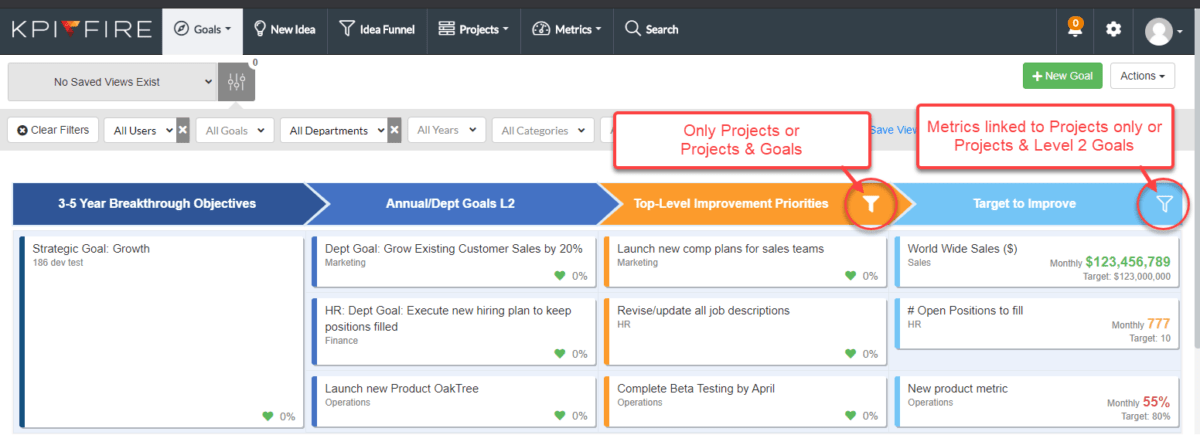
- “Add New” at top of page
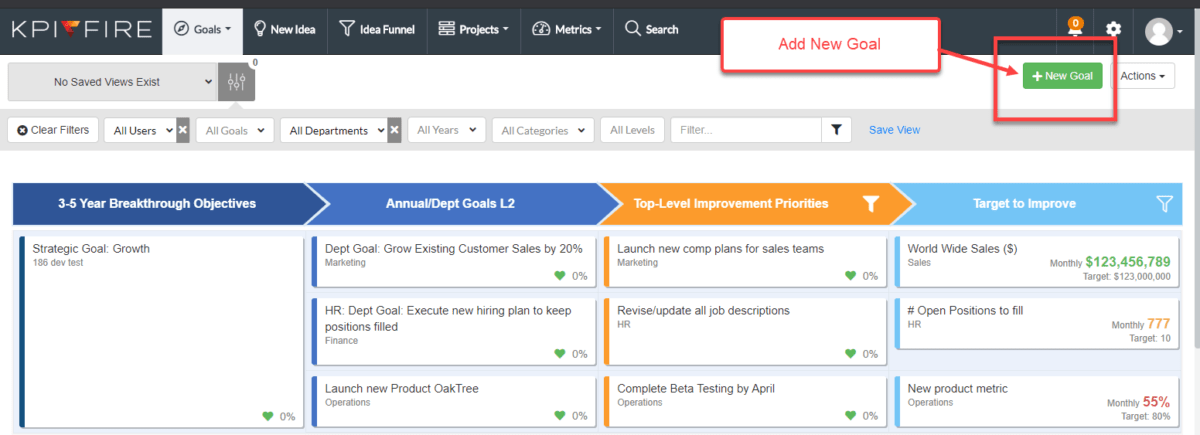
- “Print” view at bottom of page