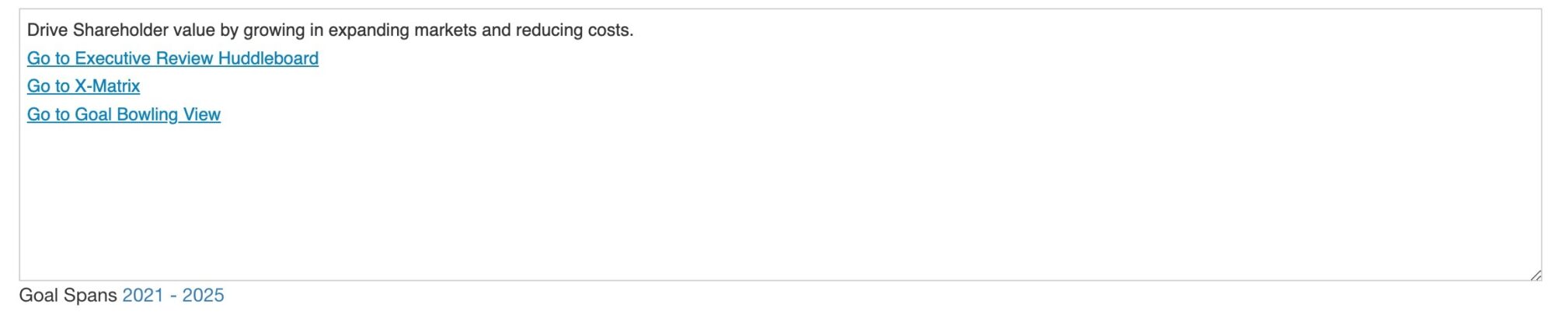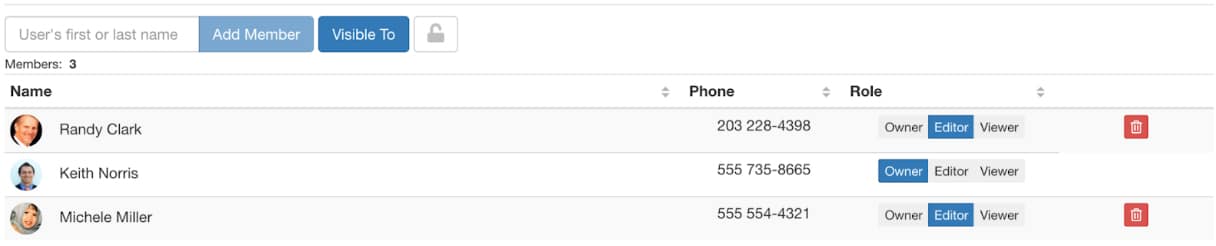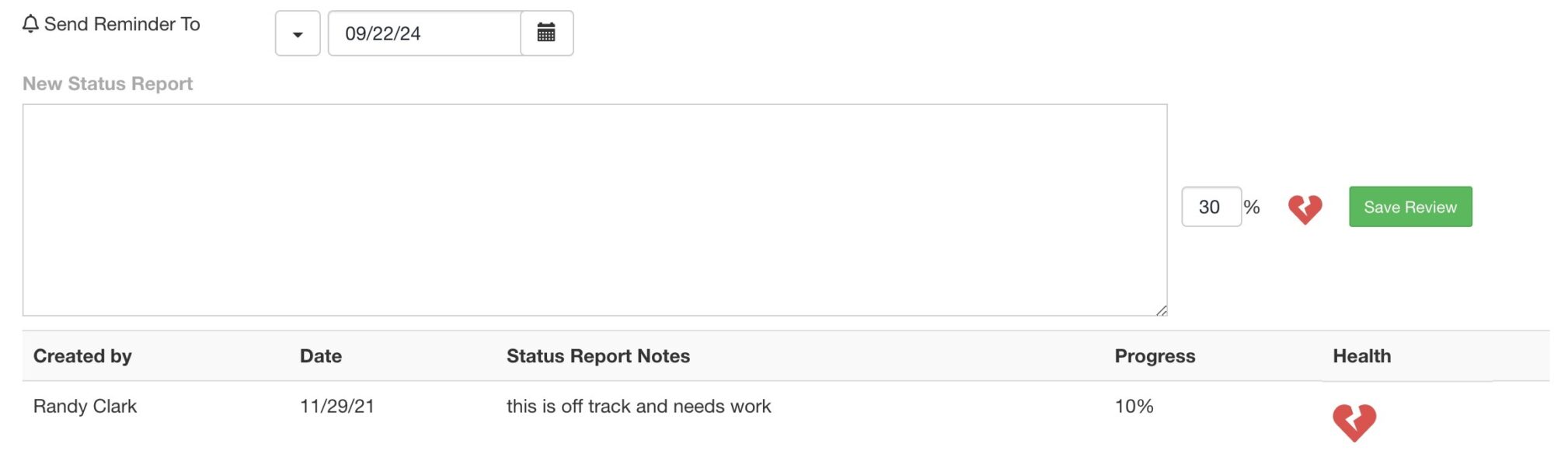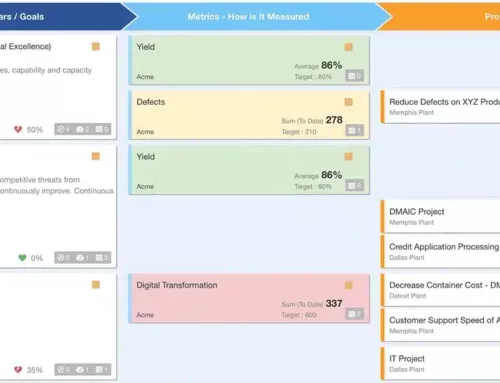A goal in KPI Fire is best used for strategic initiatives that are larger in scope. It is one of 3 primary record types in KPI Fire: goal, metric, and project. Each goal is associated with a specific department. Goals can be linked to other goals, metrics, and projects. aA goal can even be used as a portfolio of subgoals or projects.
Examples of Strategic Goals:
- Grow Revenue
- Cost Optimization / Cost Savings
- Operational Excellence / Internal Business Process Excellence
- Innovation
- Sustainability / Environmental
- Reduce Risk
- Culture/People
Table of Contents
- Goal Header
- Actions
- Goal Tab
- Team Tab
- Status Reports
- Settings
Related Resources:
Goal Header
- Goal Name
- Owner
- Department
- Every Goal must have a primary Department. Department represents the Business or Business Unit that is the primary owner of the goal. If multiple departments need to share a goal, consider putting the goal at the parent level in department structure. Any Department can be given access to a goal through the visibility setting.
- Category
- Configurable dropdown menu option. Configured by Admins during setup, can be used with Global Filters to narrow selection results. Common values are:
- Health
- Health icon color can be:
- Red
- Yellow
- Green
- Health can be manually set or automatically calculated based on the “Auto Calculate” setting (see settings tab).
- Health icon color can be:
- % Complete
- Goal percent complete will be a value between 0-100%.
- Goal percent can be manually set.
- Goal % complete can be automated. If auto calculate is set to yes, the value will be based on the formula for all projects linked to this goal, and all projects linked to sub goals of this goal, the percent of tasks done out of total tasks.
- Actions
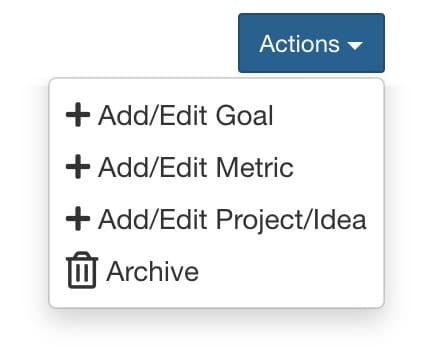
- Add/Edit Linked Goal
- Add/Edit Linked Metric
- Add/Edit Linked Project/Idea
- Archive
Goal Tab
- Description
- Use this text input area to add context to your goal name.
- Use this suggested text prompt to ensure a well crafted goal description:Kernel:
1.Diagnosis of Current Situation:
a. Insights: What is relevant:2.Guiding Policy:
a.We need to do more of..
b.We should do less of…3. Define a set of coherent actions
a. Resources Committed to this strategy
b. People:
d. Metrics: how will we measure (these may become linked metrics)
e. What key activities need to be done ( these may become linked projects)
- Goal Span
- Select a date range the goal will span. This value is used when filtering views by years in the global filters.
- Attachments
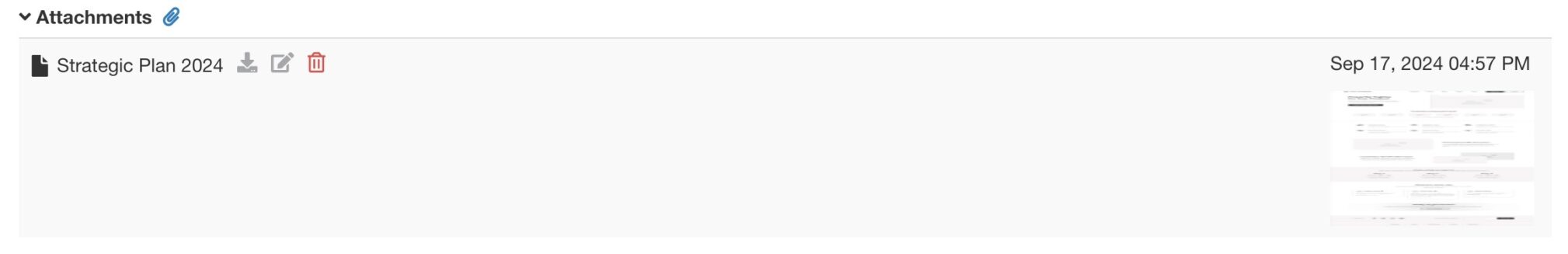
- In many organizations strategic plans will have a powerpoint, PDF or other document that explains a strategic goal in thorough detail. You can link these documents to the goal record in KPI Fire.
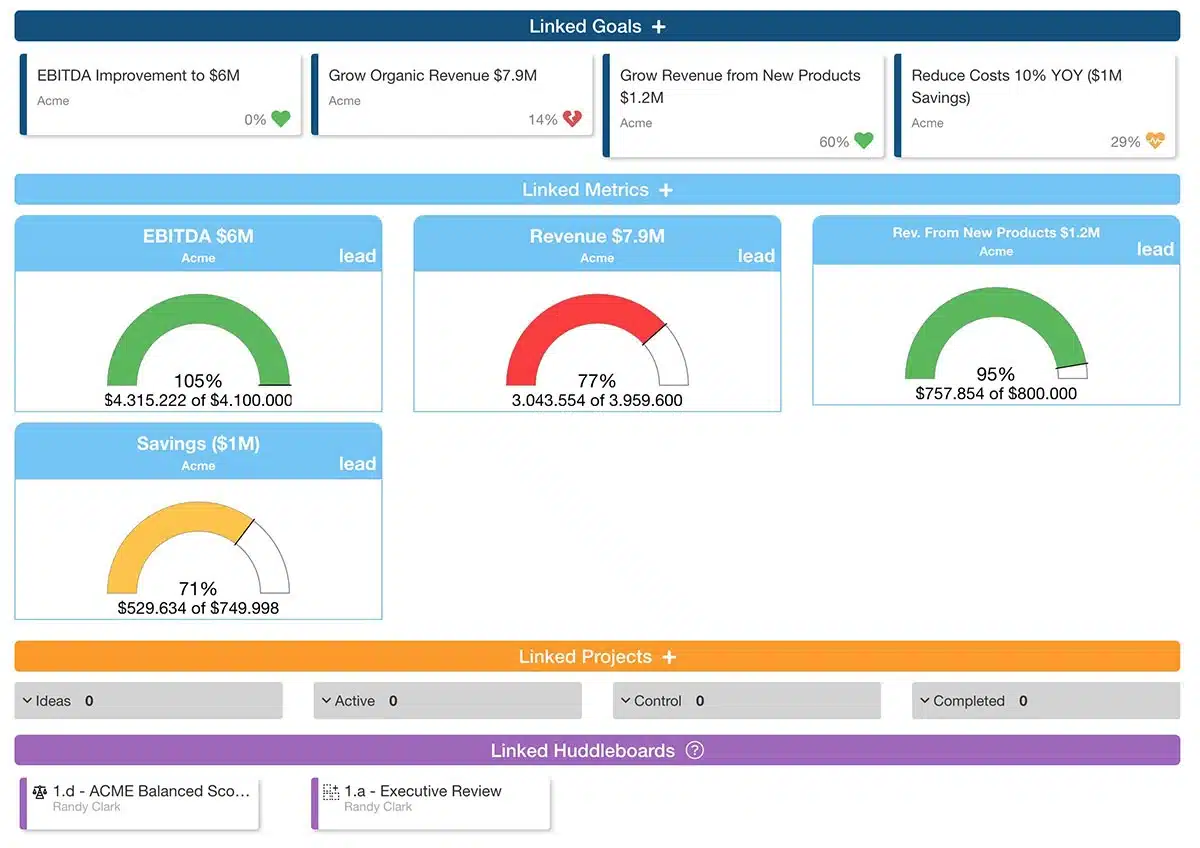
- Linked Goals
- Goals can be linked to subgoals.
- We recommend linking a subgoal to the parent goal (rather than linking a parent goal to a subgoal).
- Linked Metrics
- Goals can be linked to one or more metrics.
- Metrics can also be linked to one or more goals.
- Linked Projects
- Goals can be linked to one or more projects.
- Projects can also be linked to one or more goals.
- Linked Huddleboards
- Huddleboards are linked when a goal tile is added.
Team Tab
- Add Member
- Add users as members to the goal team.
- Visible To
- Determines which users have access to the goal.
- All: All users, in all departments, can see the goal.
- Select Departments: Only users in the select departments can see the goal.
- Unselect All (no departments selected): The goal will only be visible to team members on the team tab.
- Exceptions: Admins have access to all goals. Executives have access to all goals in their department and below.
- Determines which users have access to the goal.
- Admin Edit Lock
- A Goal can be “admin locked”. This prevents unwanted changes to important goals. If locked, only Admin users can update the goal department, title, category and linked goals, metrics, and projects.
- Role
- Team members can be given access to the goal as an owner, editor, or viewer.
- Owner
- Editor
- Viewer
- Team members can be given access to the goal as an owner, editor, or viewer.
Status Reports
- Send Reminder to
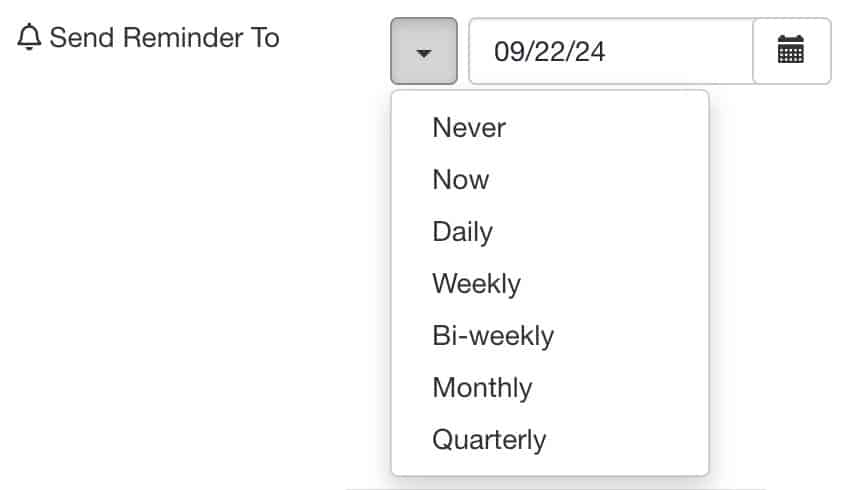
- Send the goal owner a reminder to submit a status report, one-time or on a recurring cadence.
- New Status Report
- A status report is a time/date stamped entry related to a Goal. I can include a text input, as well as a goal health and % complete entry.
- Progress
- Health
- A status report is a time/date stamped entry related to a Goal. I can include a text input, as well as a goal health and % complete entry.
- Saved Status Reports
- Click on to view saved status reports.
Settings
- Configure Goal
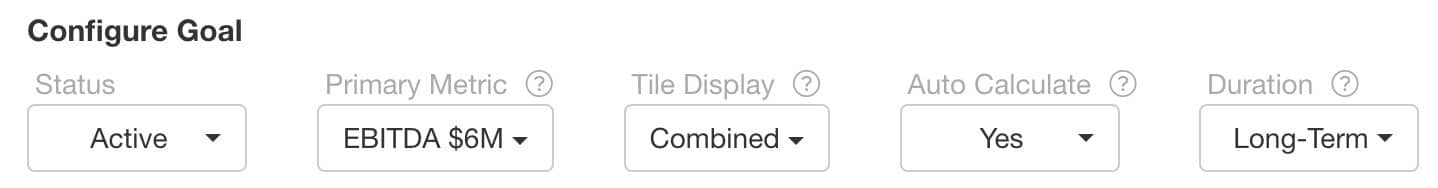
- Status
- Active: Goal is currently part of the strategic plan.
- Archive: Hide the goal from main views, can still be found in advanced search.
- Primary Metric
- Select a primary metric from the goal’s linked metrics.
- Tile Display
- Title display determines which information is shown in the Goal Tile View:
- Primary Metric: A single rainbow chart will show. No project summary will display.
- Project Summary: No metric will show. Only project health and percent complete will display.
- Tasks % Complete: No metric rainbow chart will display. Only task percent complete will show.
- Notes: The text of the description on the goal tile will show.
- Title display determines which information is shown in the Goal Tile View:
- Auto Calculate
- Auto-calculate goal health from linked metrics. Auto-calculate goal % complete from linked projects.
- Yes: Goal health will auto-calculate based on linked metrics. Percent complete will display according to the sum of percent complete tasks for any linked projects.
- No: Goal health and % complete will be manually input.
- Auto-calculate goal health from linked metrics. Auto-calculate goal % complete from linked projects.
- Duration
- Goals can have the attribute of long-term, annual, or short-term. Long-term goals span over multiple years. Annual goals are yearly. Short-term goals are less than a year long.
- The duration will determine where the goal is placed on the X-Matrix.
- Long Term = Bottom of X-Matrix
- Annual = Left Side of X-Matrix
- Short Term = Top of X-Matrix
- On the Goal Grid View, long-term goals are displayed visually above annual goals, and annual is above short-term.
- External Idea Form
Generate an External Idea Form to solicit ideas specific to this goal. Ideas can be found in the Idea Funnel. Share the link or QR code with users and non-users.
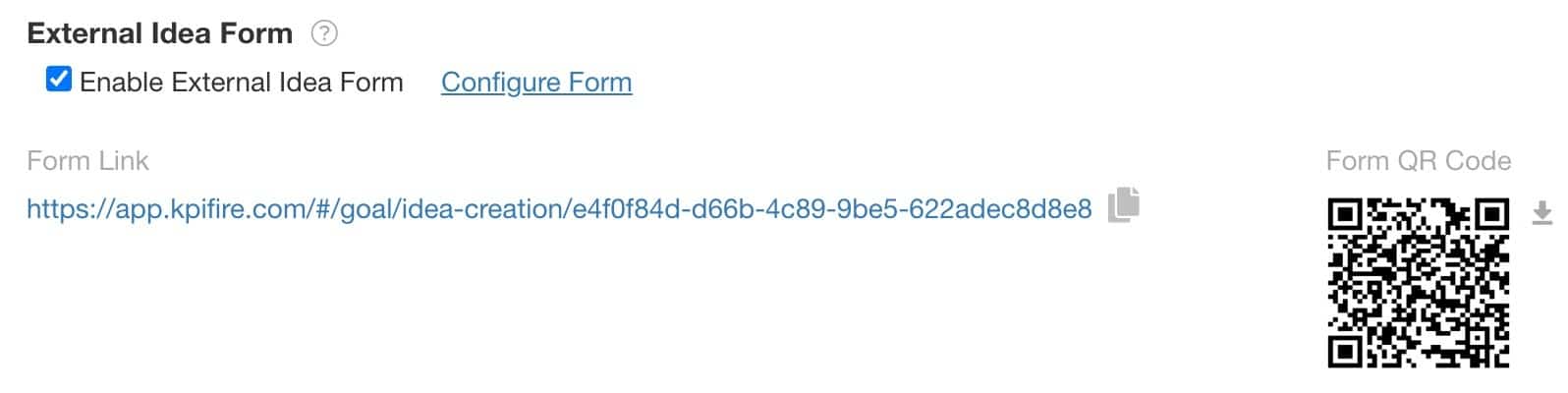
- Enable External Idea Form
- Select this option to generate a form link.
- Configure Form
- Goal Objective
- Company Logo
- Results
- Project Scope
- Notes
- Manager
- Effort
- Impact
- File/ Attachment
- Form Link
- Copy this link and share with users inside or outside organization to collect ideas.
- Form QR Code
- Download and use this QR code to direct users to the external idea form.
- External Idea Form Help
- Balanced Scorecard (BSC) Metric Weights
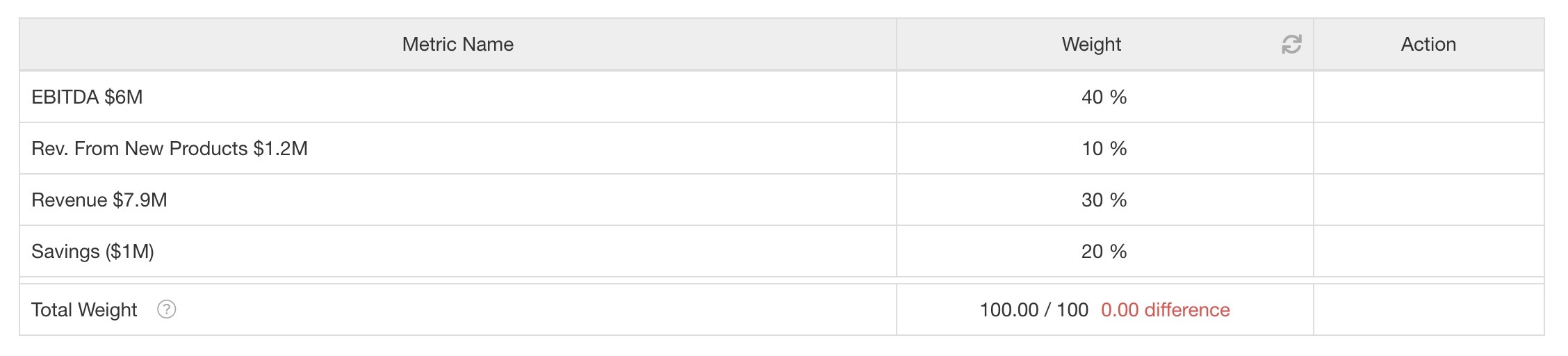
- Metrics linked to goals can be assigned a weight. This weight value is used in Balanced Scorecard views to calculate overall % complete.
- Sum of Goal weights x Goal Score
- Sum of Metric value x metric weight|
Goals and Global Filters
- Records in KPI Fire can be filtered using the Global Filters.
- Use the global filters to search for select goal attributes.