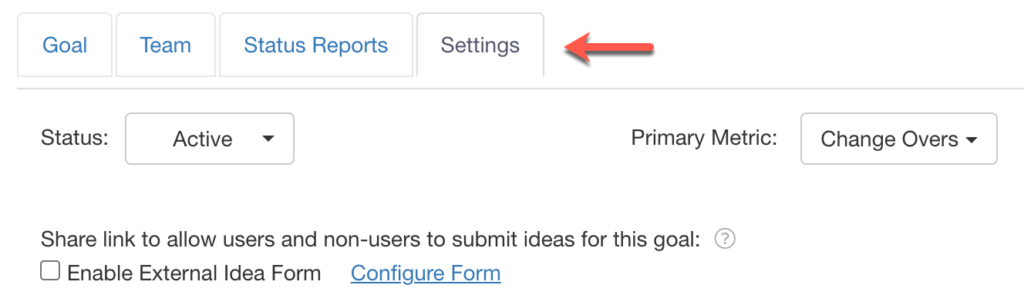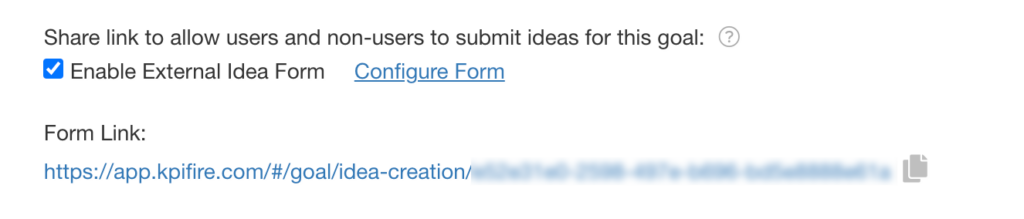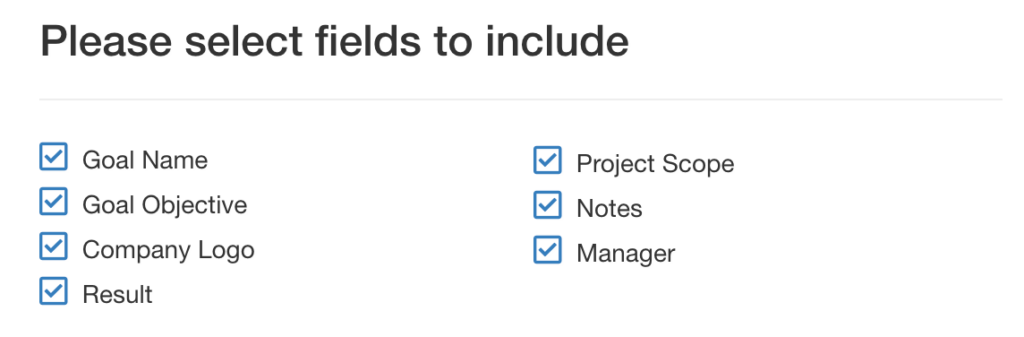Create a Form to Collect Ideas for Goals in KPI Fire
Use KPI fire to set goals and then collect ideas for projects that will help meet those goals. Increase goal visibility and employee engagement.
A key behaviors of KPI Fire is to encourage and promote the focus on strategic goals and generating improvement ideas and projects that are aligned with those important strategic goals. With this feature, users are able to easily share strategic goals with anyone inside the organization, or outside if desired, to collect improvement and project ideas.
Set Up in KPI Fire
Goal –> Settings
Open a goal and navigate to settings tab
- Check the box to enable the external idea form. This will generate a url link below that can be shared.
- To edit the form, click “Configure Form.” Check all the boxes to include in the form.
- To edit the form, click “Configure Form.” Check all the boxes to include in the form.
- Click the icon to the right of the url link to copy it to your clipboard
Paste the generated URL in a browser & view the form
Watch more about how to use the External Idea Form:
Advanced Tip:
Want your Idea form to only show a specified set of departments?
- append ?department_id=[specified-department-id-number] to your external idea form.
- Get the correct department ID on the Organization/Department Setup page in the (i) info icon on right side of page.