KPI Fire, the award winning Continuous Improvement Software is now available in Spanish.
To Enable Spanish Version for Users:
- Login to KPIFire.com
- Click on the User Icon in top right corner, select Profile.
- Change the value for Default Language to Spanish.
Note: The Spanish setting is a “per user” setting. Default Language for all users is still English.
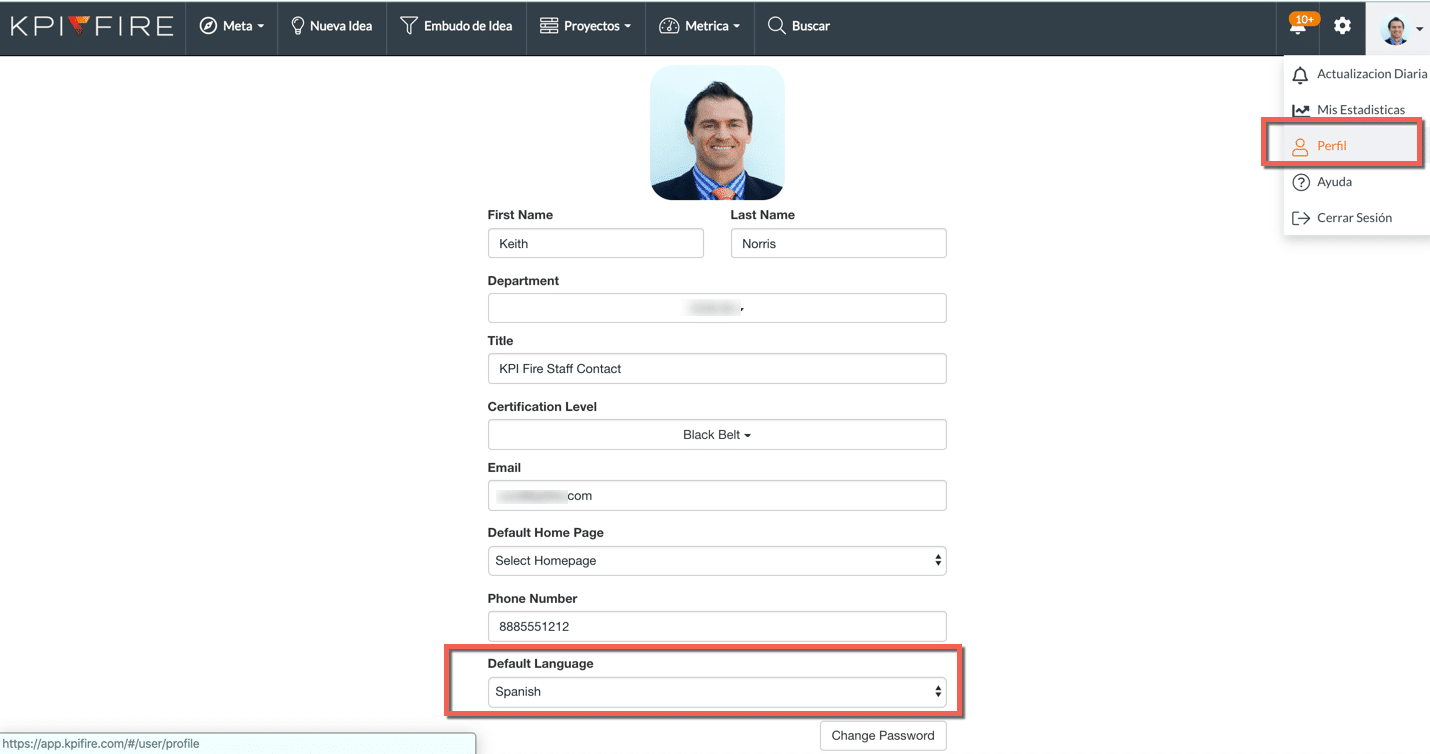
Spanish Translation for Project Management
(Screenshot showing the Project List view in KPI Fire – Spanish Version
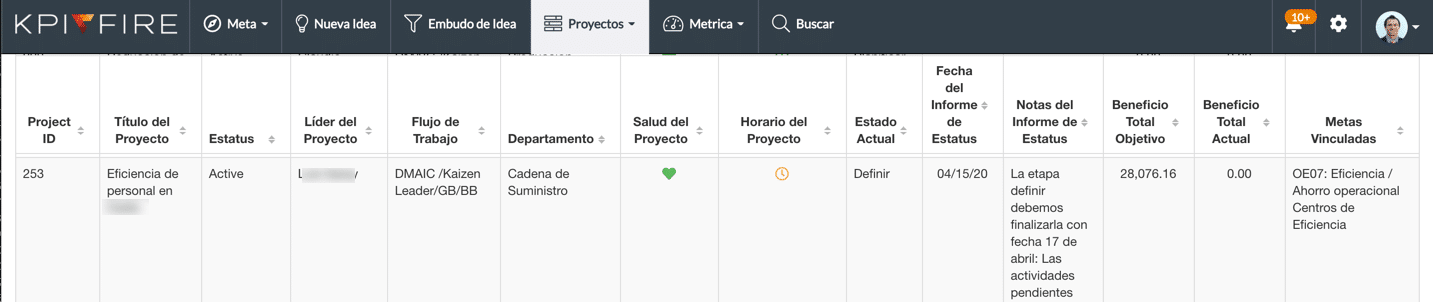
Organize Improvement Ideas in Spanish
The idea funnel lets you organize Improvement ideas and keep them separate from active projects.
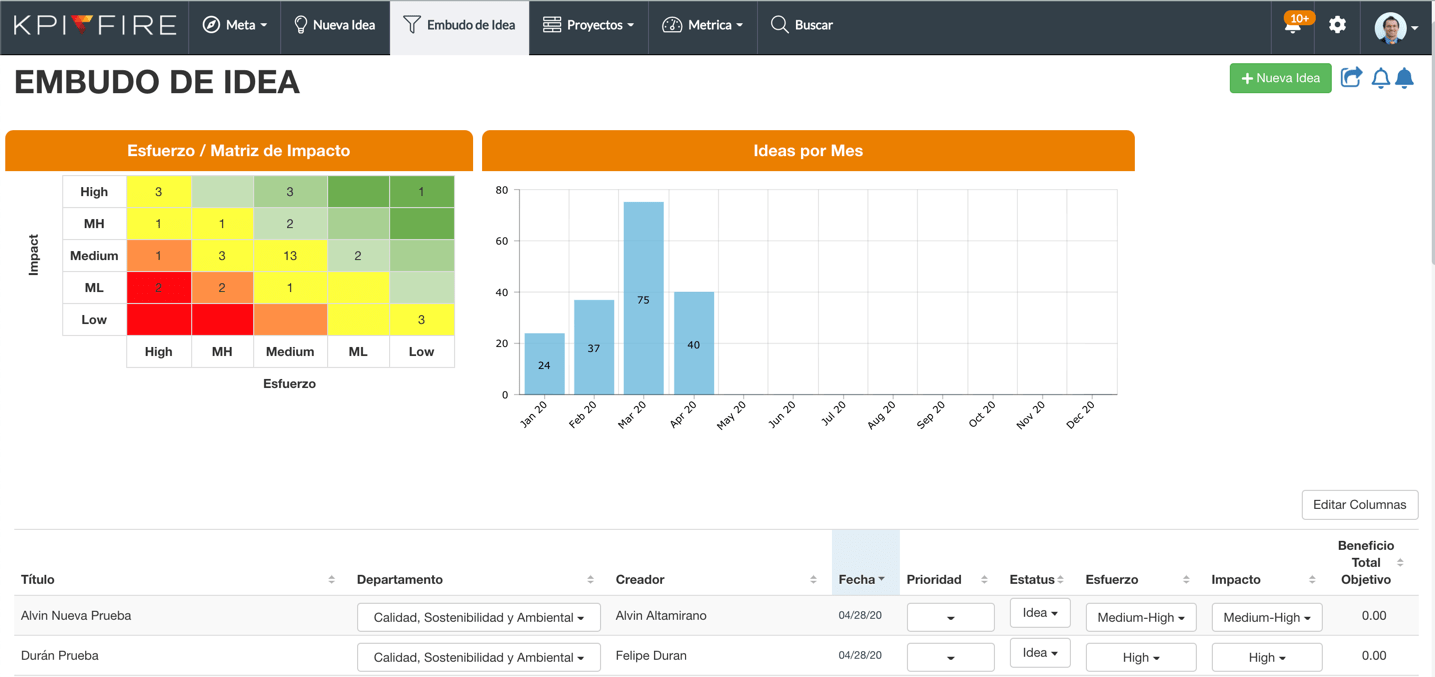
The English version for navigation purposes:
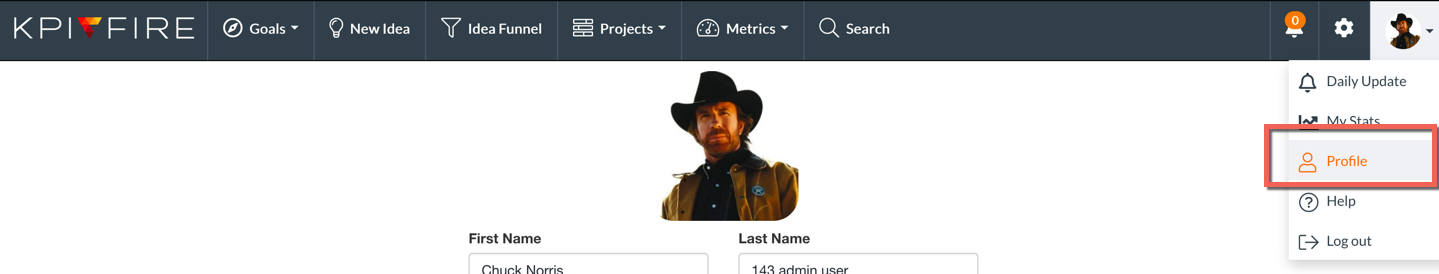
Notes about Limitations on Spanish Support:
-Sales demos, proposals and Administrator training are currently only available in English.



