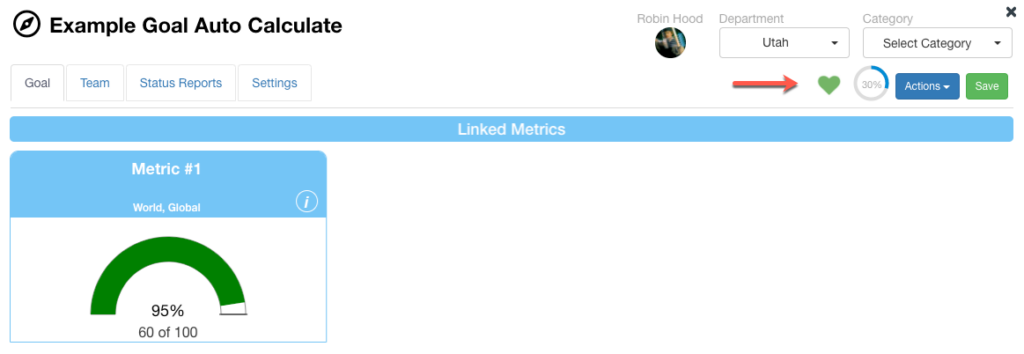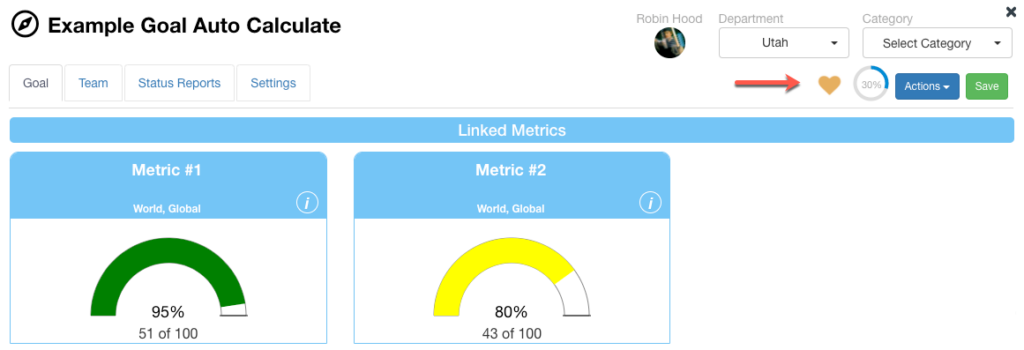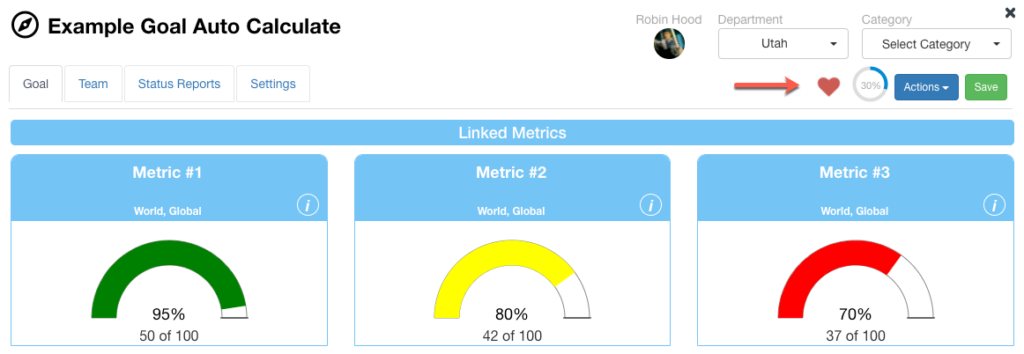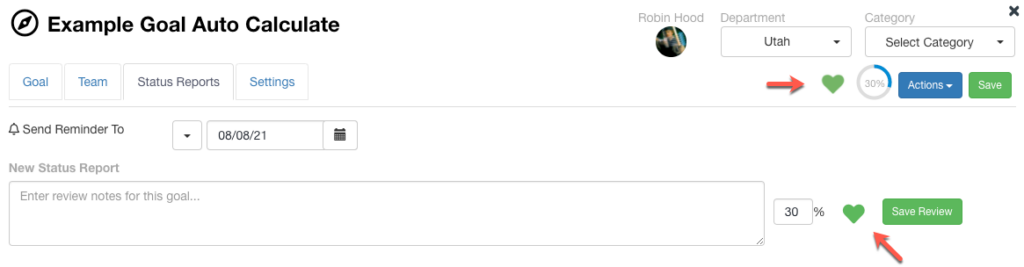Goal Health by Linked Metric
Goal Health can now be automatically calculated based on the Red/Amber/Green status of the metrics linked to the Goal.
To Enable Automatic Goal Health:
- Open Goal, click Settings Tab: Select Goal Auto-Health = Yes. Save.
- Goal health with automatically update based on all linked metrics and take the lowest health of the individual linked metrics
- If a metric does not have a value in the current period, the most recent period value will be used
- This setting must be turned on for each goal separately
| Goal Health | Linked Metric Color |
|---|---|
| Green (default) | No metrics are linked, linked metrics have no data, or all linked metrics are green. |
| Yellow | A linked metric is yellow and no linked metrics are red |
| Red | A linked metric is red |
Example Green Goal
Example Yellow Goal
Example Red Goal
- Update goal health manually is disabled in header and status report when auto calculate is enabled