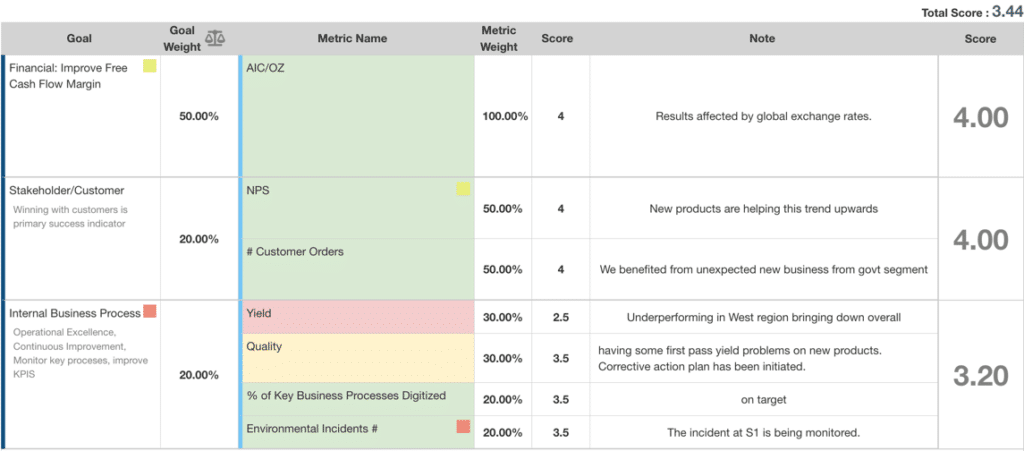Balanced Scorecard – Feature Help
Using a Weighted Scorecard for Strategy Execution
Balanced Scorecard is a popular methodology for managing strategic performance.
This methodology uses a balanced set of financial and non-financial goals and metrics.
Why use a Balanced Score Card (BSC)?
- Standardize your format for “Business Review Meetings”
- Simplify interpretation of business metrics
- Create accountability for internal business metrics that drive external results
- Benefit from established best practices
Create a Balanced Scorecard
- Click +ADD
- Select New Huddleboard
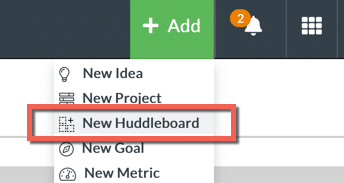
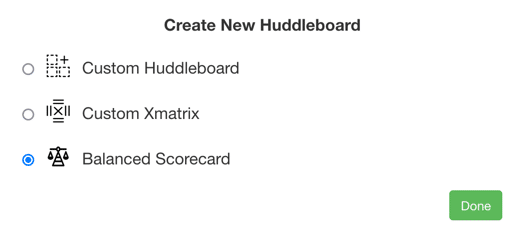
3. Name the Huddleboard, select Department, and visibility.
Note: BSC will be visible in the waffle (huddleboard menu).
4. Click “add goal” to select an existing or create a new goal.
Link Metrics to a Goal
- Click on Goal name to open goal detail tile.
- Select Action>> Add/Edit Metric
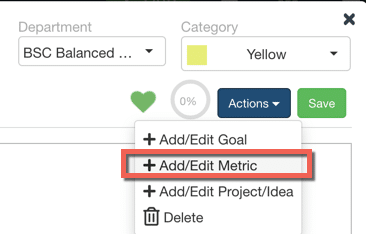
Point Scale
Auto-calculate the BSC Score field based on 5 tier point scale. Admin users can configure the points that correspond with each zone.
Note:
- This setting will apply for all metrics in your account.
- Inside each metric, the BSC Score will be auto-calculated when the actual field is updated.
To Configure:
- Settings>> Point Scale
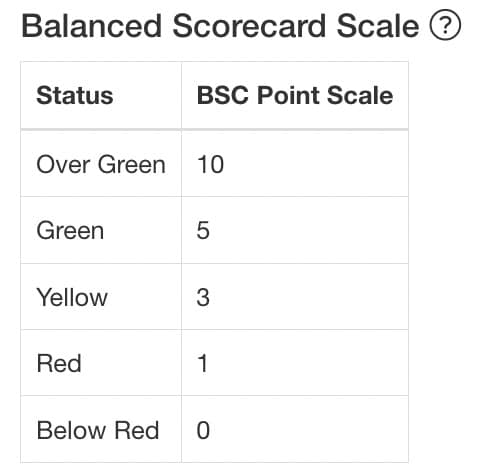
Balanced Scorecard Frequently Asked Questions (FAQ)
Q: How do I remove a goal from balanced scorecard?
A. Click edit weight/scale icon. click unlink option in action column.
Q: Can I have more than 4 goals on a balanced score card?
A: Yes. Four are displayed by default, but you can add more by clicking “add Goal”.
Q: Can I re-order the goals in the BSC?
A: The sequence is assigned when goals are added to the BSC. To re-order, unlink the items & re-link in the desired sequence. All metric scores will remain with the metrics.
Q: What is a Normalized Score?
A: All metrics can be measured on a scale (eg 1-5, 1-10) so that the performance of metrics with different units, or values can be evaluated against each other.
Best Practices & Tips for Success:
-Balanced Scorecard feature works best with “monthly” Data Input Frequency. If you have a metric that is only measured 1 time per year, we recommend you set it up as Data Input Frequency = Monthly.
-The note displayed in the Balanced Scorecard is from the corresponding metric input on the row corresponding to the month selected in the date selector in top left of page.
-See previous month scores by adjusting the date selector input in upper left corner.
“KPI Fire has helped our team to collaborate on CI projects while keeping management up to date. It is a key component of our Lean management system.” – US Publishing Company
Take the next step in making your Lean Six Sigma program more effective and more Lean.
Lean Six Sigma Software
KPI Fire is lean program management software that can help your organization better execute strategic plans and priorities.