The KPI Fire app will be receiving various updates this week:
- Goal Tile: Now rolls up sub goal and sub project data
- Department Setting Access on New Goal, New Metric, New Project, New Idea. You can now set a department access other than your own department.
- Users Project page now shows your Active projects only by default. You can still select other projects from the dropdown menu.
- Set Start Date OR Due Date in Project Tasks.
- Slight Interface improvements to Project view selector icons and text
- Project View: Work by Team member: Project names are now clickable
- Project Tasks: added priority = Low
- Reversed the select all option in global filters for users.
- Projects Gant chart: project names now clickable
- Added option for Unassigned user for all project tasks
- Project Benefit Exports now include Notes column
- Charter Data now allows longer text
- Charter Data: changing workflows now applies new charter data (and keeps old data too)
Bug Fixes:
- Fixed issue where Idea Impact and Idea effort were not saving
- Project Views for work time by team member now follows global filters
- Department default setting not matching department in filters.
Please Note: If you are not seeing any of these features or fixes or having other issues in your account after a new release it can be a good idea to “clear your cache”.
Here are instructions for clearing cache in Chrome:
- Right click anywhere in browser area. Select Inspect.
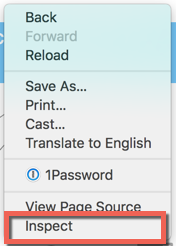
- Locate the Network Tab, check the box : Disable Cache
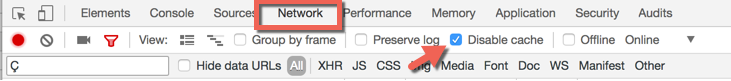
- Reload the page