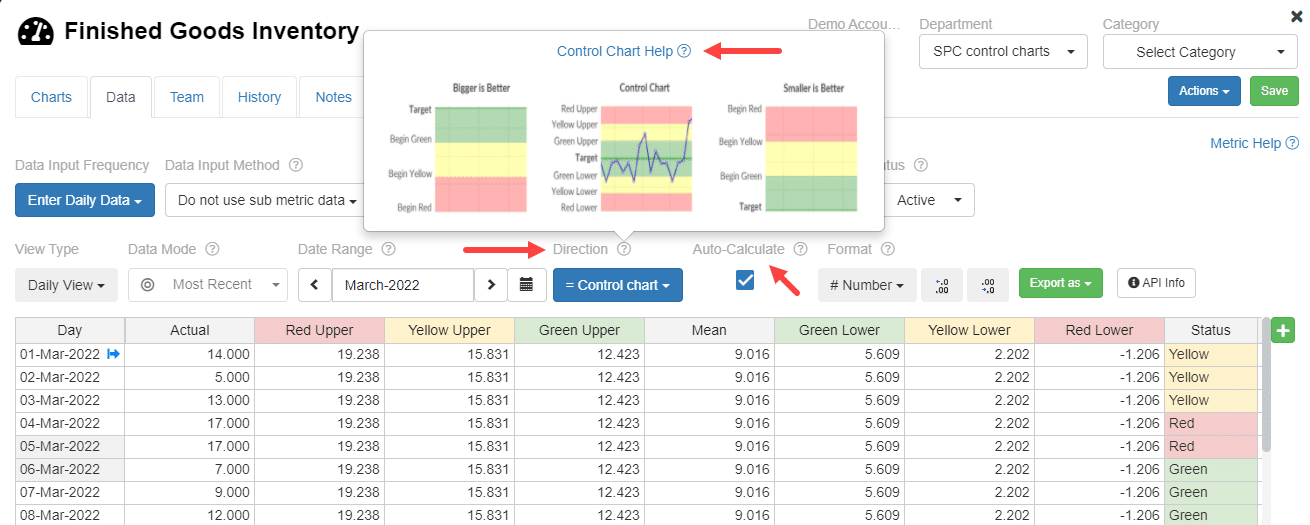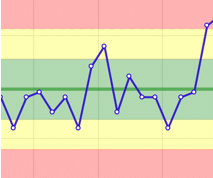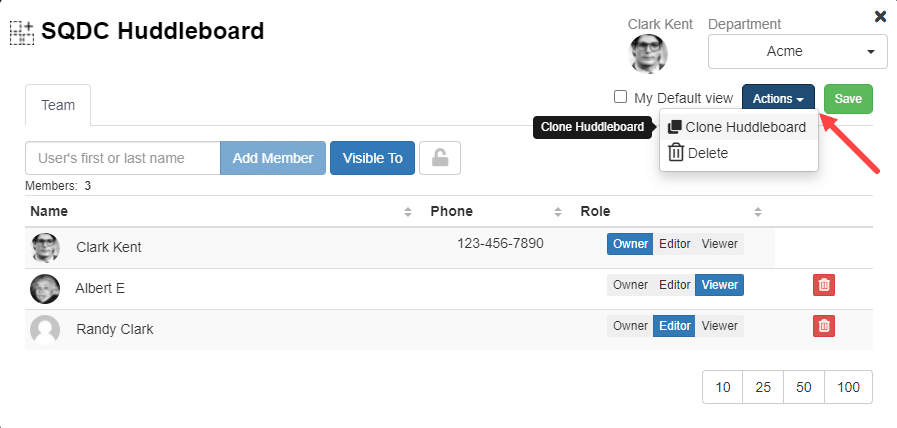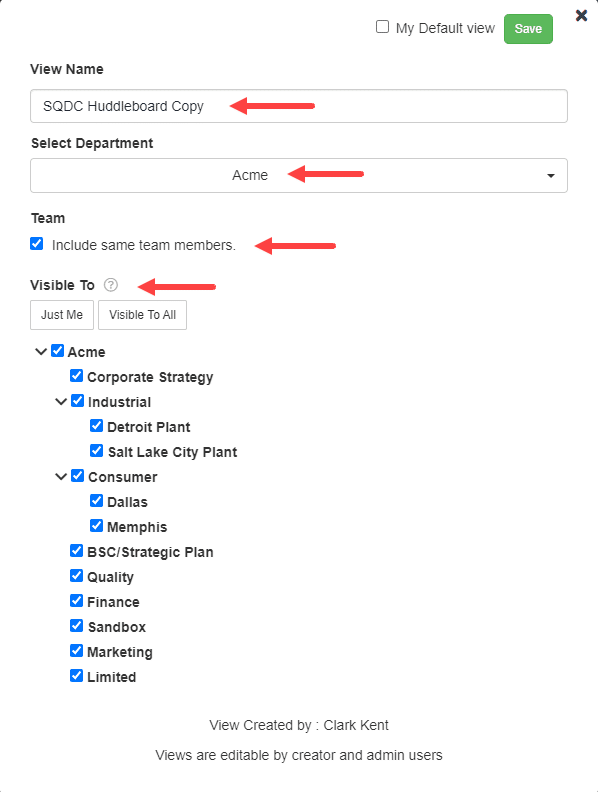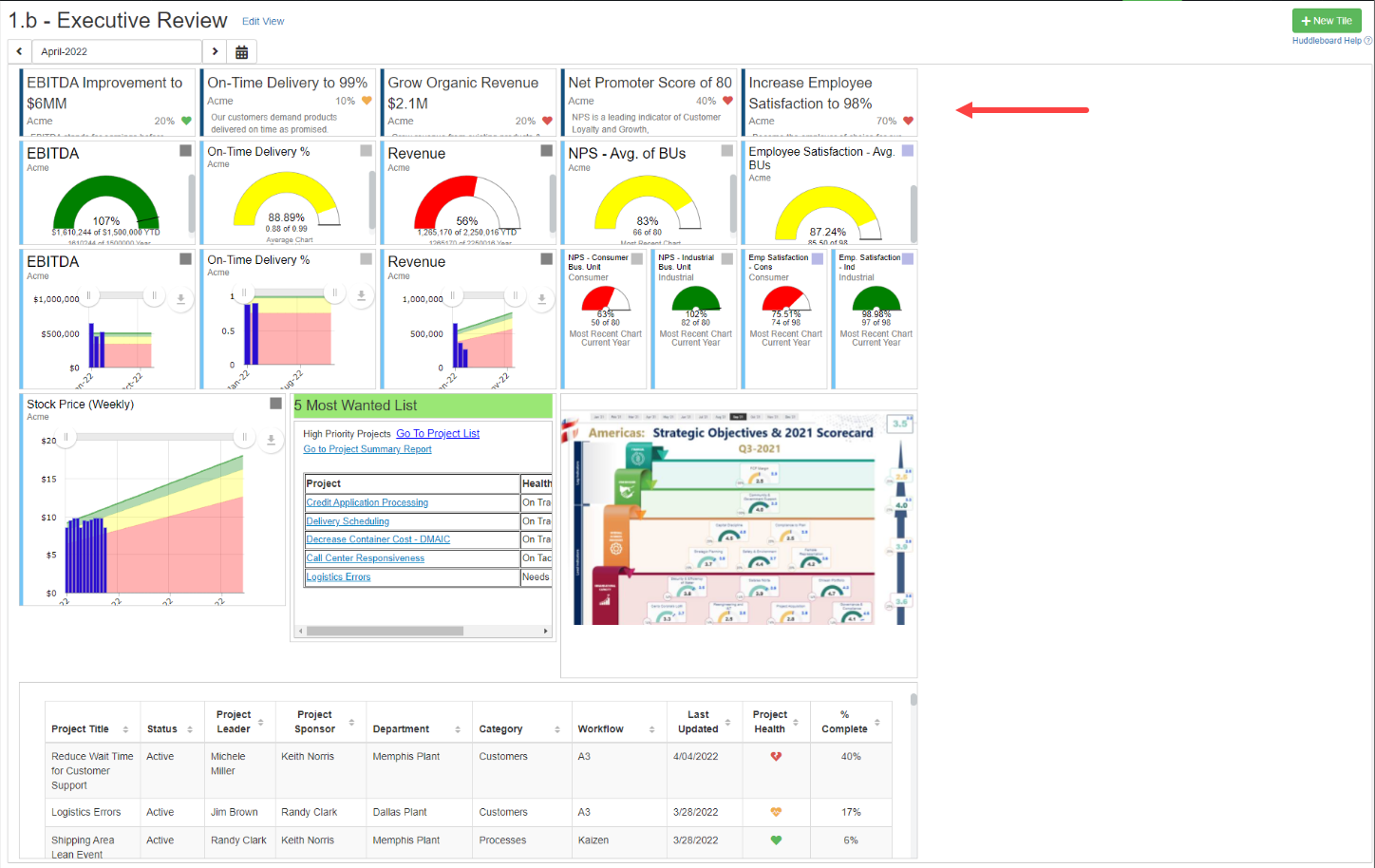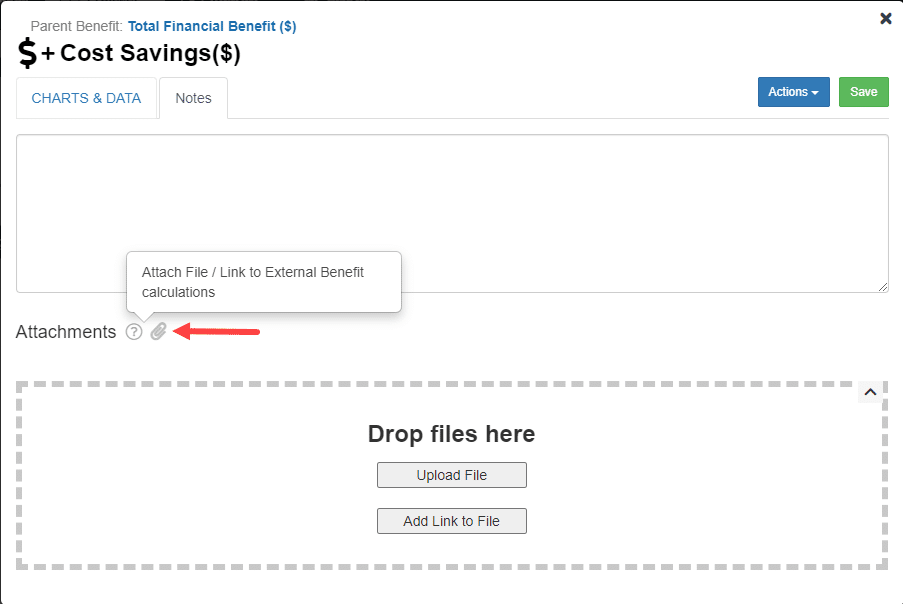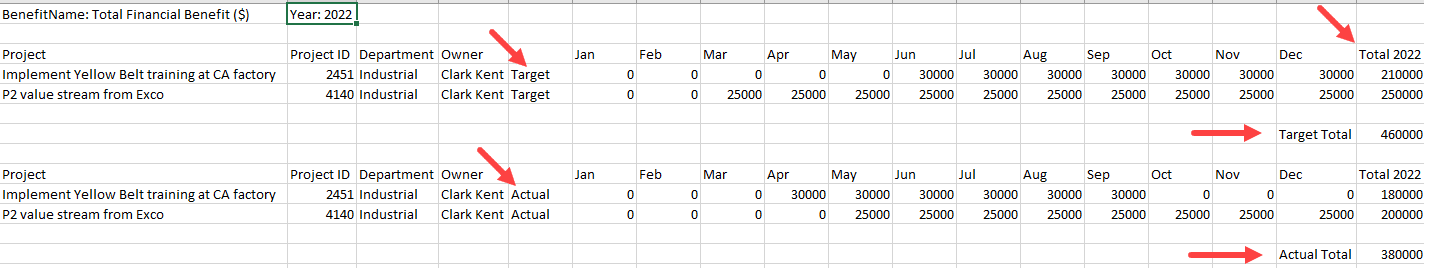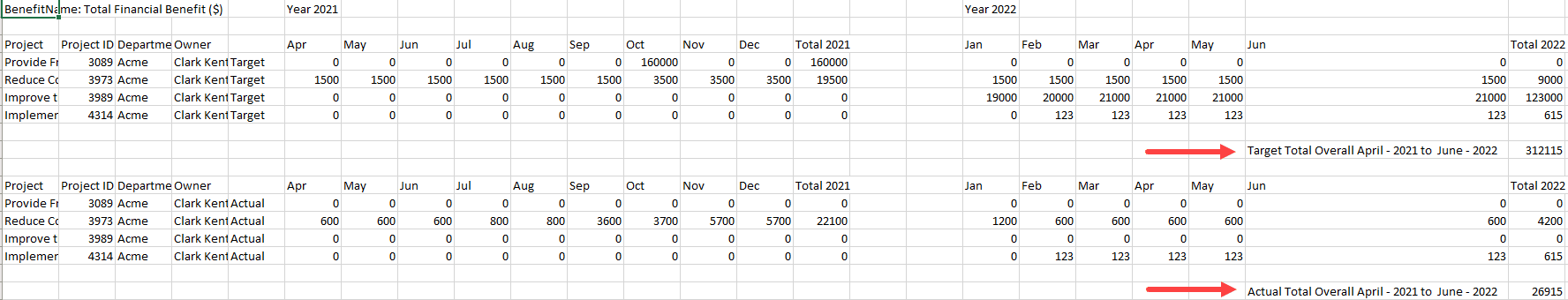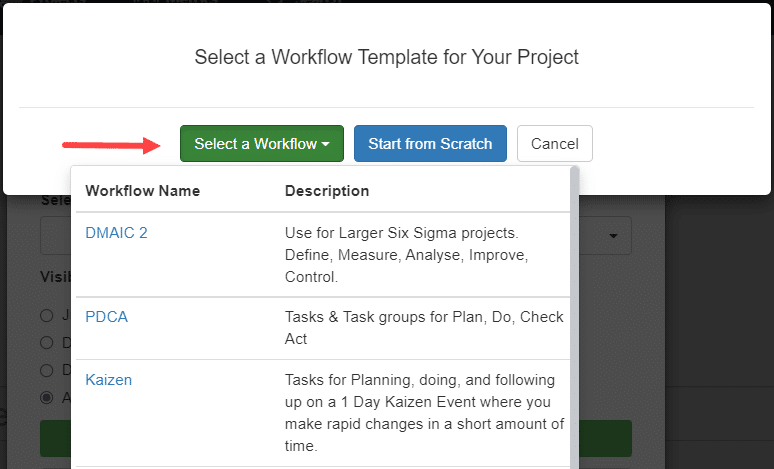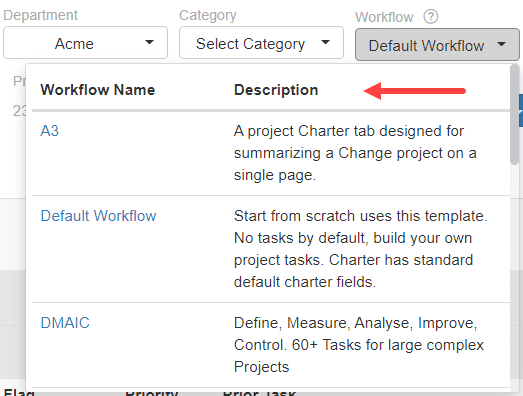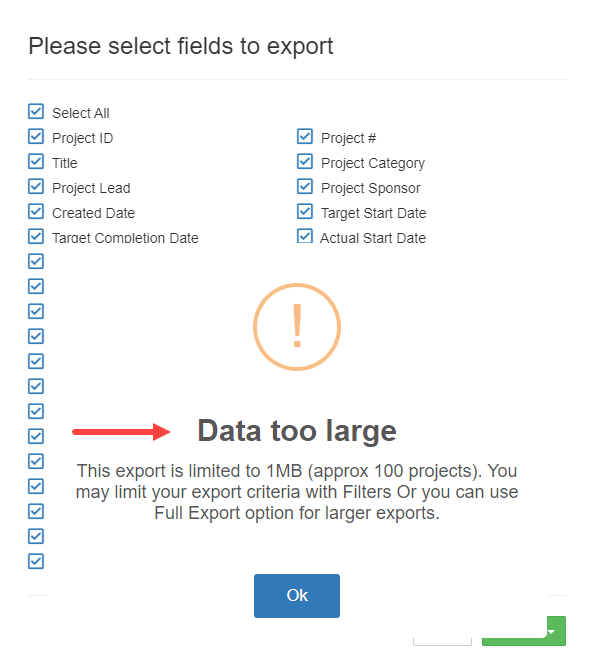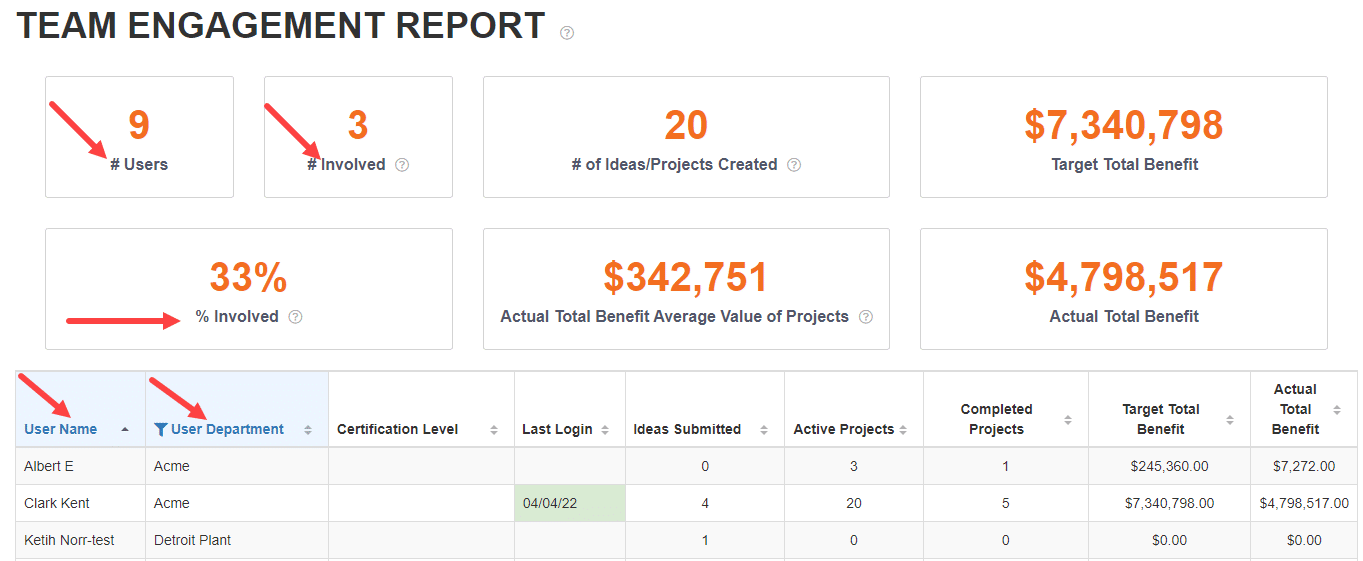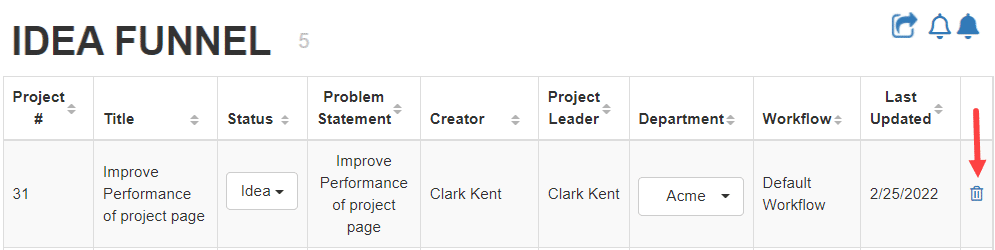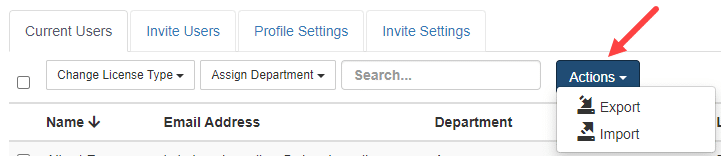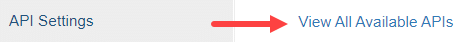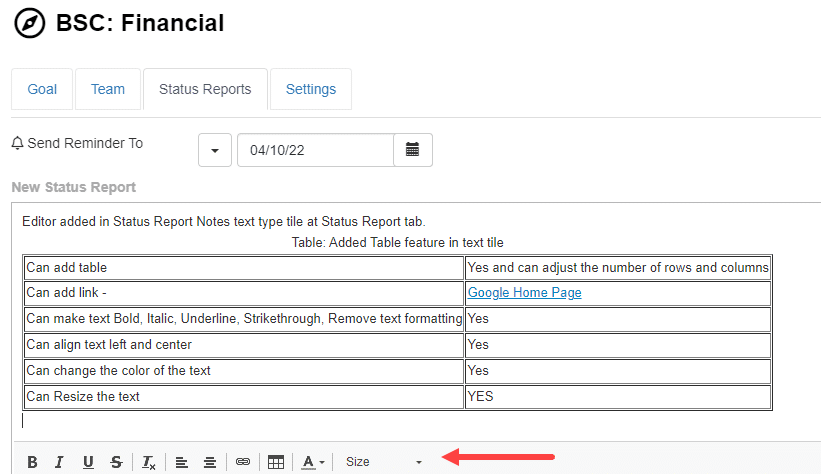Product Enhancements – Release Notes March 2022
We are happy to announce some new enhancements & fixes:
(Last Release March 31, 2022)
Note: if you don’t see the same thing in your account, try clearing your cache/cookies or use a “new private window” to refresh the cache.
Metrics> Direction > Control Chart
- NEW added Control chart or Statistical Process Control chart (SPC) which allow monitoring how a process is performing over a period of time (read more details How to Use Control Charts )
Metrics> Huddleboard – Clone the huddleboard
- NEW added feature to clone the huddleboard from edit view to allow copy all tiles with their tile type, size, position, and content (photos and text) from huddleboard.
- This is a one-time clone, the new huddleboard will not update if the original huddleboard is updated after the cloning.
- During clone, the user can change the settings related to the department, team, and visibility of huddleboard.
Metrics> Huddleboard
- Improved the tiles display on huddleboard
- Reduced the minimum tile size which allows fitting more tiles on the page
- Improved resolution and standardized the tiles
Project> Project Benefit – Notes attachment
- NEW added functionality to allow attachments in project benefit notes.
Reports > Project Budget Report > Export
- Improved the export of project benefit from the report
- Added month labels and displayed all targets and actuals together to make it more readable
Reports > Project Budget Report > Export
- Improved the export of project benefits from the report, it allows taking export as per more filter applied i.e. multi-year export.
Project> Project Workflow Dropdown
- Improved adding a workflow in Ideas and Projects, added functionality to see the workflow description along with its name.
Project> List View > Export
- NEW added a message for the user when more than 100 records are available in the list.
- Message: Data too large
This export is limited to 1MB (approx 100 projects). You may limit your export criteria with Filters Or you can use Full Export option for larger exports.
Project > Reports > Team Engagement Report
- NEW added help tips for the number calculations
- Improved the result display in a table
Idea Funnel > Delete Idea
- NEW added feature to allow delete ideas from idea funnel page.
Settings > Users
- NEW added Actions button for Export and Import users at Current users page
Settings > API Settings (Only for Admin User)
- NEW added ‘View all available APIs’ link to view external APIs via swagger
Goal > Status Reports > Notes
- NEW added text editor in Notes tile which allows adding links, tables, and adjusting font.